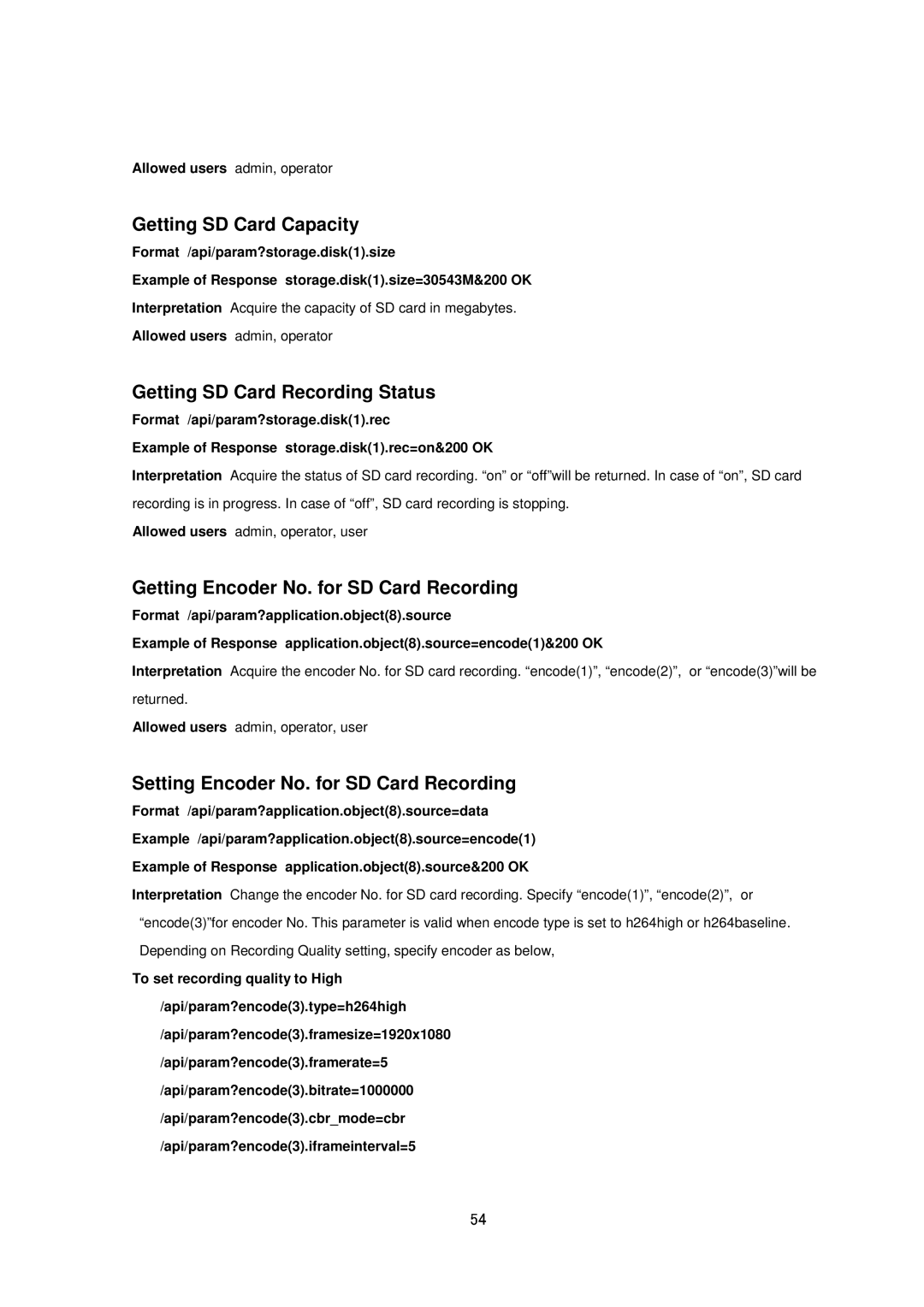Allowed users admin, operator
Getting SD Card Capacity
Format /api/param?storage.disk(1).size
Example of Response storage.disk(1).size=30543M&200 OK
Interpretation Acquire the capacity of SD card in megabytes.
Allowed users admin, operator
Getting SD Card Recording Status
Format /api/param?storage.disk(1).rec
Example of Response storage.disk(1).rec=on&200 OK
Interpretation Acquire the status of SD card recording. “on” or “off”will be returned. In case of “on”, SD card recording is in progress. In case of “off”, SD card recording is stopping.
Allowed users admin, operator, user
Getting Encoder No. for SD Card Recording
Format /api/param?application.object(8).source
Example of Response application.object(8).source=encode(1)&200 OK
Interpretation Acquire the encoder No. for SD card recording. “encode(1)”, “encode(2)”, or “encode(3)”will be
returned.
Allowed users admin, operator, user
Setting Encoder No. for SD Card Recording
Format /api/param?application.object(8).source=data
Example /api/param?application.object(8).source=encode(1)
Example of Response application.object(8).source&200 OK
Interpretation Change the encoder No. for SD card recording. Specify “encode(1)”, “encode(2)”, or “encode(3)”for encoder No. This parameter is valid when encode type is set to h264high or h264baseline. Depending on Recording Quality setting, specify encoder as below,
To set recording quality to High /api/param?encode(3).type=h264high /api/param?encode(3).framesize=1920x1080 /api/param?encode(3).framerate=5 /api/param?encode(3).bitrate=1000000 /api/param?encode(3).cbr_mode=cbr /api/param?encode(3).iframeinterval=5
54