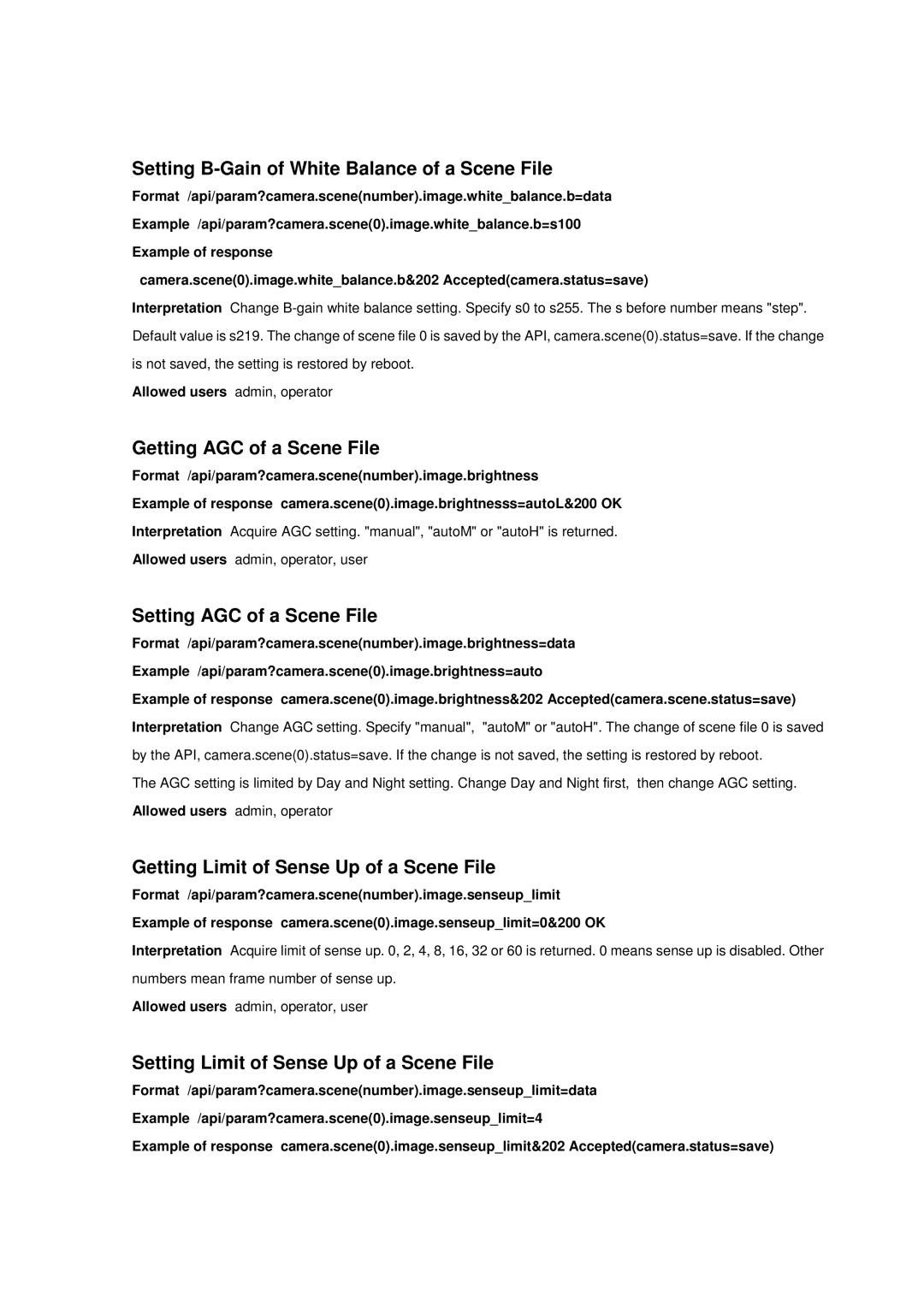Setting B-Gain of White Balance of a Scene File
Format /api/param?camera.scene(number).image.white_balance.b=data
Example /api/param?camera.scene(0).image.white_balance.b=s100
Example of response
camera.scene(0).image.white_balance.b&202 Accepted(camera.status=save)
Interpretation Change
Allowed users admin, operator
Getting AGC of a Scene File
Format /api/param?camera.scene(number).image.brightness
Example of response camera.scene(0).image.brightnesss=autoL&200 OK
Interpretation Acquire AGC setting. "manual", "autoM" or "autoH" is returned.
Allowed users admin, operator, user
Setting AGC of a Scene File
Format /api/param?camera.scene(number).image.brightness=data
Example /api/param?camera.scene(0).image.brightness=auto
Example of response camera.scene(0).image.brightness&202 Accepted(camera.scene.status=save)
Interpretation Change AGC setting. Specify "manual", "autoM" or "autoH". The change of scene file 0 is saved by the API, camera.scene(0).status=save. If the change is not saved, the setting is restored by reboot.
The AGC setting is limited by Day and Night setting. Change Day and Night first, then change AGC setting. Allowed users admin, operator
Getting Limit of Sense Up of a Scene File
Format /api/param?camera.scene(number).image.senseup_limit
Example of response camera.scene(0).image.senseup_limit=0&200 OK
Interpretation Acquire limit of sense up. 0, 2, 4, 8, 16, 32 or 60 is returned. 0 means sense up is disabled. Other numbers mean frame number of sense up.
Allowed users admin, operator, user
Setting Limit of Sense Up of a Scene File
Format /api/param?camera.scene(number).image.senseup_limit=data
Example /api/param?camera.scene(0).image.senseup_limit=4
Example of response camera.scene(0).image.senseup_limit&202 Accepted(camera.status=save)
26