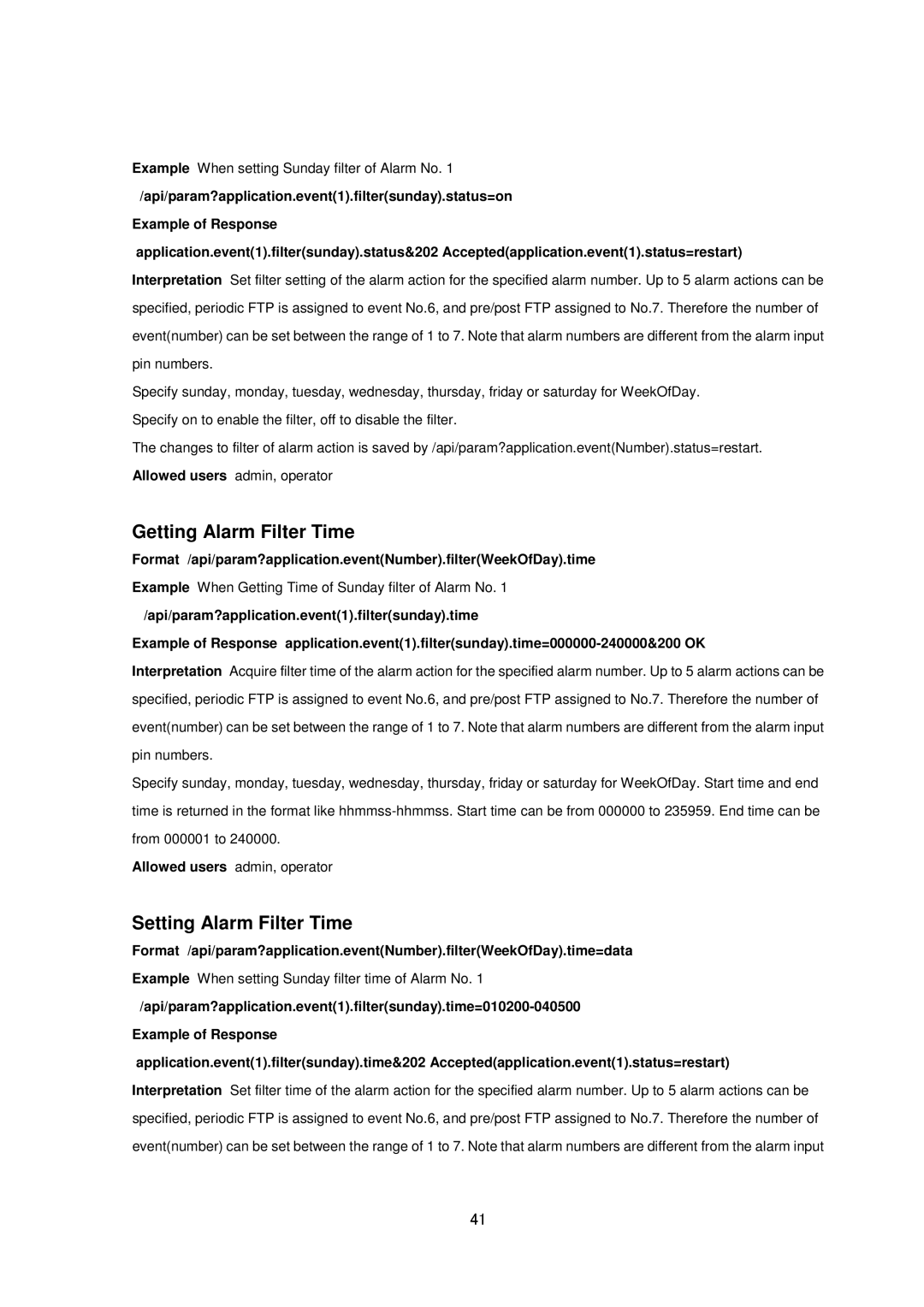Example When setting Sunday filter of Alarm No. 1
/api/param?application.event(1).filter(sunday).status=on
Example of Response
application.event(1).filter(sunday).status&202 Accepted(application.event(1).status=restart)
Interpretation Set filter setting of the alarm action for the specified alarm number. Up to 5 alarm actions can be specified, periodic FTP is assigned to event No.6, and pre/post FTP assigned to No.7. Therefore the number of event(number) can be set between the range of 1 to 7. Note that alarm numbers are different from the alarm input pin numbers.
Specify sunday, monday, tuesday, wednesday, thursday, friday or saturday for WeekOfDay. Specify on to enable the filter, off to disable the filter.
The changes to filter of alarm action is saved by /api/param?application.event(Number).status=restart. Allowed users admin, operator
Getting Alarm Filter Time
Format /api/param?application.event(Number).filter(WeekOfDay).time
Example When Getting Time of Sunday filter of Alarm No. 1
/api/param?application.event(1).filter(sunday).time
Example of Response
Interpretation Acquire filter time of the alarm action for the specified alarm number. Up to 5 alarm actions can be specified, periodic FTP is assigned to event No.6, and pre/post FTP assigned to No.7. Therefore the number of event(number) can be set between the range of 1 to 7. Note that alarm numbers are different from the alarm input pin numbers.
Specify sunday, monday, tuesday, wednesday, thursday, friday or saturday for WeekOfDay. Start time and end time is returned in the format like
Allowed users admin, operator
Setting Alarm Filter Time
Format /api/param?application.event(Number).filter(WeekOfDay).time=data
Example When setting Sunday filter time of Alarm No. 1
Example of Response
application.event(1).filter(sunday).time&202 Accepted(application.event(1).status=restart)
Interpretation Set filter time of the alarm action for the specified alarm number. Up to 5 alarm actions can be specified, periodic FTP is assigned to event No.6, and pre/post FTP assigned to No.7. Therefore the number of event(number) can be set between the range of 1 to 7. Note that alarm numbers are different from the alarm input
41