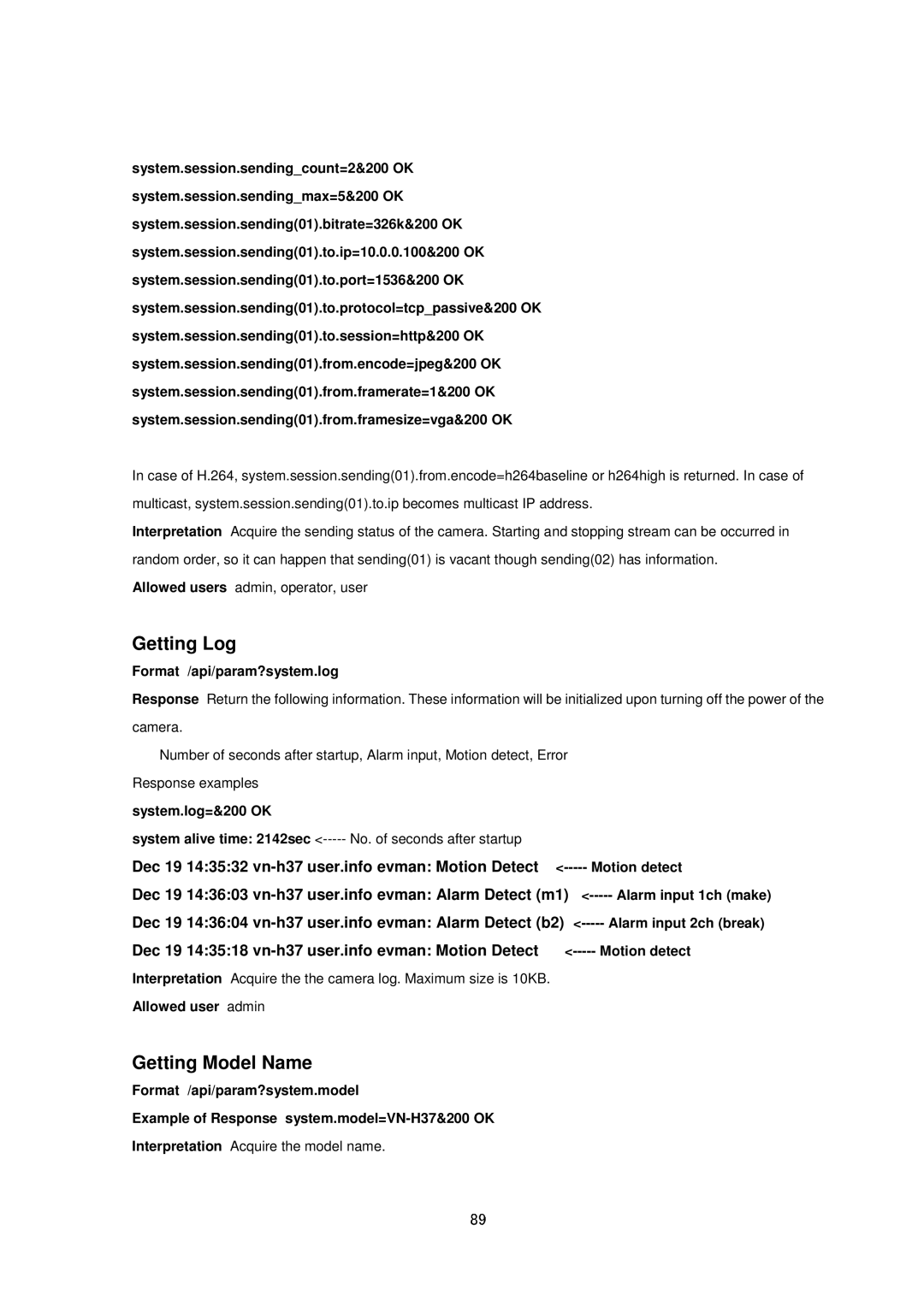system.session.sending_count=2&200 OK system.session.sending_max=5&200 OK system.session.sending(01).bitrate=326k&200 OK system.session.sending(01).to.ip=10.0.0.100&200 OK system.session.sending(01).to.port=1536&200 OK system.session.sending(01).to.protocol=tcp_passive&200 OK system.session.sending(01).to.session=http&200 OK system.session.sending(01).from.encode=jpeg&200 OK system.session.sending(01).from.framerate=1&200 OK system.session.sending(01).from.framesize=vga&200 OK
In case of H.264, system.session.sending(01).from.encode=h264baseline or h264high is returned. In case of multicast, system.session.sending(01).to.ip becomes multicast IP address.
Interpretation Acquire the sending status of the camera. Starting and stopping stream can be occurred in random order, so it can happen that sending(01) is vacant though sending(02) has information.
Allowed users admin, operator, user
Getting Log
Format /api/param?system.log
Response Return the following information. These information will be initialized upon turning off the power of the camera.
Number of seconds after startup, Alarm input, Motion detect, Error
Response examples
system.log=&200 OK |
|
|
| |
system alive time: 2142sec | No. of seconds after startup |
|
| |
Dec 19 | 14:35:32 | Motion detect | ||
Dec 19 | 14:36:03 |
| ||
Dec 19 | 14:36:04 | Alarm input 2ch (break) | ||
Dec 19 | 14:35:18 | Motion detect | ||
Interpretation Acquire the the camera log. Maximum size is 10KB.
Allowed user admin
Getting Model Name
Format /api/param?system.model
Example of Response
Interpretation Acquire the model name.
89