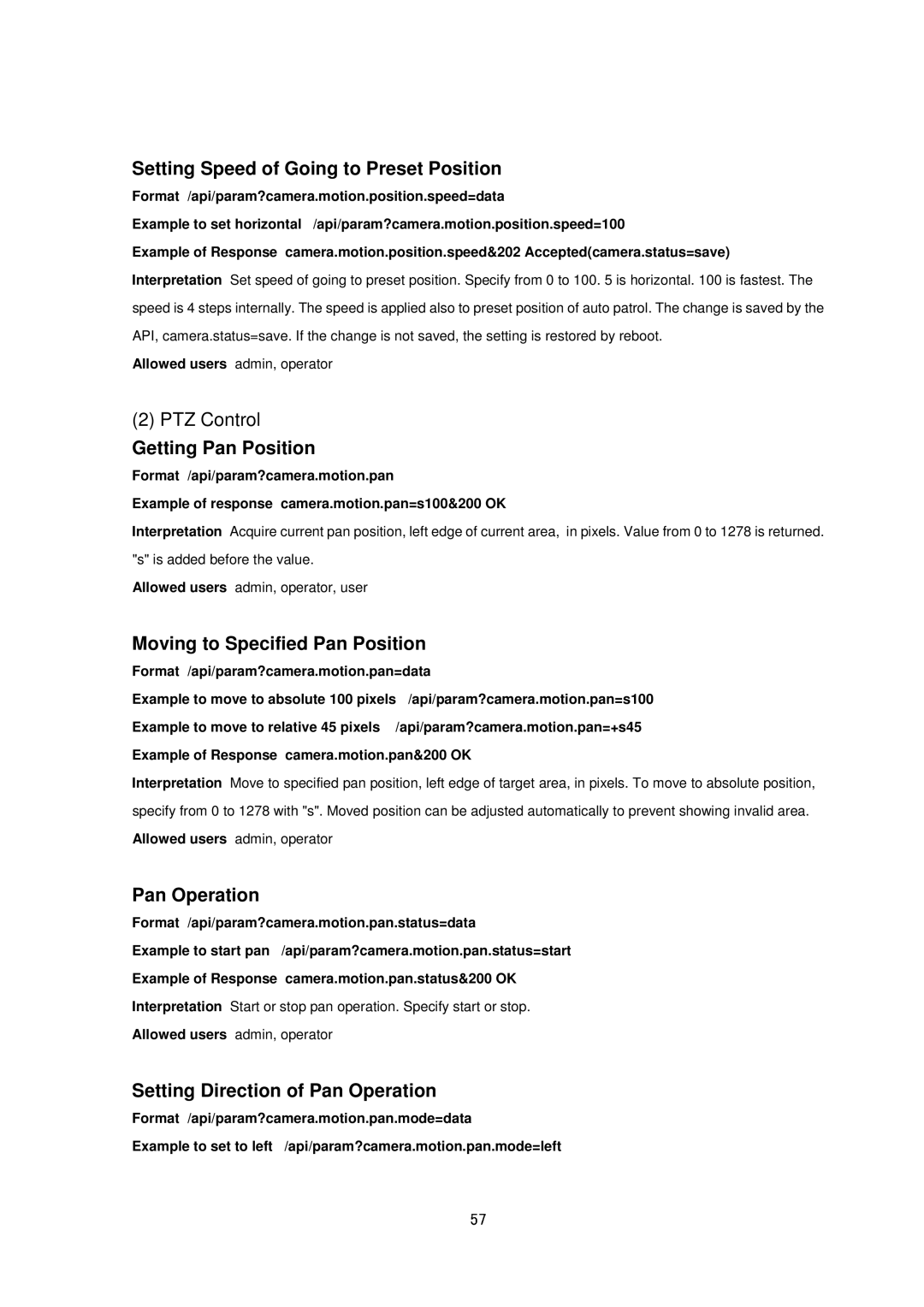Setting Speed of Going to Preset Position
Format /api/param?camera.motion.position.speed=data
Example to set horizontal /api/param?camera.motion.position.speed=100
Example of Response camera.motion.position.speed&202 Accepted(camera.status=save)
Interpretation Set speed of going to preset position. Specify from 0 to 100. 5 is horizontal. 100 is fastest. The speed is 4 steps internally. The speed is applied also to preset position of auto patrol. The change is saved by the API, camera.status=save. If the change is not saved, the setting is restored by reboot.
Allowed users admin, operator
(2) PTZ Control
Getting Pan Position
Format /api/param?camera.motion.pan
Example of response camera.motion.pan=s100&200 OK
Interpretation Acquire current pan position, left edge of current area, in pixels. Value from 0 to 1278 is returned. "s" is added before the value.
Allowed users admin, operator, user
Moving to Specified Pan Position
Format /api/param?camera.motion.pan=data
Example to move to absolute 100 pixels /api/param?camera.motion.pan=s100 Example to move to relative 45 pixels /api/param?camera.motion.pan=+s45 Example of Response camera.motion.pan&200 OK
Interpretation Move to specified pan position, left edge of target area, in pixels. To move to absolute position, specify from 0 to 1278 with "s". Moved position can be adjusted automatically to prevent showing invalid area. Allowed users admin, operator
Pan Operation
Format /api/param?camera.motion.pan.status=data
Example to start pan /api/param?camera.motion.pan.status=start
Example of Response camera.motion.pan.status&200 OK
Interpretation Start or stop pan operation. Specify start or stop.
Allowed users admin, operator
Setting Direction of Pan Operation
Format /api/param?camera.motion.pan.mode=data
Example to set to left /api/param?camera.motion.pan.mode=left
57