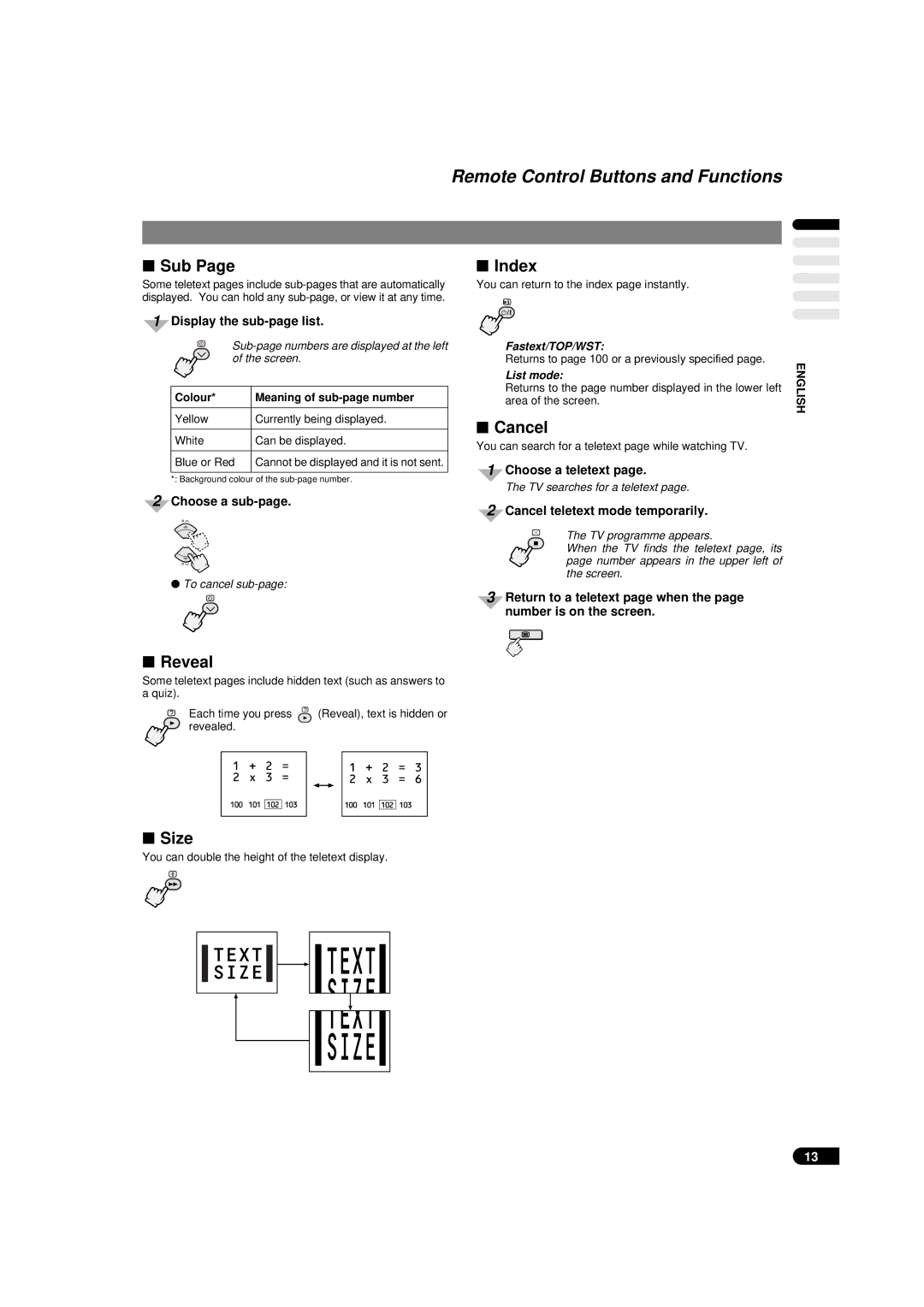AV-29TX1EP AV-29TX1EPS
AV-29TX1EP AV-29TX1EPS
Instructions
Preparation
Connecting the Aerial and VCR
Putting Batteries into the Remote Control
To connect an audio system, please refer to
Initial Setting
Preparation
ACI Operation
When a T-V Link compatible VCR is connected
When a T-V Link compatible VCR is not connected
Press OK to exit the Edit menu
Link Functions
Operating with the Remote Control
Basic Operation
Operating with the Buttons on the TV
Press -/+ while the volume level indicator is displayed
Basic Operation
Watch images from external devices
Muting Button
Remote Control Buttons and Functions
Press Zoom and press / to choose Zoom mode
Number Buttons
Remote Control Buttons and Functions
Zoom Button
Information Button
Hyper Sound Button
TV Button
Buttons
Press a VCR control button to control your
= VCR Control Buttons and VCR Text Switch
Set the VCR/TEXT Switch to the VCR side
Hold
= ~ Teletext Control Buttons and VCR/TEXT Switch
Basic operation Using the List Mode
To store the page numbers
Index
Cancel
Sub
Reveal
Display the sub-menu
Display Menu
Choose an item
Choose a Sub-menu item
Eco Mode
Picture Setting
Picture Adjustment
Tint
DigiPure
Picture Features
Digital VNR
Colour System
Stereo / I
Sound Setting
Sound Adjustment
Hyper Sound
Dubbing
EXT Setting
EXT Setting
To choose S-VIDEO input
Blue Back
Features
Sleep Timer
Child Lock
To watch a locked channel
Features
Decoder EXT-2
Auto Program
Install
Language
Changing the PR channel number
Install
Edit/Manual
Deleting a station
Manually
Setting a station to a PR channel
Inserting a new station
Make sure that the T-V Link menu is dis- played
Changing the Country Setting
Downloading the PR channel data to VCR
Turn the VCR on Press OK
Press To choose a function
Index
Demo
Press To choose on
Front panel connections
External terminals specifications
Additional Preparation
Rear panel connections
Do the following before connecting
Connecting an Audio System
Press / to choose Sound SETTING. Then press OK
To output sound from the TV speakers
Channel Table
Channel
Rear Panel
TV Buttons and Parts
Front Panel
TV mode
Troubleshooting
Problem Action
Following are normal and are not malfunctions
Troubleshooting
No sound from the TV’s
Specifications
Design and specifications subject to change without notice
Bedienungsanleitung
Warnung
Einlegen der Batterien in die Fernbedienung
Vorbereitung
Anschließen der Antenne und des Videorekorders
Hinweise
Drücken Sie OK
Vorbereitung
Grundeinstellungen
Drücken Sie / , um Deutsch zu wählen
Schalten Sie den Videorekorder
ACI-Betrieb
Drücken Sie OK , um das Editiermenü zu verlassen
Ein
LINK-Funktionen
Gerät einschalten
Grundfunktionen
Bedienung mit der Fernbedienung
Wahl eines Fernsehsenders
Bedienung mit den Tasten am TV-Gerät
Signale externer Geräte betrachten
Grundfunktionen
Drücken Sie
ZOOM-Taste
Stummschaltungstaste
Zahlentasten
Drücken Sie Zoom und dann / , um den ZOOM-Modus zu wählen
Tasten der Fernbedienung und deren Funktionen
Zoom-Taste fortgesetzt
Tasten
Hyper Sound-Taste
TV-Taste
Information-Taste
= VCR-Steuertasten und VCR TEXT-Schalter
Stellen Sie den VCR-/TEXT-Schalter auf VCR
Listenmodus verwenden
= ~ Videotext- Steuerungsten und VCR/TEXT Schalter
Grundfunktionen
Halten
Aufdecken
Neben-Seite
Abbrechen
Größe
Bedienung des Menüs
Bildeinstellungen
Bild Einstellung
Farbtemp
Rufen Sie das Menue auf
Wählen Sie Bild Varianten Das Menü Bild Varianten anzeigen
Bild Varianten
Empfangssystem
Drücken Sie / , um DigiPure zu wählen Mit / wählen Sin EIN
Lautsprecher
Sound Einstellung
Bildeinstellung
Überspielen
EXT Einstellung
EXT Einstellung
Auswahl des S-VIDEO-Eingangs
Kindersicherung
Funktionen
Blau-Bild
Einstellen der Kindersicherung
Funktionen
Gesicherten Kanal sehen
Programmierung
Sprache
Sender löschen
Programmierung
Sender Ordnen/Manuell
Einfügen der PR-Kanalnummer
Neuen Sender einfügen
Manuelles Einstellen eines Senders
Für einen PR-Kanal
Achten Sie darauf, daß das Menü T-V-LINK an- gezeigt wird
Download der PR-Kanaldaten zum Videorekorder
Änderung der Landeseinstellung
Schalten Sie den Videorekorder ein Drücken Sie OK
Wählen Sie Index Zeigen Sie das Indexmenü an
Wählen Sie eine Funktion mit
Schalten Sie die Funktion mit
Wählen Sie Demo
Anschlüsse auf der Vorderseite
Zusätzliche Vorbereitungen
Technische Daten der External-Anschlüsse
Anschlüsse auf der Rückseite
Buchsen an der Rückseite
Anschluß einer Stereoanlage
Vorsicht Beachten Sie folgende Punkte vor dem Anschließen
Das Menü erscheint
Kanaltabelle
Kanal
Rückseite
TV-Bedienelemente
Vorderseite
Drücken Hinter der Klappe
Lesen Sie alle Anweisungen in dieser Anleitung
Problem Maßnahme
Fehlersuche
Gerät
Fehlersuche
TON
Technische Daten
Manuel d’instructions
Avertissement
Raccordement de l’antenne et du magnétoscope
Mise en place des piles dans la télécommande
Préparatifs
Remarques
Appuyer sur la touche d’alimentation principale
Préparatifs
Réglages initiaux
Appuyer sur OK
Appuyez sur OK pour quitter le menu Editer
Fonctionnement ACI
Si un magnétoscope compatible T-V Link n’est pas raccordé
Mettre le magnétoscope sous tension Appuyer sur OK
Fonctions T-V Link
Fonctionnement avec la télécommande
Fonctionnement de base
Fonctionnement de base
Fonctionnement avec les touches du téléviseur
Touche d’assourdissement
Touches de la télécommande et leurs fonctions
Appuyer sur Zoom et sur / pour sélection- ner le mode Zoom
Touches numériques
Touches de la télécommande et leurs fonctions
Bouton Zoom suite
Touche Information
Bouton Hyper Sound
Touche TV
Touches
VCR/TEXT
Réglez le commutateur VCR/TEXT du côté VCR
Conserver l’affichage
Utilisation du mode Liste
Fonctionnement de base
Pour mémoriser les numéros des pages
Annuler
Dimension
Secondaire
Révéler
Fonctionnement des menus
Teinte
Mode Eco
Réglage Image
Réglage de l’image
Sélectionner Options Image Affichage du menu Options Image
Options Image
Système couleur
PAL Système PAL Secam Système Secam NTSC3.58
Stéréo / I
Réglage Audio
Réglage du son
Haut parleur
Copie
EXT Réglages
EXT Réglages
Pour attribuer une ID EXT
Fond Bleu
Sleep Timer Minuterie Bonsoir
Options
Verrouillage
Pour regarder une chaîne verrouillée
Options
Décodeur EXT-2
Appuyer sur Information
Auto
Installation
Langage
Modification d’un numéro de chaîne
Installation
Editer/Manuel
Ajout d’un nom de chaîne
Insertion d’un nouvel émetteur
Programmation manuelle d’un émet Teur sous une chaîne PR
Changement du réglage de pays
Affichez le menu Installation
Chargement des données de chaînes PR vers le magnétoscope
Vérifier si le menu T-V Link est affiché
Ner une fonction
Démonstration
Appuyer sur Pour sélection
Appuyer sur / pour sélection
Connexions du panneau avant
Préparatifs supplémentaires
Spécifications des bornes externes
Connexions du panneau arrière
Bornes situées au dos de l’appareil
Raccordement d’une chaîne audio
Prendre les mesures suivantes avant le raccorde- ment
Le Menu apparaît
Tableau des différentes chaînes
Chaîne
Face arrière
Touches et pièces du téléviseur
Face avant
Appuyer sur le volet pour lóuvrir
Problème Remède
Concernant le Menu en mode TV
Guide de dépannage
Images doubles fantômes Réorienter l’antenne
Guide de dépannage
Problème Remède SON
Spécifications
Gebruiksaanwijzing
Waarschuwing
Plaatsen van batterijen in de afstandsbediening
Voorbereiding
Aansluiten van de anenne en de videorecorder
Opmerkingen
Druk op de hoofdschakelaar
Voorbereiding
Begininstellingen
Druk op OK
Schakel de videorecorder
Werken met de ACI
Druk op de OK toets om het menu Sorteren te verlaten
Druk op
LINK-functies
Basisbediening
Bediening met de afstandsbediening
Druk op
Basisbediening
Bediening met de toetsen van de TV
Bij een druk op de
Cijfertoetsen
Toetsen en functies van de afstandsbediening
Geluiddempingstoets
ZOOM-toets
Toetsen en functies van de afstandsbediening
Zoom toets vervolg
TV-toets
Hyper sound Toets
Informatietoets
Toesten
Text
Schuif de VCR/TEXT schakelaar naar de VCR kant
Opslaan van paginanummers
Basisbediening
Gebruik van de functie Lijst
Oproepen van een vastgelegde pagina
Verborgen tekst weergeven
Subpagina
Annuleren
Weergavegrootte
Kies een submenu-item
Kies een item
Breng het submenu in beeld
Bevestig de verandering
Breng het Menu in beeld
Beeld Instelling
Bijstellen van het beeld
Hiermee is de instelling voltooid
Druk op / om het gewenste kleursysteem te kiezen
Beeld Mogelijkheden
Kleursysteem
PAL PAL-systeem Secam SECAM-systeem NTSC3.58
Luidspreker
Geluid Instelling
Bijstellen van het geluid
Copiëren
EXT. Instelling
EXT-instelling
Instellen op S-VIDEO-invoer
Kinderslot
Mogelijkheden
Blauw beeld
Instellen van het Kinderslot
Stem af op een gecodeerd kanaal
Mogelijkheden
Druk op Informatie
Druk hierna op / om Mogelijkheden te
Automatisch
Instellen
Taal
Veranderen van het PR-kanaalnum- mer
Instellen
Sorteren/Manueel
Toevoegen van een zender-ID
Een PR-kanaal
Invoegen van een nieuwe zender
Handmatig instellen van een zender
Overdragen van PR-kanaalgegevens Naar de videorecorder
Wijzigen van de landinstelling
Druk op / om AAN te selecte
Druk op / om een functie te
Kiezen
Ren
Aansluitingen op het voorpaneel
Overige voorbereidingen
Specificaties van de externe aansluitingen
Het Menu verschijnt in beeld
Aansluiten van een geluidsinstallatie
Aansluitingen op de achterzijde
Het menu Geluid Instelling verschijnt in beeld
Table met kanalen
Kanaal
Achterpaneel
TV-toetsen en onderdelen
Voorpaneel
EXT-3 aansluitingen Audio OUT-aansluitingen
Gina
Verhelpen van storingen
Probleem Oplossing
De TV
Verhelpen van storingen
Geluid
Specificaties
Manual de instrucciones
Gracias por comprar este televisor en color JVC
Colocación de las pilas en el mando a distancia
Preparación
Cómo conectar la antena y el vídeo
Notas
Pulse / hasta situarse sobre Castellano
Configuración inicial
Pulse OK
Pulse / / / para elegir su país Presione el botón azul
Cuando se conecta un vídeo compa- tible con T-V Link
Preparación
ACI Instalación automática de canales
Cuando no se conecta un vídeo com- patible con T-V Link
Funciones de T-V Link
Utilización del mando a distancia
Ajuste el volumen
Funcionamiento básico
Encienda el televisor cuando esté en modo de espera
Vea las imágenes de las fuentes externas
Funcionamiento Básico
Utilización de los botones del televisor
Pulse
Teclas numéricas
Botones y funciones del mando a distancia
Botón silenciador
Botón zoom
Botones y funciones del mando a distancia
Botón del Zoom continuación
Botones
Botón de Hyper sonido
Botón TV
Botón de información
= Botones de control de vídeo e Interruptor VCR/TEXT
Ajuste el interruptor VCR/TEXT hacia VCR
Bloqueo de páginas
= ~ Botones del teletexto e interruptor VCR/TEXT
Funcionamiento básico Cómo utilizar la lista del teletexto
Para memorizar números de página
Índice
Dimensiones
Página secundaria
Salir
Utilización del menú
Ajuste de la imagen
Ajuste de imagen
Matiz
Modo Eco
Sistema de color
Funciones de imagen
VNR Digital
Pulse / y sitúese sobre DigiPure Pulse / y sitúese sobre on
Ajuste del sonido
Ajuste de sonido
Estereo / I
Hyper sonido
Doblaje
Ajuste EXT
Ajuste EXT
Cómo seleccionar una entrada S-VÍ
Proteccion infantil
Otras funciones
Fondo azul
Temporizador
Pulse información
Otras funciones
Cómo ver un canal protegido
Introduzca el número ID utilizando los botones numéricos
Seleccione Instalacion
Instalación
Auto programacion
Pulse / / / para elegir su país Pulse el botón azul
Cómo borrar un canal
Instalación
Edición/Manual
Cómo cambiar el número de un canal
Cómo memorizar un nuevo canal
Cómo memorizar una cadena en un
Canal PR manualmente
Encienda el vídeo Pulse OK
Cambio del ajuste de país
Compruebe que el menú T-V Link aparece en pantalla
Visualice el menú de Instalación
Pulse Sitúese sobre una Función
Indice alfabético
Demostración
Pulse
Conexiones del panel frontal
Conexión a otros aparatos
Características técnicas de los terminales externos
Conexiones del panel posterior
Encienda el amplificador de sonido, reajuste
La configuración del volumen pulsando
Cómo conectar un equipo de sonido
Para subirlo o bajarlo
Tabla de canales
Canal
Panel Posterior
Posiciones de los botones
Panel frontal
Empujar Detrás de la cubierta
Repase todas las instrucciones del manual
Solución de problemas
Problema Solución
Solución de problemas
No confunda lo siguiente con una anomalía
Sistemas RF de televisión
Entrada DE S-VÍDEO mini clavija Din de 4 pins
Características técnicas
Salida variable 0-1 Vrms, baja impedancia
Istruzioni
Avvertenza
Inserimento delle pile nel telecomando
Preparazione
Collegamento dell’antenna e del videoregistratore
Premere OK
Preparazione
Impostazione iniziale
Premere / e scegliere Italiano
Accendere il videoregistratore
Funzionamento ACI
Premere OK per uscire dal menu Modifica Progr
Premere TV
Funzioni T-V Link
Funzionamento generale
Utilizzo del telecomando
Visualizzare immagini da dispositivi esterni
Funzionamento generale
Utilizzo dei tasti sul televisore
Premere
Tasti numerici
Tasti e funzioni del telecomando
Tasto di silenziamento
3Pulsante Zoom
Tasti e funzioni del telecomando
Tasto Zoom seguito
Tasti
Tasto di Hyper Sound
Tasto TV
Tasto Informazioni
= Tasti di comando VCR e inter- ruttore VCR/TEXT
Regolare l’interruttore VCR/TEXT sul lato VCR
Blocco pagina
= ~ Tasti di comando Televideo e interruttore VCR/TEXT
Funzionamento generale Utilizzo della modalità Lista
Per memorizzare i numeri di pagina
Visualizzazione del testo nascosto
Dimensioni
Pagina secondaria
Indice
Funzionamento dei menu
Regolazione dell’immagine
Immagine
Temp. Colore
Mod. Eco
VNR Digitale
Varie/ Immagine
Sistema sistema del colore
Altoparlanti
Suono
Regolazione del suono
Duplicazione
Preselezione EXT
Preselezione EXT
Per assegnare un ID EXT
Fondo Blu
Timer
Opzioni
Blocco Canali
Opzioni
Per guardare un canale bloccato
Sintonia Automatica
Installazione
Lingua
Modifica del numero del canale PR
Installazione
Modifica PR/Manuale
Aggiunta di un ID di stazione
Ne su un canale PR
Inserimento di una nuova stazione
Impostare manualmente una stazio
Premere TV per uscire da Menu
Caricamento dei dati del canale PR sul videoregistratore
Cambiamento della regolazione della nazione
Assicurarsi che il menu T-V Link sia visualiz- zato
Premere / per scegliere SI
Indice
Dimostrazione
Scegliere Indice Visualizzare il menu di Indice
Collegamenti sul pannello anteriore
Preparazioni aggiuntive
Specifiche dei terminali esterni EXT
Collegamenti sul pannello posteriore
Premere / per scegliere SUONO. Quindi, premere OK
Collegamento di un sistema audio esterno
Collegare l’amplificatore stereo 1 al terminale
Verrà visualizzato il menu principale Menu
Tabella dei canali
Canale
Pannello posteriore
Tasti e parti del televisore
Pannello anteriore
Risoluzione dei problemi
Problema Azione
Risoluzione dei problemi
Suono
Uscita variabile 0-1 Vrms, bassa impedenza
Specifiche tecniche
Sistema TV RF
Uscita Front L/R RCA
Victor Company of JAPAN, Limited

![]()
![]()
![]() (Reveal), text is hidden or revealed.
(Reveal), text is hidden or revealed.