Menu Configuration (cont.)
●Setting of “Character Setting”1Change the input to one that you want to assign a video source name for.
2 Select “Character Setting”.
3 Press 
 buttons to select the first character.
buttons to select the first character.
●Each time you press button, the character changes as follows. Press
button, the character changes as follows. Press  button to reverse the order.
button to reverse the order.
Space 

4Press button to move the arrow to the next space.
button to move the arrow to the next space.
● The characters entered before moving the arrow are memorized.
5Repeat steps 3 and 4 (10 characters at maximum).
6 Press MENU button to store the name.
Character Setting
Character Setting
1.Set reduced function to perform.
2.Set both time for starting the function and time for letting it work.
3.Activate the STANDBY MODE by Execute.
■Aborting the ongoing function operation
Operating this apparatus may lead to aborting the OPERATION MODE.
■Stopping the operation
Executing “Cancel”. Turn off the power.
●Once operating the function, unless turned off the power or executed “Cancel”, reduced function is automatically performed every 24 hours.
■Example of setting up “1st Start” and “Work Time”
0h | 2h | 4h | 6h | 8h | 10h | 12h | 14h | 16h | 18h | 20h | 22h | 24h | ||||||||||||||||
|
|
|
|
|
|
|
|
|
|
|
|
|
|
|
|
|
|
|
|
|
|
|
|
|
|
|
|
|
|
| LCD Saver in |
|
| LCD Saver in |
|
|
|
|
|
| LCD Saver in |
|
|
|
|
|
| ||||||||||
|
| standby |
|
|
|
| operation |
|
|
|
|
|
| standby |
|
|
|
|
|
| ||||||||
|
|
|
|
|
|
|
|
|
|
|
|
|
|
|
|
|
|
|
|
|
|
|
|
|
|
|
|
|
|
|
|
|
|
|
|
|
|
|
|
|
|
|
|
|
|
|
|
|
|
|
|
|
|
|
|
|
|
Time to set in
the 1st Start
Time to set in
Work Time
Timing to run "Execute"
●IMDThis unit supports “TSL UMD Protocol – V4.0” from Television Systems Ltd.
16 character text display and one tally on each side can be controlled. The color of both the text and the tally can be set.
Using the address setting, up to 127 units can be controlled individually. To use, set the external control terminals of this unit to serial format.
For details of control commands, refer to the homepage of Television Systems Ltd.
Tally 1 | Text display area | Tally 2 |
* Example of lower screen IMD display
●Low Power ModePuts the unit into Low Power Mode 30 seconds after the monitor is switched off (standby) to further reduce power consumption.
•Low Power Mode will not activate when “Remote Active On Standby” on the
•The power lamp will be turned off during Low Power Mode.
20