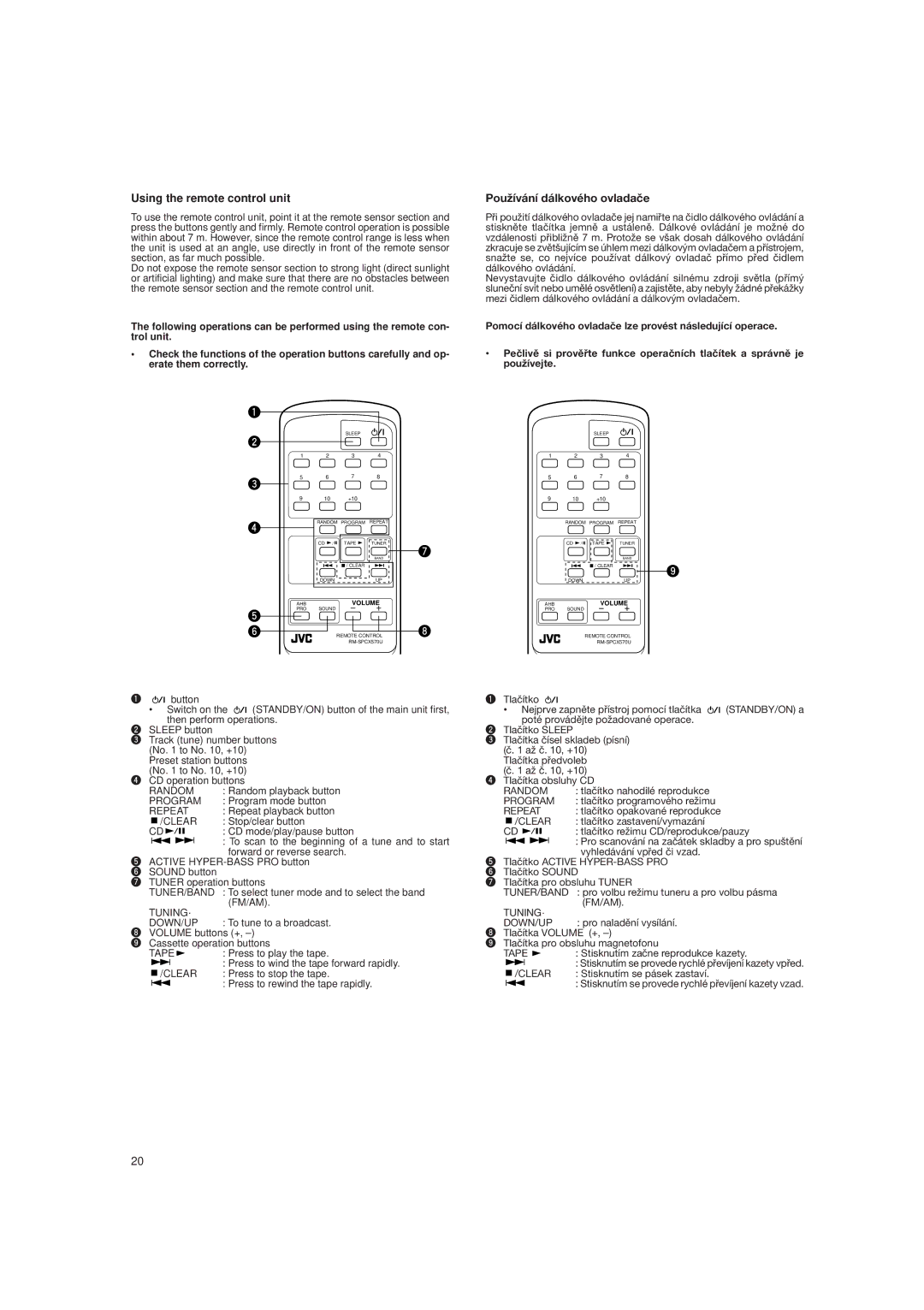DX-E55EV specifications
The JVC DX-E55EV is a versatile audio system designed to deliver exceptional sound quality and user-friendly features. This model exemplifies JVC's commitment to audio innovation, offering a unique blend of technology and functionality that appeals to both casual listeners and audiophiles alike.At first glance, the DX-E55EV boasts a sleek design that fits seamlessly into any home environment. Its compact form factor allows for easy integration into various spaces, making it an ideal choice for those looking to enhance their audio experience without sacrificing style.
One of the standout features of the DX-E55EV is its powerful audio output. The system is equipped with high-efficiency speakers that provide clear, detailed sound across a wide frequency range. This enables users to enjoy their favorite music, movies, or games with rich bass and crisp highs, enhancing their overall entertainment experience. The presence of advanced digital signal processing (DSP) technology further optimizes audio playback, ensuring that sound remains balanced and immersive.
Connectivity is another area where the DX-E55EV excels. The system includes multiple input options, such as USB ports and Bluetooth capabilities, allowing users to easily connect their smartphones, tablets, or laptops for wireless streaming. The Bluetooth feature is particularly convenient, letting users enjoy their music libraries without the hassle of cables.
In terms of auxiliary features, the JVC DX-E55EV comes with a built-in FM tuner, providing access to a wide range of radio stations. Additionally, the user-friendly interface includes a comprehensive remote control, allowing for easy navigation and control over various settings and playback options.
The DX-E55EV also features impressive build quality, ensuring durability and longevity. It is designed to withstand the rigors of everyday use, making it a reliable addition to any home audio setup.
Overall, the JVC DX-E55EV is a well-rounded audio system that combines cutting-edge technology with practical features. Its rich sound quality, diverse connectivity options, and stylish design make it an excellent choice for anyone looking to upgrade their audio experience at home. Whether for casual listening or more immersive entertainment, the DX-E55EV stands out as a noteworthy option in the home audio market.