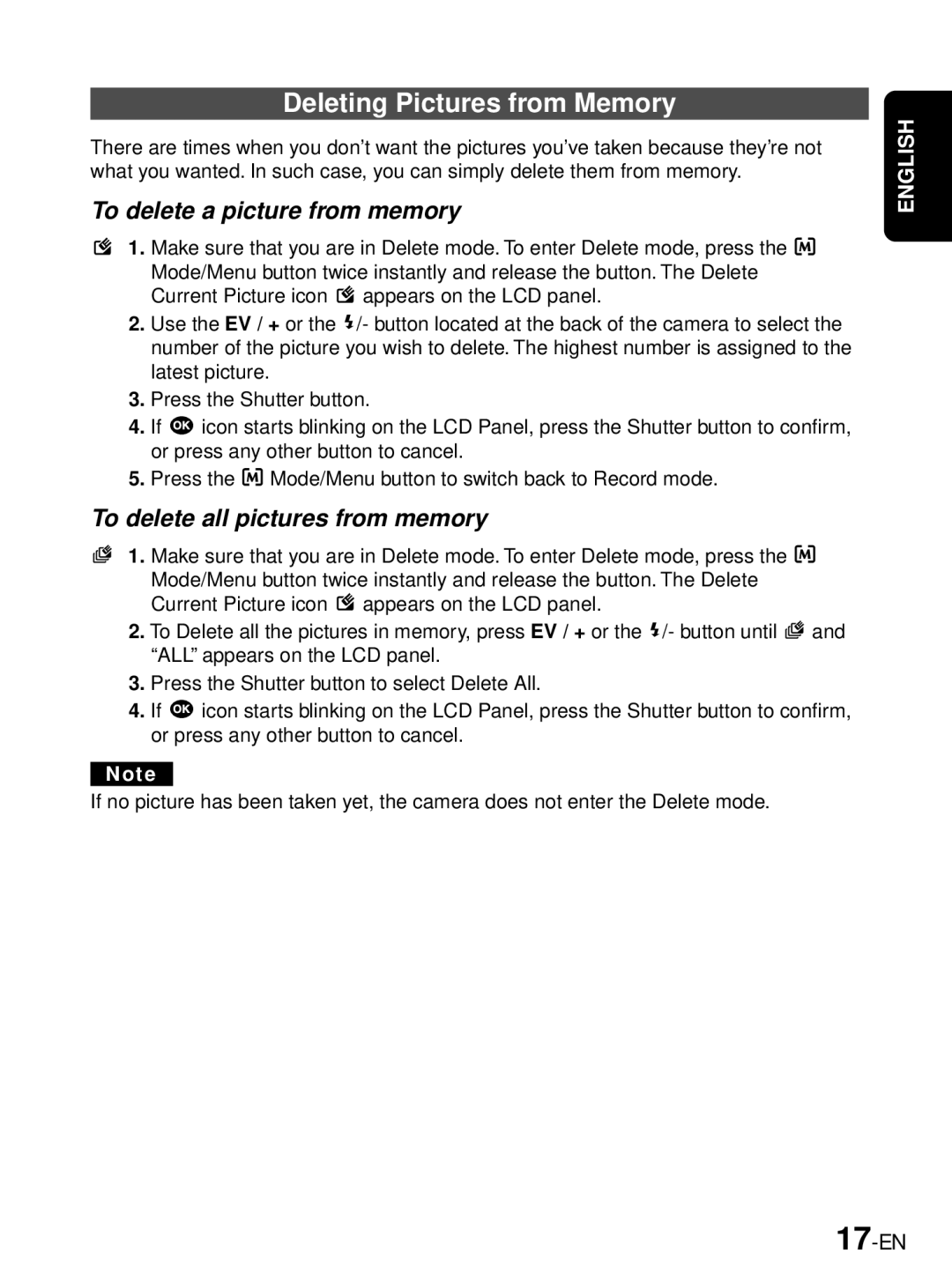Deleting Pictures from Memory
There are times when you don’t want the pictures you’ve taken because they’re not what you wanted. In such case, you can simply delete them from memory.
To delete a picture from memory
1. Make sure that you are in Delete mode. To enter Delete mode, press the ![]()
![]() Mode/Menu button twice instantly and release the button. The Delete Current Picture icon
Mode/Menu button twice instantly and release the button. The Delete Current Picture icon ![]() appears on the LCD panel.
appears on the LCD panel.
2.Use the EV / + or the ![]() /- button located at the back of the camera to select the number of the picture you wish to delete. The highest number is assigned to the latest picture.
/- button located at the back of the camera to select the number of the picture you wish to delete. The highest number is assigned to the latest picture.
3.Press the Shutter button.
4.If ![]() icon starts blinking on the LCD Panel, press the Shutter button to confirm, or press any other button to cancel.
icon starts blinking on the LCD Panel, press the Shutter button to confirm, or press any other button to cancel.
5.Press the ![]()
![]() Mode/Menu button to switch back to Record mode.
Mode/Menu button to switch back to Record mode.
To delete all pictures from memory
1. Make sure that you are in Delete mode. To enter Delete mode, press the ![]()
![]() Mode/Menu button twice instantly and release the button. The Delete Current Picture icon
Mode/Menu button twice instantly and release the button. The Delete Current Picture icon ![]() appears on the LCD panel.
appears on the LCD panel.
2.To Delete all the pictures in memory, press EV / + or the ![]() /- button until
/- button until ![]() and “ALL” appears on the LCD panel.
and “ALL” appears on the LCD panel.
3.Press the Shutter button to select Delete All.
4.If ![]() icon starts blinking on the LCD Panel, press the Shutter button to confirm, or press any other button to cancel.
icon starts blinking on the LCD Panel, press the Shutter button to confirm, or press any other button to cancel.
Note
If no picture has been taken yet, the camera does not enter the Delete mode.
ENGLISH