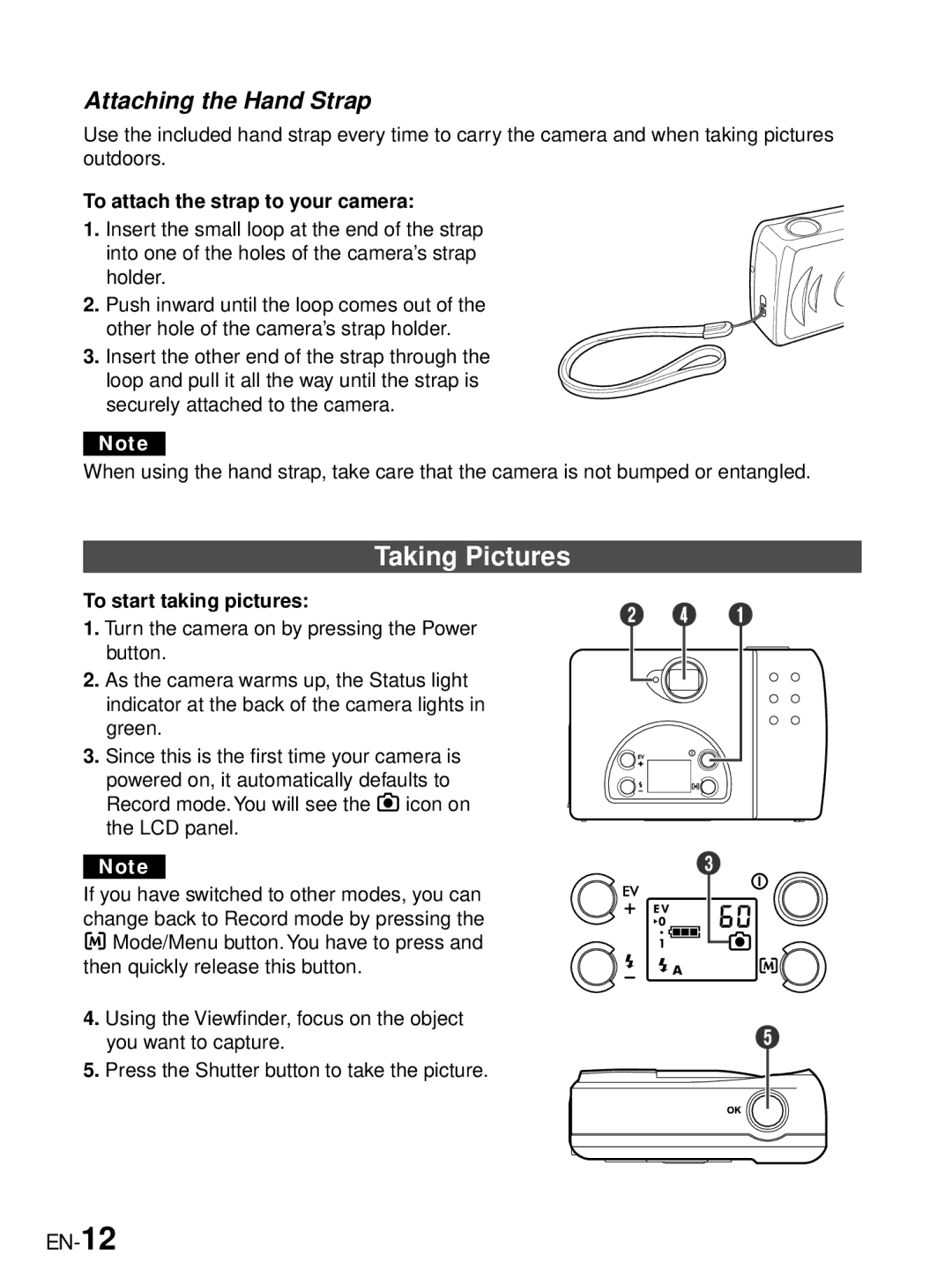Attaching the Hand Strap
Use the included hand strap every time to carry the camera and when taking pictures outdoors.
To attach the strap to your camera:
1. Insert the small loop at the end of the strap into one of the holes of the camera’s strap holder.
2. Push inward until the loop comes out of the other hole of the camera’s strap holder.
3. Insert the other end of the strap through the loop and pull it all the way until the strap is securely attached to the camera.
Note
When using the hand strap, take care that the camera is not bumped or entangled.
Taking Pictures
To start taking pictures:
1.Turn the camera on by pressing the Power
button.
2.As the camera warms up, the Status light indicator at the back of the camera lights in green.
3.Since this is the first time your camera is
powered on, it automatically defaults to Record mode. You will see the ![]() icon on the LCD panel.
icon on the LCD panel.
Note
If you have switched to other modes, you can change back to Record mode by pressing the Mode/Menu button. You have to press and
then quickly release this button.
4.Using the Viewfinder, focus on the object you want to capture.
5.Press the Shutter button to take the picture.
2 4 1
3
5