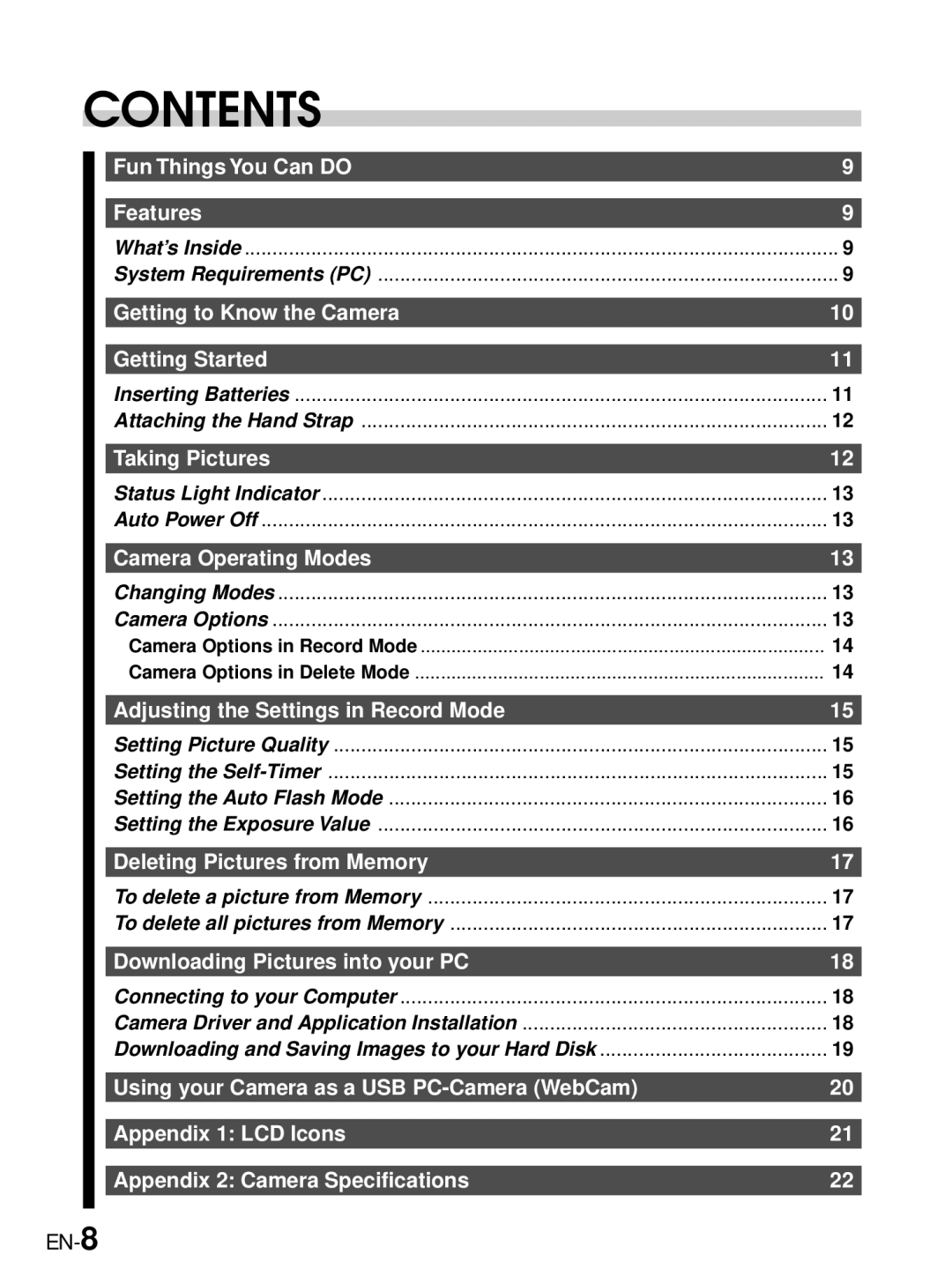CONTENTS |
|
Fun Things You Can DO | 9 |
Features | 9 |
What’s Inside | 9 |
System Requirements (PC) | 9 |
Getting to Know the Camera | 10 |
Getting Started | 11 |
Inserting Batteries | 11 |
Attaching the Hand Strap | 12 |
Taking Pictures | 12 |
Status Light Indicator | 13 |
Auto Power Off | 13 |
Camera Operating Modes | 13 |
Changing Modes | 13 |
Camera Options | 13 |
Camera Options in Record Mode | 14 |
Camera Options in Delete Mode | 14 |
Adjusting the Settings in Record Mode | 15 |
Setting Picture Quality | 15 |
Setting the | 15 |
Setting the Auto Flash Mode | 16 |
Setting the Exposure Value | 16 |
Deleting Pictures from Memory | 17 |
To delete a picture from Memory | 17 |
To delete all pictures from Memory | 17 |
Downloading Pictures into your PC | 18 |
Connecting to your Computer | 18 |
Camera Driver and Application Installation | 18 |
Downloading and Saving Images to your Hard Disk | 19 |
Using your Camera as a USB | 20 |
Appendix 1: LCD Icons | 21 |
Appendix 2: Camera Specifications | 22 |