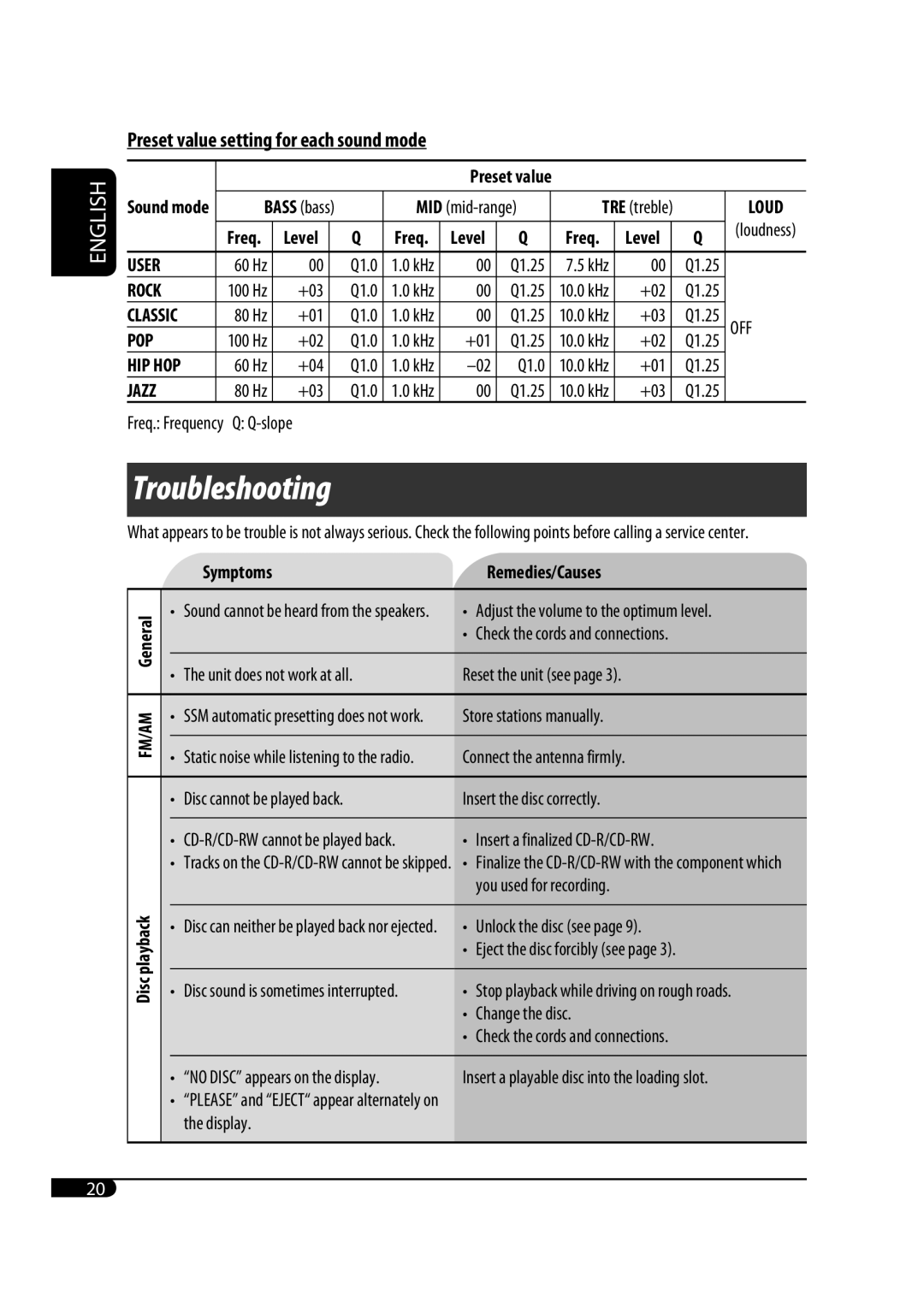ENGLISH
Preset value setting for each sound mode
|
|
|
|
|
|
| Preset value |
|
|
|
|
| ||
|
|
|
|
|
|
|
|
|
|
|
|
|
|
|
Sound mode |
| BASS (bass) |
| MID |
| TRE (treble) |
| LOUD | ||||||
|
| Freq. | Level |
| Q | Freq. | Level | Q |
| Freq. | Level |
| Q | (loudness) |
|
|
|
|
|
| |||||||||
|
|
|
|
|
|
|
|
|
|
|
|
|
|
|
USER |
| 60 Hz | 00 |
| Q1.0 | 1.0 kHz | 00 | Q1.25 |
| 7.5 kHz | 00 |
| Q1.25 |
|
ROCK |
| 100 Hz | +03 |
| Q1.0 | 1.0 kHz | 00 | Q1.25 |
| 10.0 kHz | +02 |
| Q1.25 |
|
CLASSIC |
| 80 Hz | +01 |
| Q1.0 | 1.0 kHz | 00 | Q1.25 |
| 10.0 kHz | +03 |
| Q1.25 | OFF |
POP |
| 100 Hz | +02 |
| Q1.0 | 1.0 kHz | +01 | Q1.25 |
| 10.0 kHz | +02 |
| Q1.25 | |
HIP HOP |
| 60 Hz | +04 |
| Q1.0 | 1.0 kHz | Q1.0 |
| 10.0 kHz | +01 |
| Q1.25 |
| |
JAZZ |
| 80 Hz | +03 |
| Q1.0 | 1.0 kHz | 00 | Q1.25 |
| 10.0 kHz | +03 |
| Q1.25 |
|
Freq.: Frequency | Q: |
|
|
|
|
|
|
|
|
|
| |||
Troubleshooting
What appears to be trouble is not always serious. Check the following points before calling a service center.
FM/AM General
Disc playback
Symptoms | Remedies/Causes |
• Sound cannot be heard from the speakers. | • Adjust the volume to the optimum level. |
| • Check the cords and connections. |
|
|
• The unit does not work at all. | Reset the unit (see page 3). |
• SSM automatic presetting does not work. | Store stations manually. |
|
|
• Static noise while listening to the radio. | Connect the antenna firmly. |
• Disc cannot be played back. | Insert the disc correctly. |
|
|
• | • Insert a finalized |
•Tracks on the
• Disc can neither be played back nor ejected. | • Unlock the disc (see page 9). |
| • Eject the disc forcibly (see page 3). |
|
|
• Disc sound is sometimes interrupted. | • Stop playback while driving on rough roads. |
| • Change the disc. |
| • Check the cords and connections. |
|
|
• “NO DISC” appears on the display. | Insert a playable disc into the loading slot. |
•“PLEASE” and “EJECT“ appear alternately on the display.
20