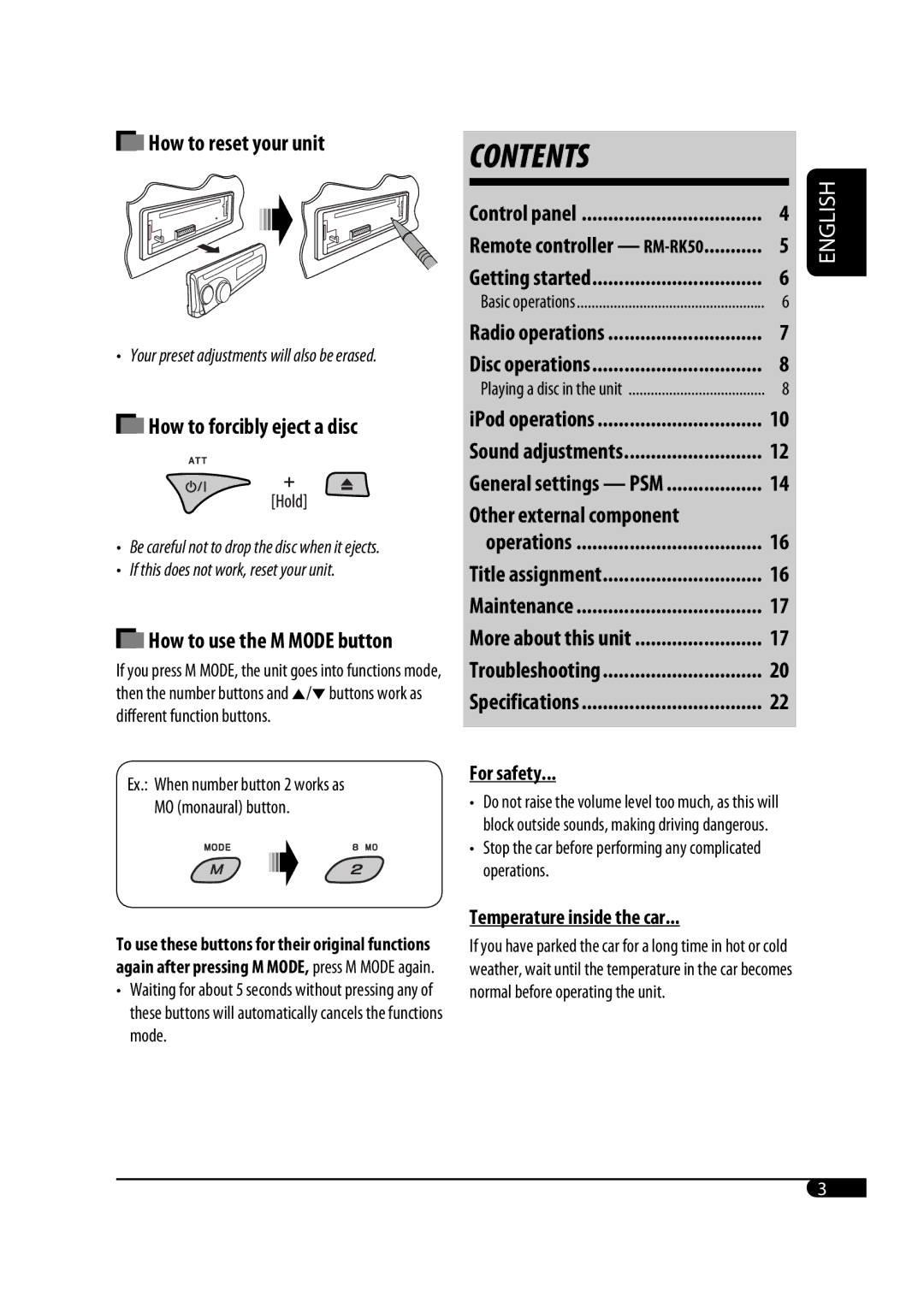How to reset your unit
How to reset your unit
• Your preset adjustments will also be erased.
![]() How to forcibly eject a disc
How to forcibly eject a disc
•Be careful not to drop the disc when it ejects.
•If this does not work, reset your unit.
![]() How to use the M MODE button
How to use the M MODE button
If you press M MODE, the unit goes into functions mode, then the number buttons and 5/∞buttons work as different function buttons.
Ex.: When number button 2 works as
MO (monaural) button.
CONTENTS |
|
Control panel | 4 |
Remote controller — | 5 |
Getting started | 6 |
Basic operations | 6 |
Radio operations | 7 |
Disc operations | 8 |
Playing a disc in the unit | 8 |
iPod operations | 10 |
Sound adjustments | 12 |
General settings — PSM | 14 |
Other external component |
|
operations | 16 |
Title assignment | 16 |
Maintenance | 17 |
More about this unit | 17 |
Troubleshooting | 20 |
Specifications | 22 |
For safety...
•Do not raise the volume level too much, as this will block outside sounds, making driving dangerous.
•Stop the car before performing any complicated operations.
ENGLISH
To use these buttons for their original functions again after pressing M MODE, press M MODE again.
•Waiting for about 5 seconds without pressing any of these buttons will automatically cancels the functions mode.
Temperature inside the car...
If you have parked the car for a long time in hot or cold weather, wait until the temperature in the car becomes normal before operating the unit.
3