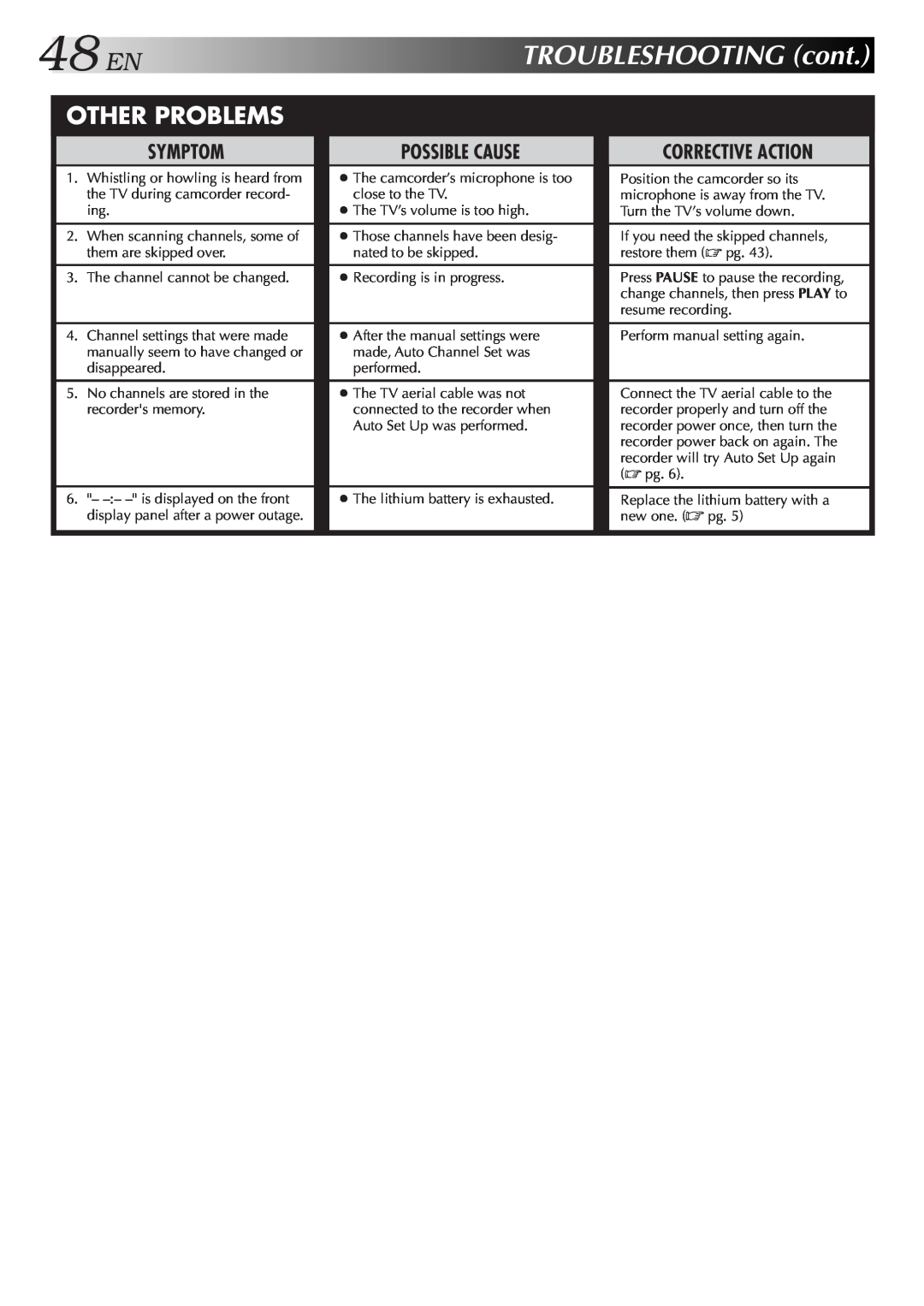48

 EN
EN



















































T
 R
R
 OUBLESHOOTING
OUBLESHOOTING (cont.)
(cont.)


| OTHER PROBLEMS |
|
|
|
| |
|
|
|
|
|
|
|
|
| SYMPTOM |
| POSSIBLE CAUSE |
| CORRECTIVE ACTION |
| 1. | Whistling or howling is heard from |
| ● The camcorder’s microphone is too |
| Position the camcorder so its |
|
| the TV during camcorder record- |
| close to the TV. |
| microphone is away from the TV. |
|
| ing. |
| ● The TV’s volume is too high. |
| Turn the TV’s volume down. |
|
|
|
|
|
|
|
| 2. | When scanning channels, some of |
| ● Those channels have been desig- |
| If you need the skipped channels, |
|
| them are skipped over. |
| nated to be skipped. |
| restore them (☞ pg. 43). |
|
|
|
|
|
|
|
| 3. | The channel cannot be changed. |
| ● Recording is in progress. |
| Press PAUSE to pause the recording, |
|
|
|
|
|
| change channels, then press PLAY to |
|
|
|
|
|
| resume recording. |
|
|
|
|
|
|
|
| 4. | Channel settings that were made |
| ● After the manual settings were |
| Perform manual setting again. |
|
| manually seem to have changed or |
| made, Auto Channel Set was |
|
|
|
| disappeared. |
| performed. |
|
|
|
|
|
|
|
|
|
| 5. | No channels are stored in the |
| ● The TV aerial cable was not |
| Connect the TV aerial cable to the |
|
| recorder's memory. |
| connected to the recorder when |
| recorder properly and turn off the |
|
|
|
| Auto Set Up was performed. |
| recorder power once, then turn the |
|
|
|
|
|
| recorder power back on again. The |
|
|
|
|
|
| recorder will try Auto Set Up again |
|
|
|
|
|
| (☞ pg. 6). |
|
|
|
|
|
|
|
| 6. | "– |
| ● The lithium battery is exhausted. |
| Replace the lithium battery with a |
|
| display panel after a power outage. |
|
|
| new one. (☞ pg. 5) |
|
|
|
|
|
|
|