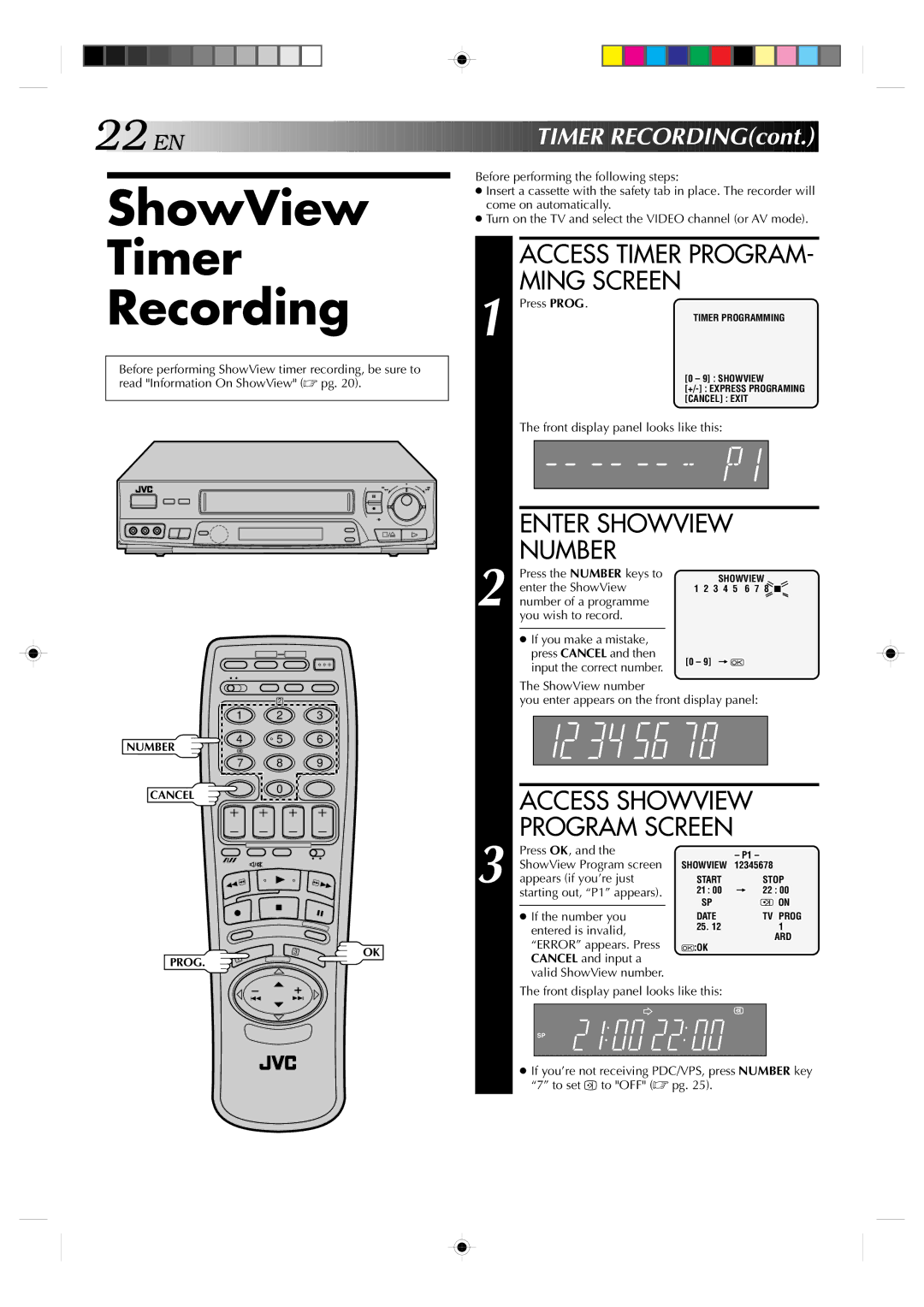22

 EN
EN






















































 TIMER
TIMER
 RECORDING(cont.)
RECORDING(cont.)


ShowView
Timer
Recording
Before performing ShowView timer recording, be sure to read "Information On ShowView" (☞ pg. 20).
6
q
|
| 2 |
|
| 1 | 2 | 3 |
NUMBER | 4 | 5 | 6 |
|
|
| |
| 7 | 8 | 9 |
CANCEL |
| 0 |
|
|
|
|
3 | OK |
PROG. | 1 |
|
Before performing the following steps:
●Insert a cassette with the safety tab in place. The recorder will come on automatically.
●Turn on the TV and select the VIDEO channel (or AV mode).
ACCESS TIMER PROGRAM- MING SCREEN
1 | Press PROG. |
| |
| TIMER PROGRAMMING |
| [0 – 9] : SHOWVIEW |
| |
| [CANCEL] : EXIT |
The front display panel looks like this:
ENTER SHOWVIEW
NUMBER
Press the NUMBER keys to | SHOWVIEW | |
enter the ShowView | ||
1 2 3 4 5 6 7 8 5 | ||
2 number of a programme |
| |
you wish to record. |
|
●If you make a mistake, press CANCEL and then
input the correct number. | [0 – 9] = |
|
The ShowView number
you enter appears on the front display panel:
| ACCESS SHOWVIEW | |||
| PROGRAM SCREEN |
|
| |
| Press OK, and the |
| – P1 – | |
| ShowView Program screen | SHOWVIEW | 12345678 | |
3 appears (if you’re just | 21 : 00 | = 22 : 00 | ||
| starting out, “P1” appears). | START | STOP | |
| SP |
| ON | |
|
|
| ||
| ● If the number you | DATE | TV PROG | |
| entered is invalid, | 25. 12 | 1 | |
| “ERROR” appears. Press | :OK |
| ARD |
|
|
| ||
| CANCEL and input a |
|
|
|
| valid ShowView number. |
|
|
|
The front display panel looks like this:
SP
●If you’re not receiving PDC/VPS, press NUMBER key “7” to set ![]()
![]()
![]()
![]() to "OFF" (☞ pg. 25).
to "OFF" (☞ pg. 25).