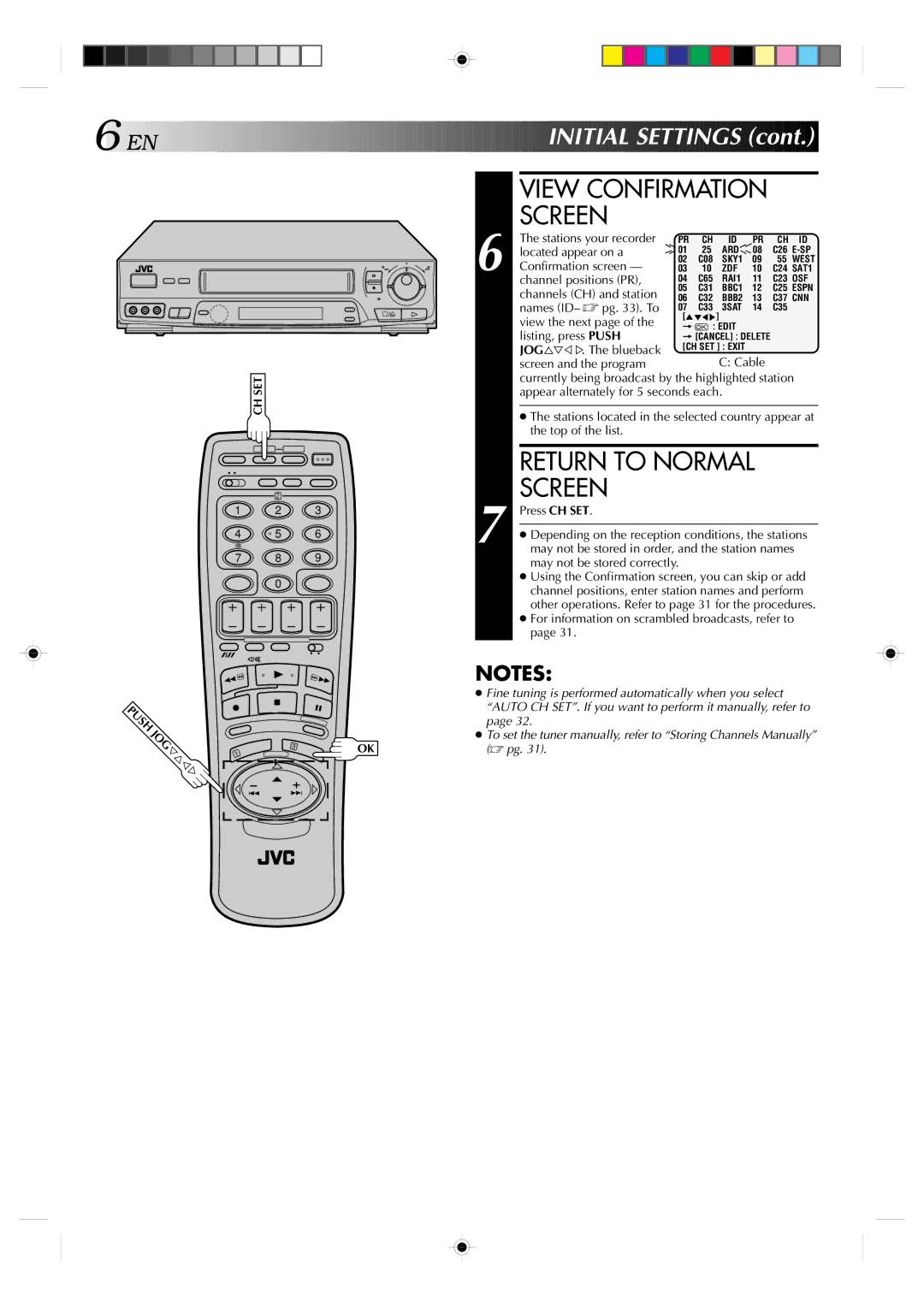6![]()
![]()
![]() EN
EN![]()
![]()
![]()
![]()
![]()
![]()
![]()
![]()
![]()
![]()
![]()
![]()
![]()
![]()
![]()
![]()
![]()
![]()
![]()
![]()
![]()
![]()
![]()
![]()
![]()
![]()
![]()
![]()
![]()
![]()
![]()
![]()
![]()
![]()


























 INITIAL
INITIAL
 SETTINGS
SETTINGS (cont.)
(cont.)


6
q
CH SET
2
1 2 3
4 | 5 | 6 |
7 8 9
0
6
7
VIEW CONFIRMATION SCREEN
The stations your recorder | PR | CH | ID | PR | CH | ID |
located appear on a | 01 | 25 | ARD | 08 | C26 | |
Confirmation screen — | 02 | C08 | SKY1 | 09 | 55 | WEST |
03 | 10 | ZDF | 10 | C24 | SAT1 | |
channel positions (PR), | 04 | C65 | RAI1 | 11 | C23 | OSF |
channels (CH) and station | 05 | C31 | BBC1 | 12 | C25 | ESPN |
06 | C32 | BBB2 | 13 | C37 | CNN | |
names (ID– ☞ pg. 33). To | 07 | C33 | 3SAT | 14 | C35 |
|
view the next page of the | [5°5 | 5] |
= | : EDIT | |
listing, press PUSH | = [CANCEL] : DELETE | |
JOG%Þ% %. The blueback screen and the program
currently being broadcast by the highlighted station appear alternately for 5 seconds each.
●The stations located in the selected country appear at the top of the list.
RETURN TO NORMAL SCREEN
Press CH SET.
●Depending on the reception conditions, the stations may not be stored in order, and the station names may not be stored correctly.
●Using the Confirmation screen, you can skip or add channel positions, enter station names and perform other operations. Refer to page 31 for the procedures.
●For information on scrambled broadcasts, refer to page 31.
USH
JOG Þ%Þ Þ ![]()
1
3
| NOTES: |
| ● Fine tuning is performed automatically when you select |
| “AUTO CH SET”. If you want to perform it manually, refer to |
| page 32. |
OK | ● To set the tuner manually, refer to “Storing Channels Manually” |
(☞ pg. 31). |