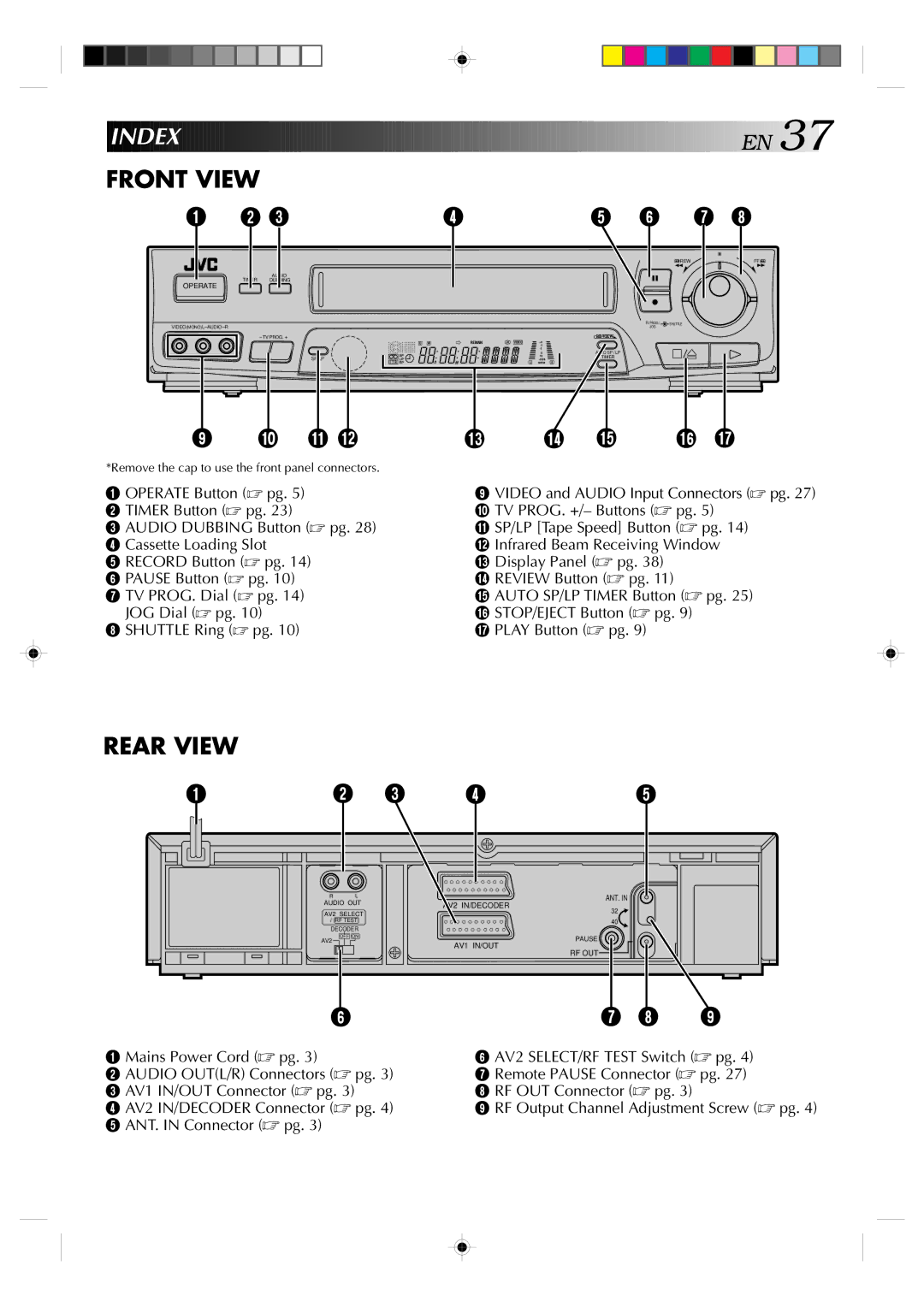INDEX











































































FRONT VIEW
1 | 2 3 | 4 |
![]()
![]()
![]()
![]()
![]()
![]()
![]()
![]()
![]()
![]()
![]()
![]()
![]() E
E![]() N
N![]()
![]() 37
37![]()
5 6 7 8
REW | FF |
AUDIO
TIMER DUBBING
OPERATE
– TV PROG. +
SP/LP
9 0 ! @
*Remove the cap to use the front panel connectors.
D | W | REMAIN | VIDEO | +8 |
|
|
|
| 4 |
|
|
|
| 0 |
SP |
|
|
| 6 |
|
|
| 10 | |
LP | D |
|
| |
I T R EP | M | L | NORM R |
#$
6
q
TV PROG / | SHUTTLE |
JOG |
|
AUTO SP / LP
TIMER
% ^ &
1OPERATE Button (☞ pg. 5)
2TIMER Button (☞ pg. 23)
3AUDIO DUBBING Button (☞ pg. 28)
4Cassette Loading Slot
5RECORD Button (☞ pg. 14)
6PAUSE Button (☞ pg. 10)
7TV PROG. Dial (☞ pg. 14) JOG Dial (☞ pg. 10)
8SHUTTLE Ring (☞ pg. 10)
9VIDEO and AUDIO Input Connectors (☞ pg. 27)
0TV PROG. +/– Buttons (☞ pg. 5)
! SP/LP [Tape Speed] Button (☞ pg. 14) @ Infrared Beam Receiving Window
# Display Panel (☞ pg. 38) $ REVIEW Button (☞ pg. 11)
% AUTO SP/LP TIMER Button (☞ pg. 25) ^ STOP/EJECT Button (☞ pg. 9)
& PLAY Button (☞ pg. 9)
REAR VIEW
1 | 2 | 3 | 4 | 5 |
R | L |
|
| ANT. IN |
AUDIO OUT |
| AV2 IN/DECODER | ||
| 32 | |||
AV2 SELECT |
|
| ||
|
|
| ||
/ RF TEST |
|
| 40 | |
DECODER |
|
|
| |
AV2 | OFF ON |
|
| PAUSE |
|
| AV1 IN/OUT | ||
|
|
| RF OUT | |
|
|
|
| |
6 | 7 8 | 9 |
1 Mains Power Cord (☞ pg. 3) | 6 AV2 SELECT/RF TEST Switch (☞ pg. 4) | |
2 AUDIO OUT(L/R) Connectors (☞ pg. 3) | 7 Remote PAUSE Connector (☞ pg. 27) | |
3 AV1 IN/OUT Connector (☞ pg. 3) | 8 RF OUT Connector (☞ pg. 3) |
|
4 AV2 IN/DECODER Connector (☞ pg. 4) | 9 RF Output Channel Adjustment Screw (☞ pg. 4) | |
5ANT. IN Connector (☞ pg. 3)