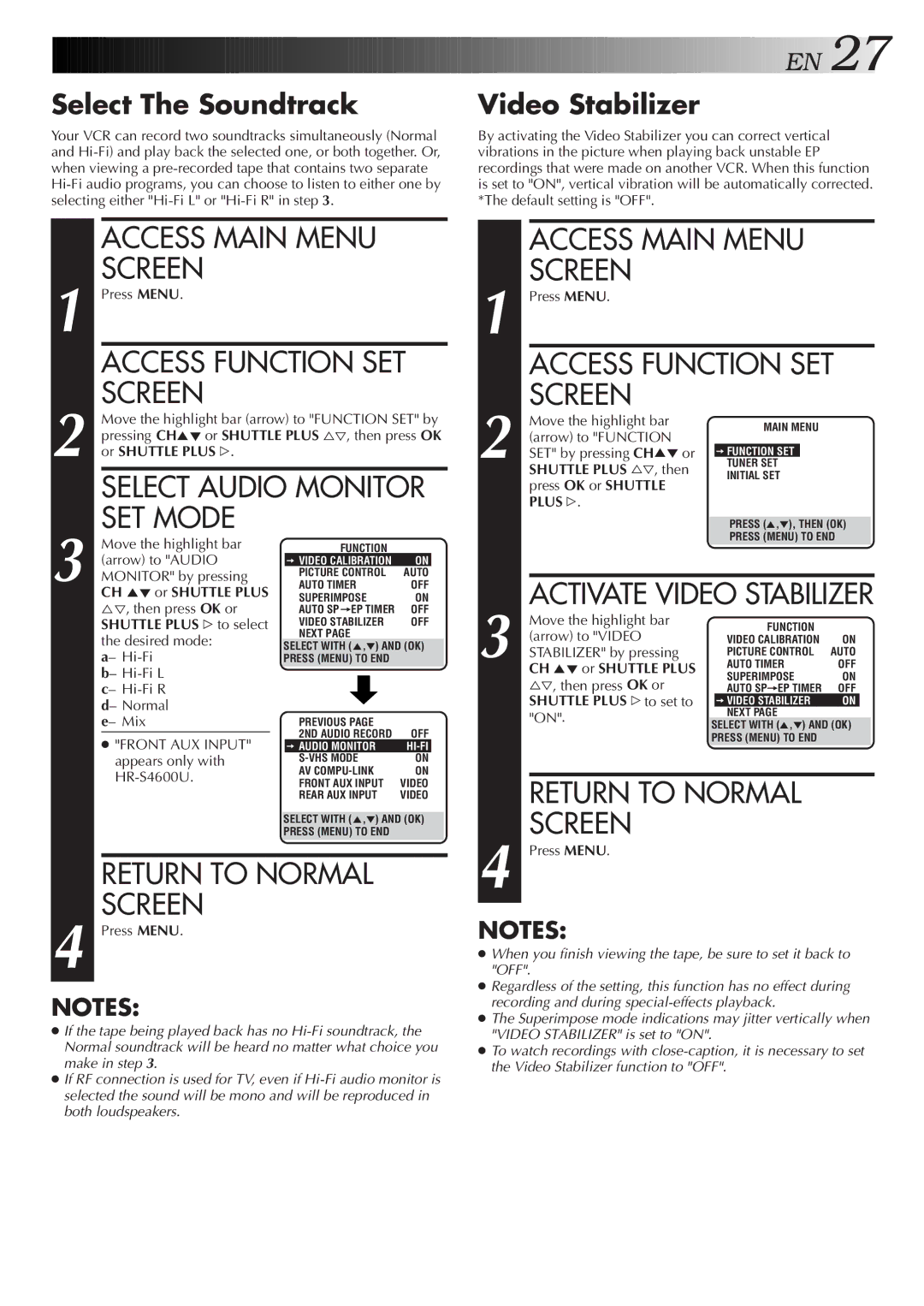Select The Soundtrack
Your VCR can record two soundtracks simultaneously (Normal and
|
| ACCESS MAIN MENU |
|
| ||
1 |
| SCREEN |
|
|
|
|
| Press MENU. |
|
|
|
| |
|
| ACCESS FUNCTION SET | ||||
2 |
| SCREEN |
|
|
|
|
| Move the highlight bar (arrow) to "FUNCTION SET" by | |||||
| pressing CH5° or SHUTTLE PLUS %Þ, then press OK | |||||
| or SHUTTLE PLUS #. |
|
|
|
| |
|
| SELECT AUDIO MONITOR | ||||
3 |
| SET MODE |
|
|
|
|
| Move the highlight bar |
| FUNCTION |
|
| |
| (arrow) to "AUDIO |
| = VIDEO CALIBRATION | ON |
| |
| MONITOR" by pressing |
| PICTURE CONTROL | AUTO |
| |
|
| AUTO TIMER | OFF | |||
|
| CH 5° or SHUTTLE PLUS |
| SUPERIMPOSE | ON | |
|
| %Þ, then press OK or |
| AUTO SP=EP TIMER | OFF | |
|
| SHUTTLE PLUS # to select |
| VIDEO STABILIZER | OFF | |
|
| the desired mode: |
| NEXT PAGE |
|
|
|
| SELECT WITH (5,°) AND (OK) | ||||
|
| a– | PRESS (MENU) TO END |
|
| |
|
| b– |
|
|
|
|
|
| c– |
|
|
|
|
|
| d– Normal |
|
|
|
|
|
| e– Mix |
| PREVIOUS PAGE |
|
|
|
|
|
| 2ND AUDIO RECORD | OFF | |
|
| "FRONT AUX INPUT" |
| |||
|
|
| = AUDIO MONITOR |
| ||
|
| appears only with |
| ON |
| |
|
|
|
| AV | ON | |
|
|
| FRONT AUX INPUT | VIDEO | ||
|
|
|
| |||
|
|
|
| REAR AUX INPUT | VIDEO | |
|
|
| SELECT WITH (5,°) AND (OK) | |||
|
|
| PRESS (MENU) TO END |
|
| |
|
| RETURN TO NORMAL |
|
| ||
4 |
| SCREEN |
|
|
|
|
| Press MENU. |
|
|
|
| |
NOTES:
If the tape being played back has no
If RF connection is used for TV, even if
![]()
![]()
![]()
![]()
![]()
![]()
![]()
![]()
![]()
![]()
![]()
![]() E
E![]() N
N![]()
![]() 27
27![]()
Video Stabilizer
By activating the Video Stabilizer you can correct vertical vibrations in the picture when playing back unstable EP recordings that were made on another VCR. When this function is set to "ON", vertical vibration will be automatically corrected. *The default setting is "OFF".
|
| ACCESS MAIN MENU |
|
|
| |||
1 |
| SCREEN |
|
|
|
|
|
|
| Press MENU. |
|
|
|
|
|
| |
|
| ACCESS FUNCTION SET | ||||||
2 |
| SCREEN |
|
|
|
|
|
|
| Move the highlight bar |
| MAIN MENU |
|
|
| ||
| (arrow) to "FUNCTION |
|
|
|
| |||
|
|
|
|
|
|
| ||
| SET" by pressing CH5° or |
| =FUNCTION SET |
|
|
|
| |
|
| TUNER SET |
|
|
|
| ||
|
| SHUTTLE PLUS %Þ, then |
| INITIAL SET |
|
|
| |
|
| press OK or SHUTTLE |
|
|
|
|
|
|
|
| PLUS #. |
|
|
|
|
|
|
|
|
|
| PRESS (5,°), THEN (OK) |
| |||
|
|
|
| PRESS (MENU) TO END |
| |||
|
|
|
|
|
|
|
|
|
3 |
| ACTIVATE VIDEO STABILIZER | ||||||
| Move the highlight bar |
| FUNCTION |
|
|
| ||
| (arrow) to "VIDEO |
|
|
|
| |||
|
| VIDEO CALIBRATION | ON | |||||
| STABILIZER" by pressing |
| AUTO TIMER | OFF | ||||
|
|
|
| PICTURE CONTROL | AUTO | |||
|
| CH 5° or SHUTTLE PLUS |
| SUPERIMPOSE | ON | |||
|
| %Þ, then press OK or |
| AUTO SP=EP TIMER | OFF | |||
|
| SHUTTLE PLUS #to set to |
| =VIDEO STABILIZER | ON |
| ||
|
| "ON". |
| NEXT PAGE |
|
|
| |
|
| SELECT WITH (5,°) AND (OK) |
| |||||
|
|
|
| |||||
|
|
| PRESS (MENU) TO END |
|
|
| ||
|
|
|
|
|
|
|
|
|
|
| RETURN TO NORMAL |
|
|
| |||
4 |
| SCREEN |
|
|
|
|
|
|
| Press MENU. |
|
|
|
|
|
| |
NOTES:
When you finish viewing the tape, be sure to set it back to "OFF".
Regardless of the setting, this function has no effect during recording and during
The Superimpose mode indications may jitter vertically when "VIDEO STABILIZER" is set to "ON".
To watch recordings with