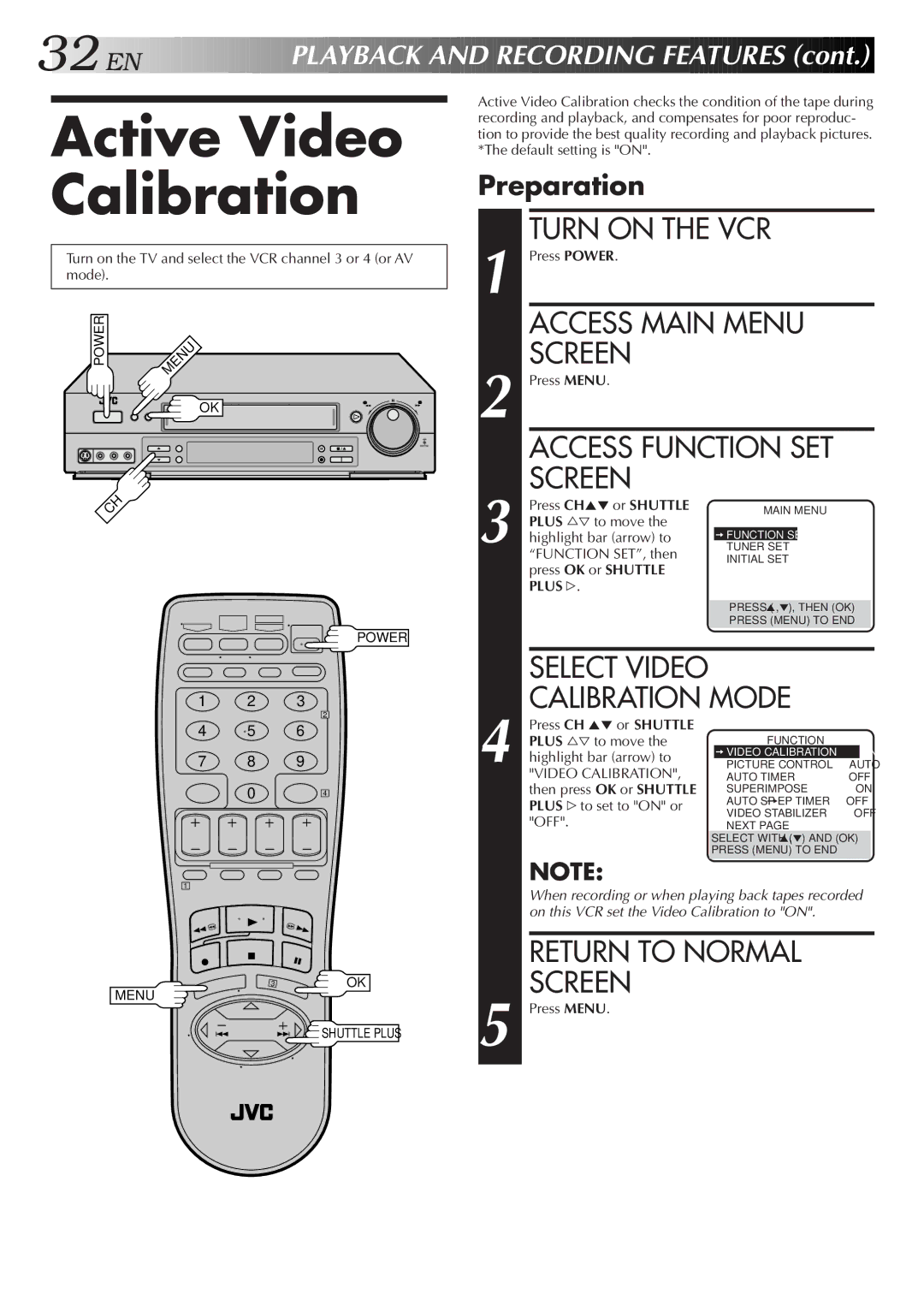32![]()
![]()
![]() EN
EN![]()
![]()
![]()
![]()
![]()
![]()
![]()
![]()
![]()
![]()
![]()
![]()
![]()
![]()
![]()
![]()
![]()
![]()
![]()
![]()
![]()
![]()
PLAYBACK

 AND
AND

 RECORDING
RECORDING

 FEATURES
FEATURES (cont.)
(cont.)


Active Video Calibration
Turn on the TV and select the VCR channel 3 or 4 (or AV mode).
POWER | MENU |
|
OK
JOG
SHATTLE
CH
POWER
1 2 3
2
4 5 6
7 8 9
0 4
1
3 | OK |
MENU
![]() SHUTTLE PLUS
SHUTTLE PLUS
Active Video Calibration checks the condition of the tape during recording and playback, and compensates for poor reproduc- tion to provide the best quality recording and playback pictures. *The default setting is "ON".
Preparation
| TURN ON THE VCR |
|
|
|
| ||
1 Press POWER. |
|
|
|
|
|
| |
| ACCESS MAIN MENU |
|
|
|
| ||
| SCREEN |
|
|
|
|
|
|
2 Press MENU. |
|
|
|
|
|
| |
| ACCESS FUNCTION SET | ||||||
| SCREEN |
|
|
|
|
|
|
| Press CH5° or SHUTTLE | MAIN MENU |
|
|
|
| |
| PLUS %Þ to move the |
|
|
|
|
|
|
3 highlight bar (arrow) to | =FUNCTION SET |
|
|
|
|
| |
TUNER SET |
|
|
|
|
| ||
| “FUNCTION SET”, then | INITIAL SET |
|
|
|
| |
| press OK or SHUTTLE |
|
|
|
| ||
|
|
|
|
|
|
| |
| PLUS #. |
|
|
|
|
|
|
|
|
|
|
|
|
| |
|
| PRESS (5,°), THEN (OK) | |||||
|
| PRESS (MENU) TO END |
| ||||
|
|
|
|
|
|
|
|
| SELECT VIDEO |
|
|
|
|
|
|
| CALIBRATION MODE |
|
|
|
| ||
| Press CH 5° or SHUTTLE |
|
|
|
|
|
|
| PLUS %Þ to move the | FUNCTION |
|
|
|
| |
4 highlight bar (arrow) to | =VIDEO CALIBRATION | ON |
| ||||
PICTURE CONTROL | AUTO |
| |||||
| "VIDEO CALIBRATION", | AUTO TIMER | OFF | ||||
| then press OK or SHUTTLE | SUPERIMPOSE | ON | ||||
| PLUS #to set to "ON" or | AUTO SP=EP TIMER | OFF | ||||
| VIDEO STABILIZER | OFF | |||||
| "OFF". | NEXT PAGE |
|
|
|
| |
|
| SELECT WITH (5,°) AND (OK) |
| ||||
|
| PRESS (MENU) TO END |
|
|
|
| |
NOTE:
When recording or when playing back tapes recorded on this VCR set the Video Calibration to "ON".
RETURN TO NORMAL
SCREEN
5 Press MENU.