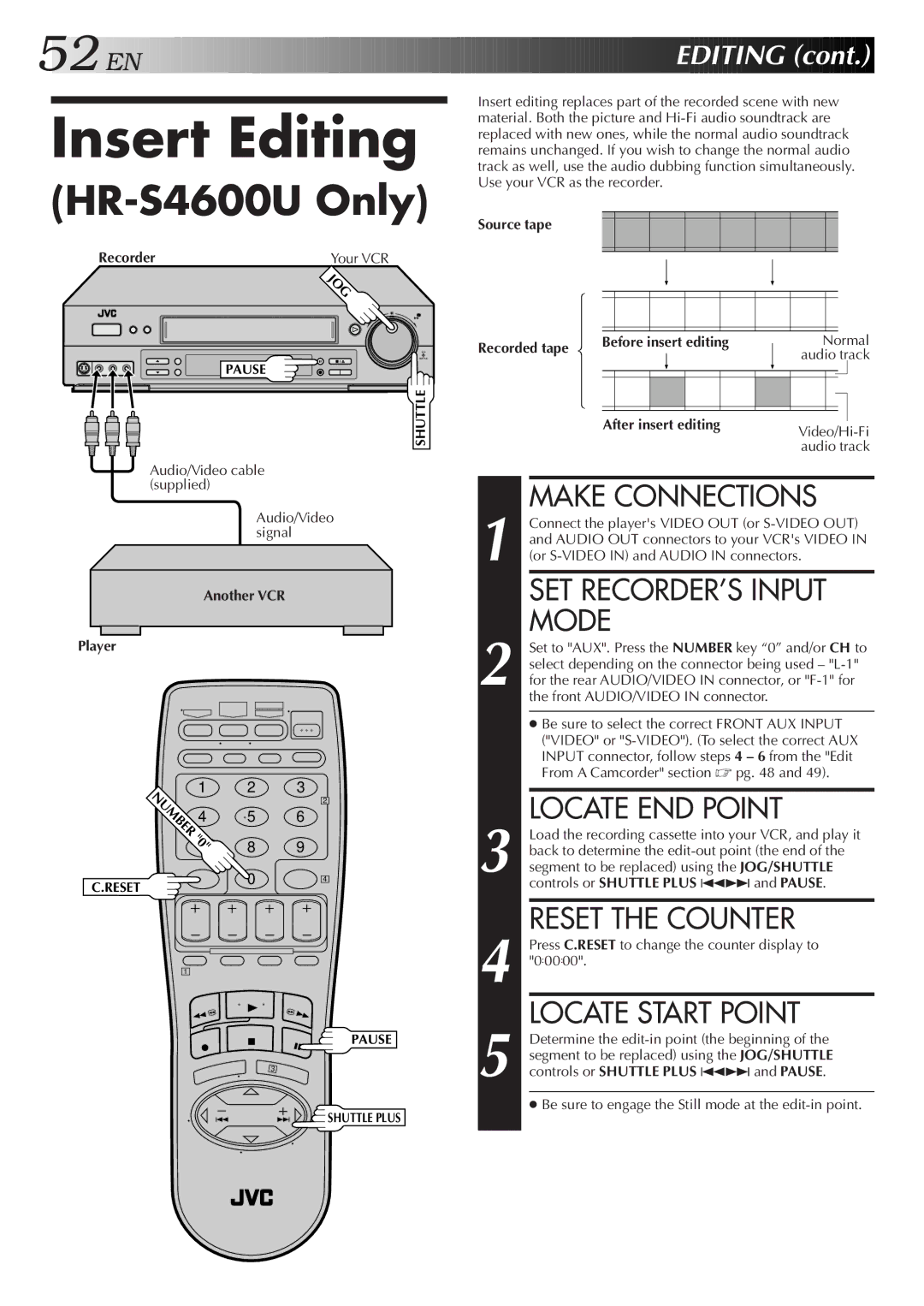52

 EN
EN






































































 EDITING
EDITING (cont.)
(cont.)


Insert Editing
(HR-S4600U Only)
Recorder | Your VCR |
| OG |
| JOG |
| SHATTLE |
| PAUSE |
| SHUTTLE |
Audio/Video cable (supplied)
Audio/Video signal
Another VCR
Player
1 | 2 | 3 | |
UMBER |
| 2 | |
5 | 6 | ||
4 | |||
"0" | 8 | 9 | |
7 | |||
C.RESET | 0 | 4 | |
|
|
1
PAUSE
3
SHUTTLE PLUS
Insert editing replaces part of the recorded scene with new material. Both the picture and
Source tape
Recorded tape | Before insert editing |
|
|
| Normal | |||||||||||
|
|
|
|
|
|
|
|
| audio track | |||||||
|
|
|
|
|
|
|
|
|
|
|
| |||||
|
|
|
|
|
|
|
|
|
|
|
|
|
|
|
|
|
|
|
|
|
|
|
|
|
|
|
|
|
|
|
|
|
|
|
|
|
|
|
|
|
|
|
|
|
|
|
|
|
|
|
|
|
|
|
|
|
|
|
|
|
|
|
|
|
|
|
|
|
|
| After insert editing |
|
|
|
|
|
|
|
| |||||
|
|
|
|
|
| |||||||||||
|
|
|
|
|
|
|
|
|
|
|
| |||||
|
|
|
|
|
|
|
|
|
|
|
| audio track | ||||
|
|
|
|
|
|
|
|
|
|
|
|
|
|
|
| |
1 |
| MAKE CONNECTIONS | ||||||||||||||
| Connect the player's VIDEO OUT (or | |||||||||||||||
| and AUDIO OUT connectors to your VCR's VIDEO IN | |||||||||||||||
| (or | |||||||||||||||
|
| SET RECORDER’S INPUT | ||||||||||||||
|
| MODE |
|
|
|
|
|
|
|
| ||||||
|
| Set to "AUX". Press the NUMBER key “0” and/or CH to | ||||||||||||||
|
| select depending on the connector being used – | ||||||||||||||
2 for the rear AUDIO/VIDEO IN connector, or | ||||||||||||||||
|
| the front AUDIO/VIDEO IN connector. | ||||||||||||||
|
| Be sure to select the correct FRONT AUX INPUT | ||||||||||||||
|
| ("VIDEO" or | ||||||||||||||
|
| INPUT connector, follow steps 4 – 6 from the "Edit | ||||||||||||||
|
| From A Camcorder" section | pg. 48 and 49). | |||||||||||||
|
|
|
|
|
|
|
|
|
|
|
|
|
|
|
| |
|
| LOCATE END POINT | ||||||||||||||
|
| Load the recording cassette into your VCR, and play it | ||||||||||||||
|
| back to determine the | ||||||||||||||
3 segment to be replaced) using the JOG/SHUTTLE | ||||||||||||||||
|
| controls or SHUTTLE PLUS 4¢ and PAUSE. | ||||||||||||||
4 |
| RESET THE COUNTER | ||||||||||||||
| Press C.RESET to change the counter display to | |||||||||||||||
"0:00:00". |
|
|
|
|
|
|
|
|
|
|
|
|
|
| ||
|
| LOCATE START POINT | ||||||||||||||
|
| Determine the | ||||||||||||||
|
| segment to be replaced) using the JOG/SHUTTLE | ||||||||||||||
5 controls or SHUTTLE PLUS 4¢ and PAUSE. | ||||||||||||||||
Be sure to engage the Still mode at the