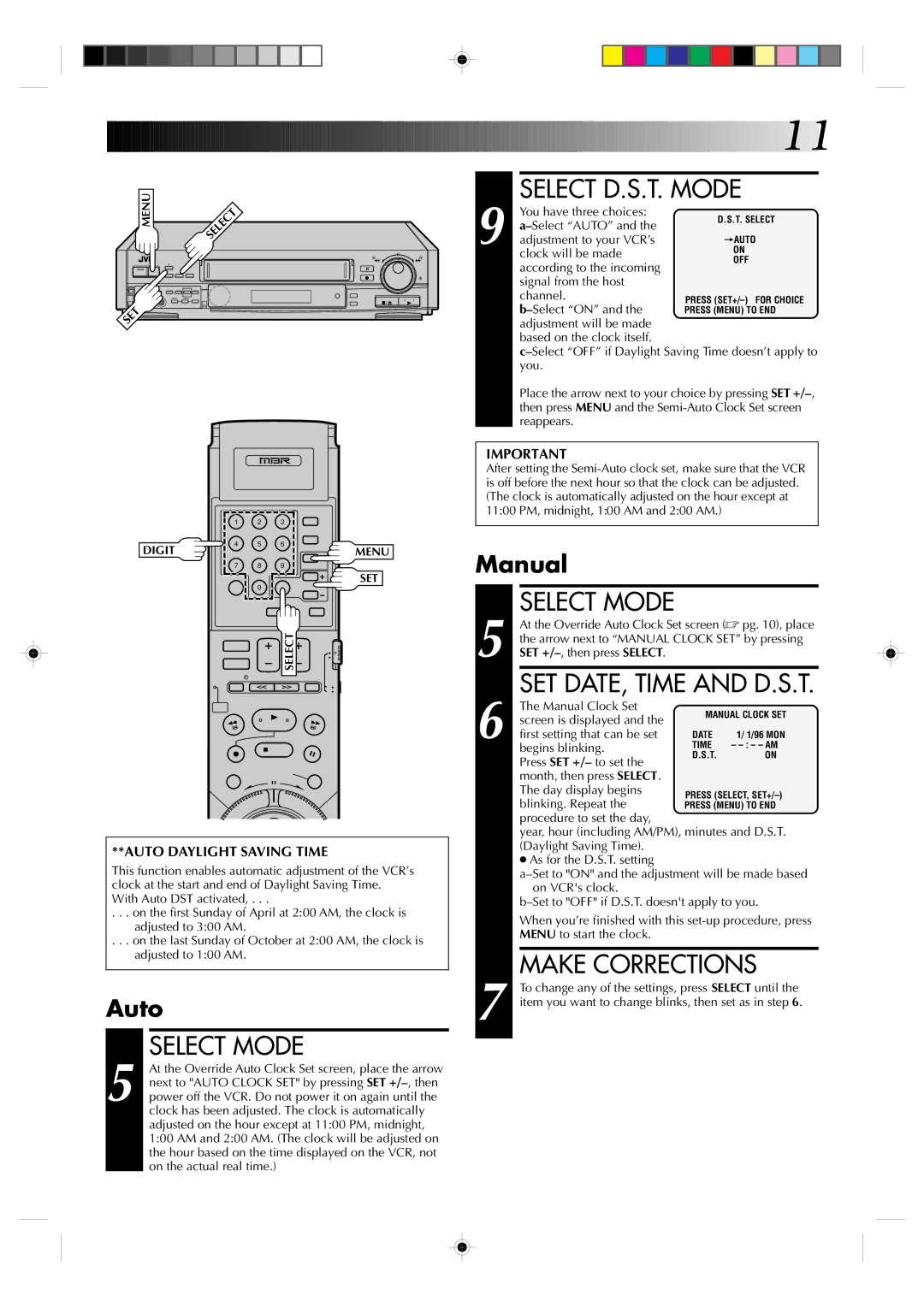MENU | SELECT |
|
+ |
| 000 | 0 |
| 000 | 0000 | |
| 0 | 000 | |
| 000 |
| 0000 |
| 00 |
| 0 |
– | 000 |
| 000 |
000 | 000 | ||
| 00 | 00 | |
SET |
|
|
|
| 1 | 2 | 3 |
DIGIT | 4 | 5 | 6 |
|
| MENU | |
| 7 | 8 | 9 |
|
| 0 | SET |
|
|
| |
|
|
| SELECT |
**AUTO DAYLIGHT SAVING TIME
This function enables automatic adjustment of the VCR’s clock at the start and end of Daylight Saving Time. With Auto DST activated, . . .
. . . on the first Sunday of April at 2:00 AM, the clock is adjusted to 3:00 AM.
. . . on the last Sunday of October at 2:00 AM, the clock is adjusted to 1:00 AM.
Auto
SELECT MODE
5 At the Override Auto Clock Set screen, place the arrow next to "AUTO CLOCK SET" by pressing SET
![]()
![]()
![]()
![]()
![]()
![]()
![]()
![]()
![]()
![]()
![]()
![]()
![]()
![]()
![]()
![]()
![]()
![]()
![]()
![]()
![]()
![]()
![]()
![]()
![]()
![]()
![]()
![]()
![]()
![]()
![]()
![]()
![]()
![]()
![]()
![]()
![]()
![]()
![]()
![]()
![]()
![]()
![]()
![]()
![]()
![]()
![]()
![]()
![]()
![]()
![]()
![]() 11
11![]()
SELECT D.S.T. MODE
9 You have three choices:
Place the arrow next to your choice by pressing SET
IMPORTANT
After setting the
Manual
5 | SELECT MODE |
At the Override Auto Clock Set screen (☞ pg. 10), place | |
the arrow next to “MANUAL CLOCK SET” by pressing | |
SET |
SET DATE, TIME AND D.S.T. | |||
The Manual Clock Set | MANUAL CLOCK SET | ||
screen is displayed and the | |||
|
| ||
6 first setting that can be set | DATE | 1/ 1/96 MON | |
TIME | – | ||
begins blinking. | D.S.T. | ON | |
Press SET +/– to set the | |||
|
| ||
month, then press SELECT. |
|
| |
The day display begins | PRESS (SELECT, | ||
blinking. Repeat the | |||
PRESS (MENU) TO END | |||
procedure to set the day, |
|
| |
year, hour (including AM/PM), minutes and D.S.T. | |||
(Daylight Saving Time). |
|
| |
● As for the D.S.T. setting |
|
| |
When you’re finished with this
MAKE CORRECTIONS
7 To change any of the settings, press SELECT until the item you want to change blinks, then set as in step 6.