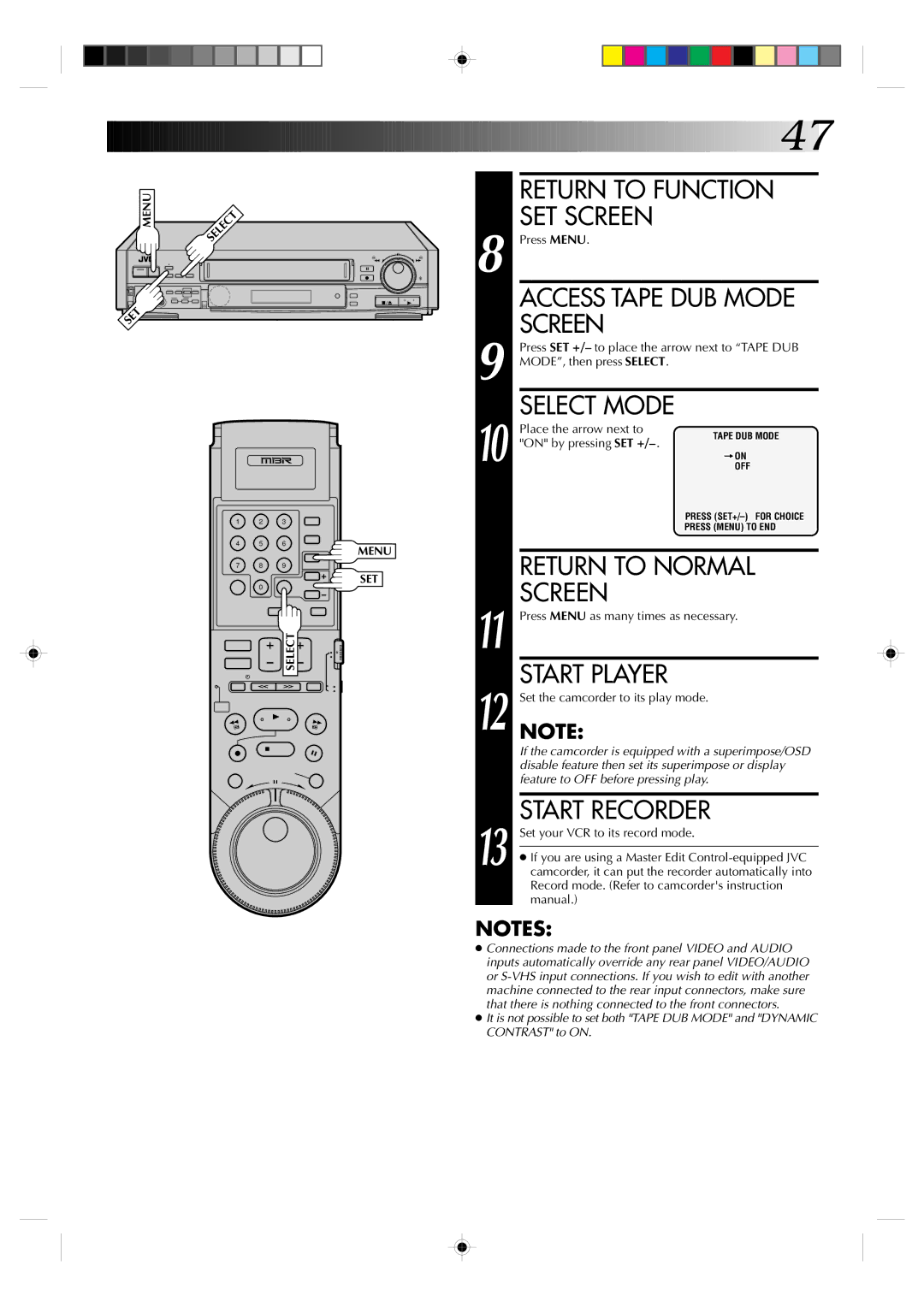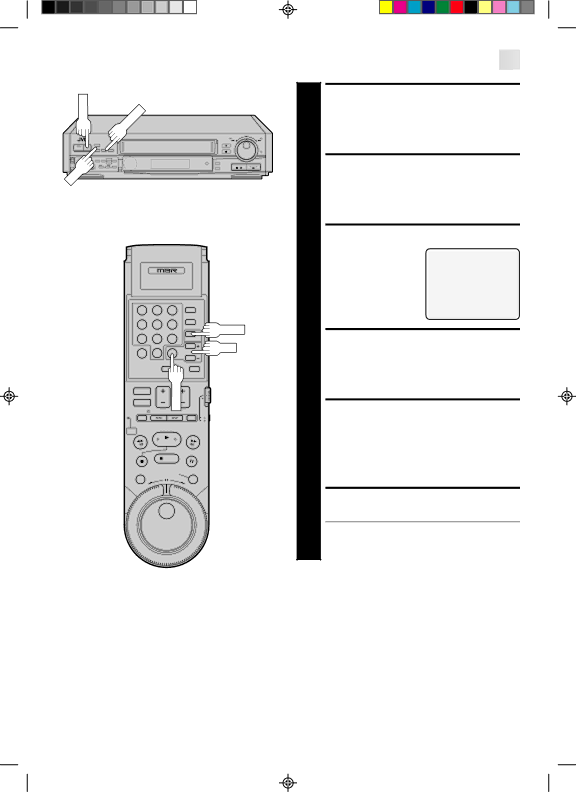
MENU |
| SELECT |
|
| 8 |
+ |
| 00 | 0 | ||
| 00 | 0 | 00 | ||
– | 000000000000000 | 000000000000000 | |||
SET |
|
|
|
|
|
9
![]()
![]()
![]()
![]()
![]()
![]()
![]()
![]()
![]()
![]()
![]()
![]()
![]()
![]()
![]()
![]()
![]()
![]()
![]()
![]()
![]()
![]()
![]()
![]()
![]()
![]()
![]()
![]()
![]()
![]()
![]()
![]()
![]()
![]()
![]()
![]()
![]()
![]()
![]()
![]()
![]()
![]()
![]()
![]()
![]()
![]()
![]()
![]()
![]()
![]()
![]()
![]()
![]()
![]()
![]()
![]()
![]()
![]()
![]()
![]()
![]()
![]()
![]()
![]()
![]()
![]()
![]()
![]()
![]()
![]()
![]()
![]()
![]()
![]()
![]()
![]()
![]()
![]()
![]()
![]()
![]()
![]()
![]()
![]()
![]()
![]()
![]()
![]()
![]()
![]()
![]()
![]()
![]()
![]()
![]()
![]()
![]()
![]()
![]()
![]()
![]()
![]()
![]()
![]() 47
47![]()
RETURN TO FUNCTION
SET SCREEN
Press MENU.
ACCESS TAPE DUB MODE
SCREEN
Press SET +/– to place the arrow next to “TAPE DUB
MODE”, then press SELECT.
10
1 | 2 | 3 |
4 | 5 | 6 |
|
| MENU |
SELECT MODE
Place the arrow next to "ON" by pressing SET
TAPE DUB MODE
=ON
OFF
PRESS
7 | 8 | 9 |
| 0 | SET |
|
|
SELECT | 11 |
| 12 |
13
RETURN TO NORMAL SCREEN
Press MENU as many times as necessary.
START PLAYER
Set the camcorder to its play mode.
NOTE:
If the camcorder is equipped with a superimpose/OSD disable feature then set its superimpose or display feature to OFF before pressing play.
START RECORDER
Set your VCR to its record mode.
●If you are using a Master Edit
NOTES:
●Connections made to the front panel VIDEO and AUDIO inputs automatically override any rear panel VIDEO/AUDIO or
●It is not possible to set both "TAPE DUB MODE" and "DYNAMIC CONTRAST" to ON.