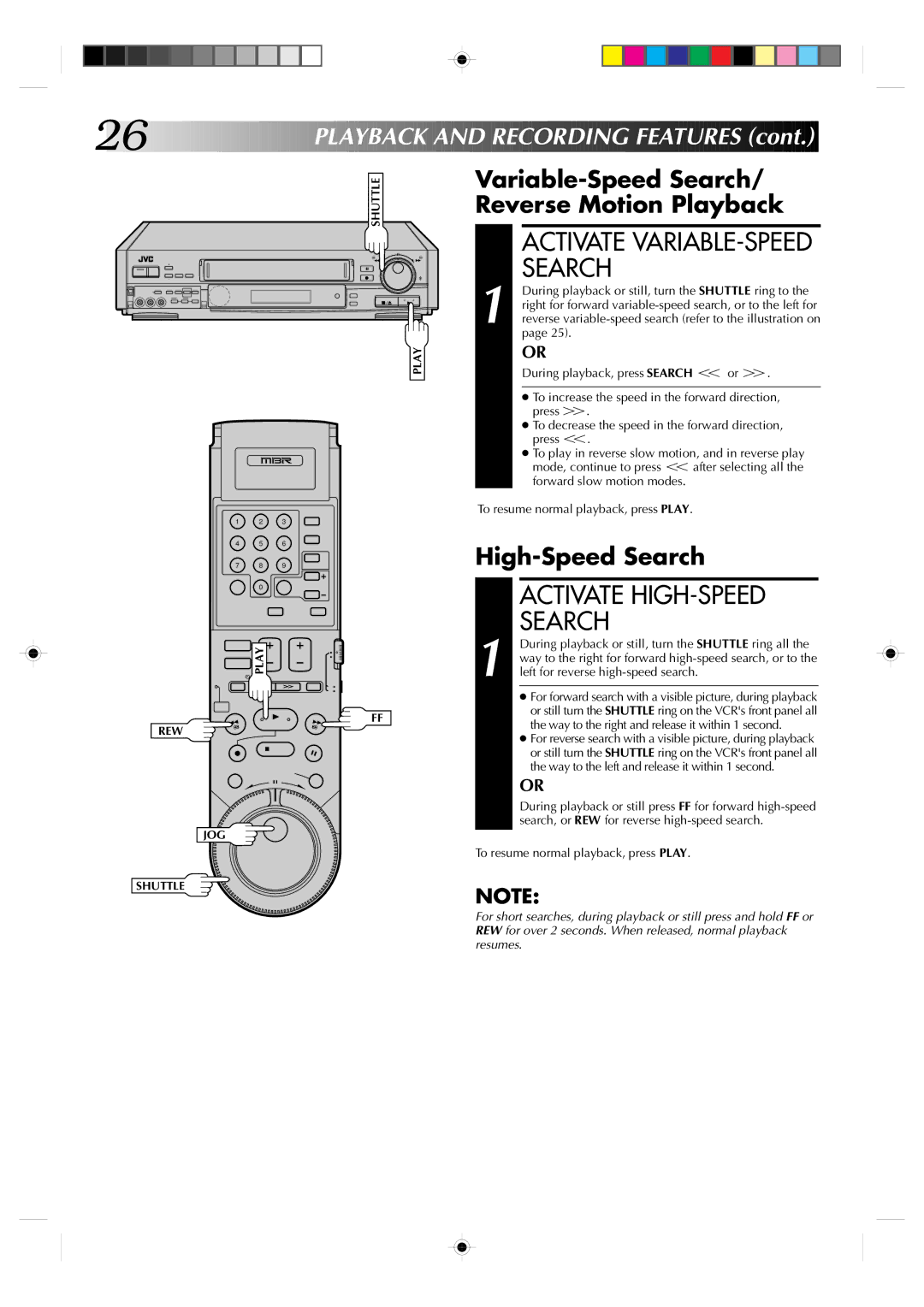26![]()
![]()
![]()
![]()
![]()
![]()
![]()
![]()
![]()
![]()
![]()
![]()
![]()
![]()
![]()
![]()
![]()
![]()
![]()
![]()
![]()
![]()
![]()
![]()
![]()
![]()
![]()
P
 LAYBACK
LAYBACK

 AND
AND
 RECORDING
RECORDING

 FEATURES
FEATURES (cont.)
(cont.)


SHUTTLE
+ |
| 000 | 0 |
| 000 | 0000 | |
| 0 | 000 | |
| 000 |
| 0000 |
| 00 |
| 0 |
– | 000 |
| 000 |
000 | 000 | ||
| 00 | 00 | |
PLAY
1 2 3
4 5 6
7 8 9
0
![]() PLAY
PLAY
FF
REW
JOG
SHUTTLE
Variable-Speed Search/ Reverse Motion Playback
ACTIVATE VARIABLE-SPEED SEARCH
1 During playback or still, turn the SHUTTLE ring to the right for forward
OR
During playback, press SEARCH T or Y.
●To increase the speed in the forward direction, press Y.
●To decrease the speed in the forward direction, press T.
●To play in reverse slow motion, and in reverse play mode, continue to press Tafter selecting all the forward slow motion modes.
To resume normal playback, press PLAY.
High-Speed Search
ACTIVATE HIGH-SPEED
SEARCH
1 During playback or still, turn the SHUTTLE ring all the way to the right for forward
●For forward search with a visible picture, during playback or still turn the SHUTTLE ring on the VCR's front panel all the way to the right and release it within 1 second.
●For reverse search with a visible picture, during playback or still turn the SHUTTLE ring on the VCR's front panel all the way to the left and release it within 1 second.
OR
During playback or still press FF for forward
To resume normal playback, press PLAY.
NOTE:
For short searches, during playback or still press and hold FF or REW for over 2 seconds. When released, normal playback resumes.