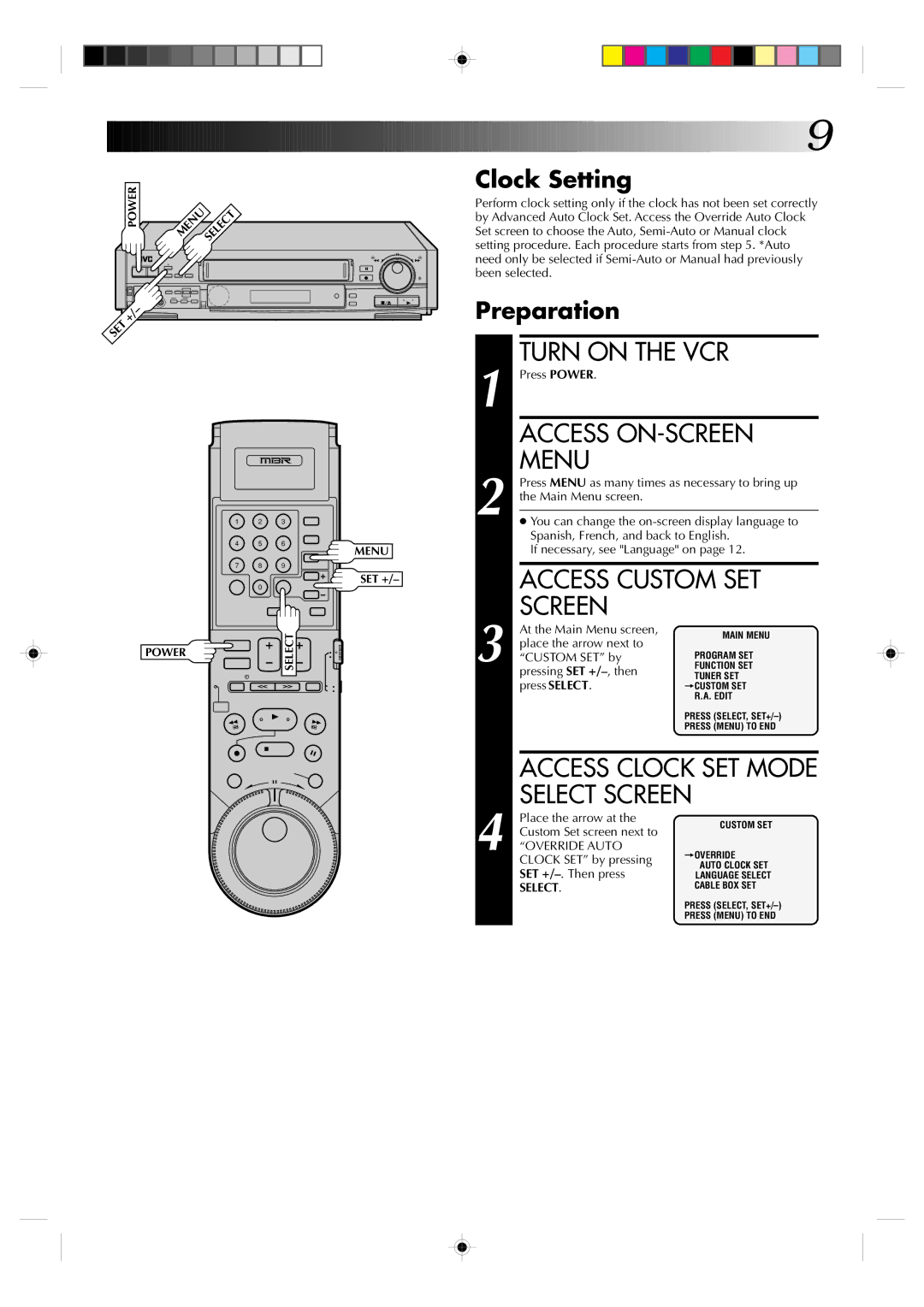POWER | MENU SELECT |
|
| + |
| 000 | 0 |
|
| 000 | 0000 | |
|
| 0 | 000 | |
|
| 000 |
| 0000 |
|
| 00 |
| 0 |
| – | 000 |
| 000 |
| 000 | 000 | ||
|
| 00 | 00 | |
| – |
|
|
|
SET | +/ |
|
|
|
|
|
|
| |
1 | 2 | 3 |
4 | 5 | 6 |
|
| MENU |
7 | 8 | 9 |
| 0 | SET +/– |
|
| |
POWER |
| SELECT |
|
|
![]()
![]()
![]()
![]()
![]()
![]()
![]()
![]()
![]()
![]()
![]()
![]()
![]()
![]()
![]()
![]()
![]()
![]()
![]()
![]()
![]()
![]()
![]()
![]()
![]()
![]()
![]() 9
9![]()
Clock Setting
Perform clock setting only if the clock has not been set correctly by Advanced Auto Clock Set. Access the Override Auto Clock Set screen to choose the Auto,
Preparation
TURN ON THE VCR
1 Press POWER.
ACCESS ON-SCREEN
MENU
2 Press MENU as many times as necessary to bring up the Main Menu screen.
●You can change the
If necessary, see "Language" on page 12.
ACCESS CUSTOM SET | ||
SCREEN |
| |
At the Main Menu screen, | MAIN MENU | |
place the arrow next to | ||
| ||
3 “CUSTOM SET” by | PROGRAM SET | |
FUNCTION SET | ||
pressing SET | TUNER SET | |
press SELECT. | =CUSTOM SET | |
| R.A. EDIT | |
| PRESS (SELECT, | |
| PRESS (MENU) TO END | |
| ACCESS CLOCK SET MODE | ||
4 | SELECT SCREEN | ||
Place the arrow at the | CUSTOM SET | ||
Custom Set screen next to | |||
| |||
“OVERRIDE AUTO | =OVERRIDE | ||
| CLOCK SET” by pressing | AUTO CLOCK SET | |
| SET | ||
| LANGUAGE SELECT | ||
| SELECT. | CABLE BOX SET | |
|
| PRESS (SELECT, | |
|
| PRESS (MENU) TO END | |