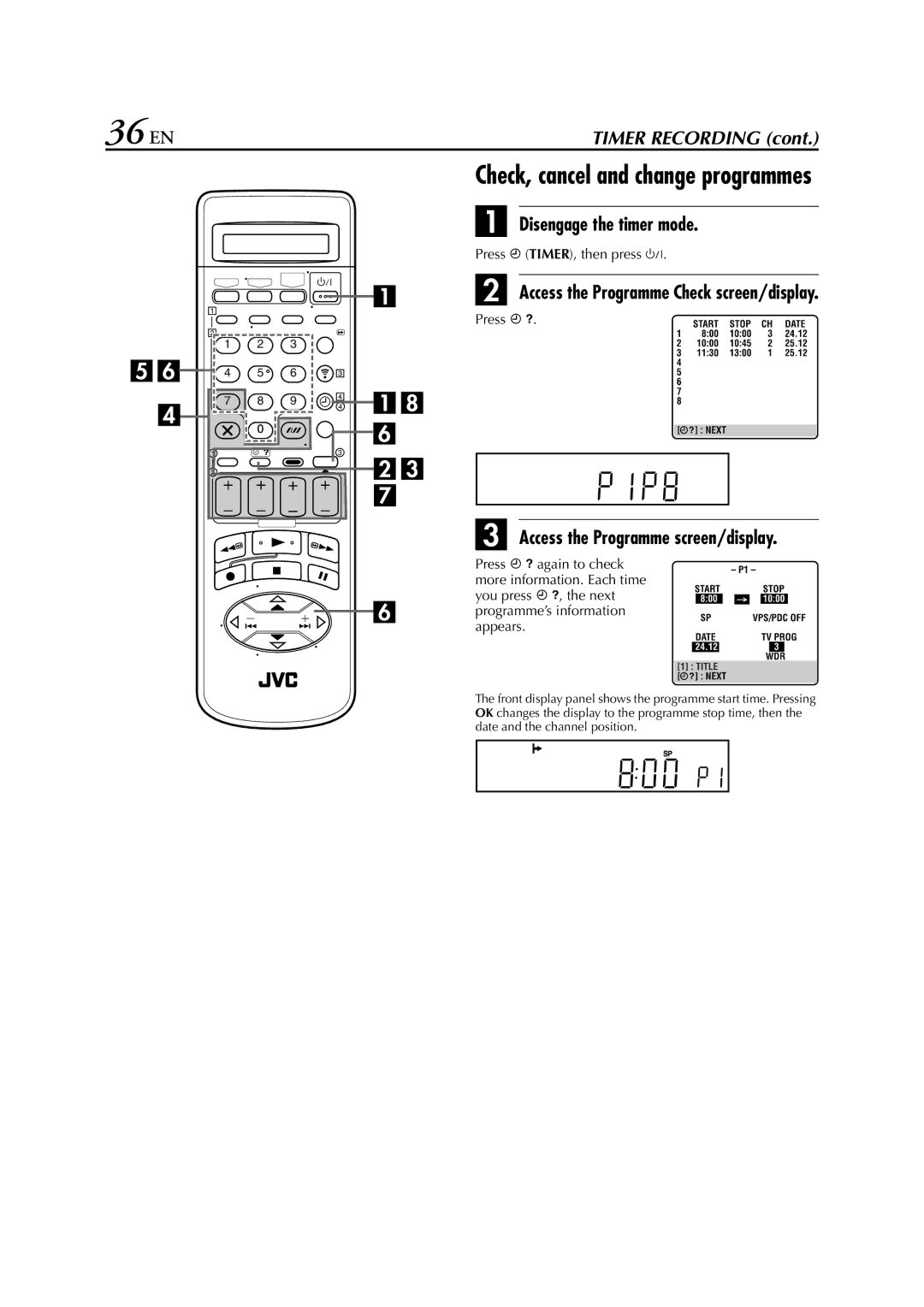36 ENTIMER RECORDING (cont.)
Check, cancel and change programmes
A Disengage the timer mode.
Press # (TIMER), then press 1.
B Access the Programme Check screen/display.
Press ".
C Access the Programme screen/display.
Press " again to check more information. Each time you press ", the next programme’s information appears.
The front display panel shows the programme start time. Pressing OK changes the display to the programme stop time, then the date and the channel position.