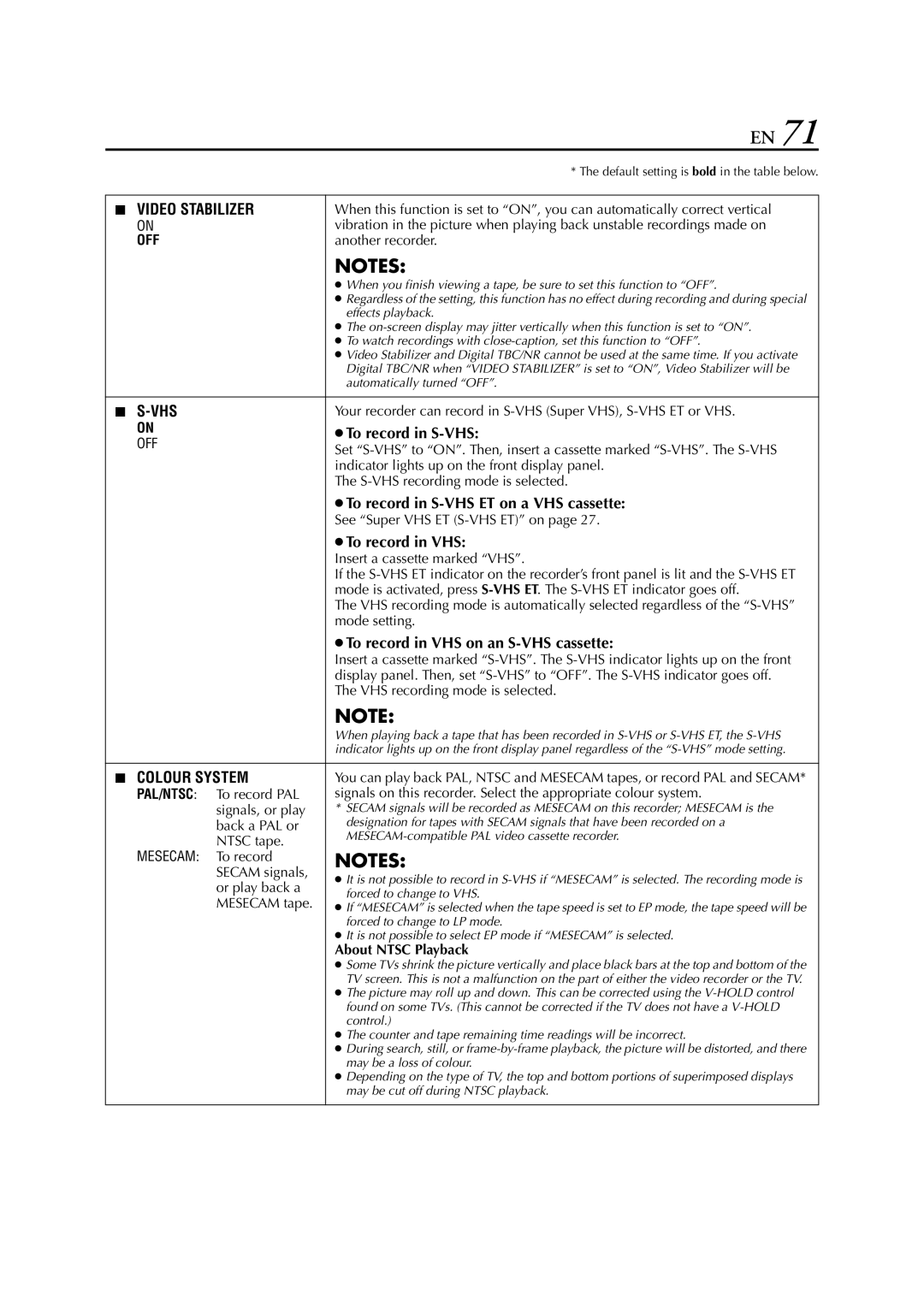|
| EN 71 | |
|
| * The default setting is bold in the table below. | |
|
| ||
8 VIDEO STABILIZER | When this function is set to “ON”, you can automatically correct vertical | ||
ON |
| vibration in the picture when playing back unstable recordings made on | |
OFF |
| another recorder. | |
|
| NOTES: | |
|
| ● When you finish viewing a tape, be sure to set this function to “OFF”. | |
|
| ● Regardless of the setting, this function has no effect during recording and during special | |
|
| effects playback. | |
|
| ● The | |
|
| ● To watch recordings with | |
|
| ● Video Stabilizer and Digital TBC/NR cannot be used at the same time. If you activate | |
|
| Digital TBC/NR when “VIDEO STABILIZER” is set to “ON”, Video Stabilizer will be | |
|
| automatically turned “OFF”. | |
|
|
| |
8 |
| Your recorder can record in | |
ON |
| ●To record in | |
OFF |
| ||
| Set | ||
|
| ||
|
| indicator lights up on the front display panel. | |
|
| The | |
|
| ●To record in | |
|
| See “Super VHS ET | |
|
| ●To record in VHS: | |
|
| Insert a cassette marked “VHS”. | |
|
| If the | |
|
| mode is activated, press | |
|
| The VHS recording mode is automatically selected regardless of the | |
|
| mode setting. | |
|
| ●To record in VHS on an | |
|
| Insert a cassette marked | |
|
| display panel. Then, set | |
|
| The VHS recording mode is selected. | |
|
| NOTE: | |
|
| When playing back a tape that has been recorded in | |
|
| indicator lights up on the front display panel regardless of the | |
|
| ||
8 COLOUR SYSTEM | You can play back PAL, NTSC and MESECAM tapes, or record PAL and SECAM* | ||
PAL/NTSC: | To record PAL | signals on this recorder. Select the appropriate colour system. | |
| signals, or play | * SECAM signals will be recorded as MESECAM on this recorder; MESECAM is the | |
| back a PAL or | designation for tapes with SECAM signals that have been recorded on a | |
| NTSC tape. | ||
MESECAM: | NOTES: | ||
To record | |||
| SECAM signals, | ● It is not possible to record in | |
| or play back a | ||
| forced to change to VHS. | ||
| MESECAM tape. | ||
| ● If “MESECAM” is selected when the tape speed is set to EP mode, the tape speed will be | ||
|
| forced to change to LP mode. | |
|
| ● It is not possible to select EP mode if “MESECAM” is selected. | |
|
| About NTSC Playback | |
|
| ● Some TVs shrink the picture vertically and place black bars at the top and bottom of the | |
|
| TV screen. This is not a malfunction on the part of either the video recorder or the TV. | |
|
| ● The picture may roll up and down. This can be corrected using the | |
|
| found on some TVs. (This cannot be corrected if the TV does not have a | |
|
| control.) | |
|
| ● The counter and tape remaining time readings will be incorrect. | |
|
| ● During search, still, or | |
|
| may be a loss of colour. | |
|
| ● Depending on the type of TV, the top and bottom portions of superimposed displays | |
|
| may be cut off during NTSC playback. | |
|
|
| |
Page 71
Image 71