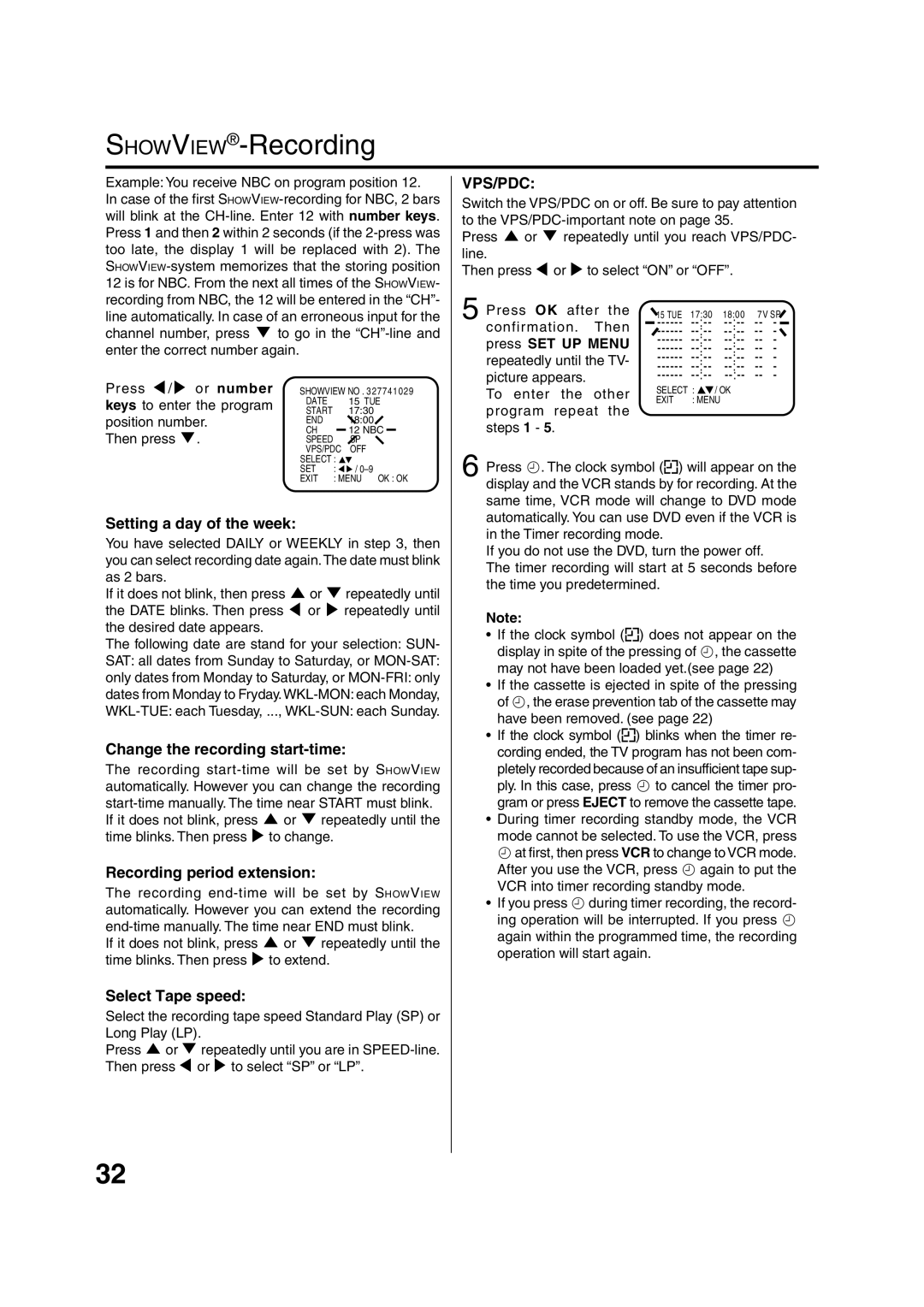HR-XV1EU specifications
The JVC HR-XV1EU is a sophisticated home video recorder that stands out for its remarkable blend of functionality, advanced technologies, and user-friendly design. Launched as part of JVC’s esteemed HR series, the HR-XV1EU combines both VHS and DVD recording capabilities, making it a versatile choice for those looking to digitize their media collection and enjoy high-quality playback.Key features of the HR-XV1EU include its dual-format recording system that allows users to record directly onto VHS tapes or DVDs, providing flexibility for various viewing preferences. The device supports a wide range of video formats, including standard VHS as well as DVD+R and DVD-R discs, facilitating seamless playback across different platforms.
One of the standout technologies integrated into the HR-XV1EU is the Digital Auto Tracking system, which enhances the clarity and stability of recordings. This technology automatically adjusts playback and recording heads to ensure optimal tracking, minimizing the risk of tape deterioration over time. Additionally, the device boasts a built-in Time Base Corrector, which is essential for refining video output and eliminating disturbances from signal interruptions.
The HR-XV1EU is equipped with a progressive scan feature, which provides smoother video playback and improved picture quality. This feature becomes particularly valuable when viewing films or any dynamic content, enhancing the overall user experience. Furthermore, the VCR incorporates an on-screen menu for easy navigation, allowing users to access functions and settings with ease.
Another notable aspect of the HR-XV1EU is its connectivity options. It features multiple input and output ports, including HDMI, SCART, and composite video connections. This extensive range of connectivity allows users to connect the VCR to televisions, camcorders, and other external devices effortlessly.
In terms of design, the compact form factor of the HR-XV1EU enables it to fit snugly into any entertainment setup. The ergonomic layout of the control buttons and the intuitive interface contribute to ease of use, ensuring that both tech-savvy individuals and novices can operate the device effectively.
In conclusion, the JVC HR-XV1EU is an exceptional video recorder that encapsulates the essence of reliable home entertainment technology. With its dual-format recording capabilities, advanced image processing features, and diverse connectivity options, it provides users with a practical and high-quality solution for preserving and enhancing their video content. Whether you're looking to archive family memories or enjoy a casual film night, the HR-XV1EU delivers on all fronts, making it a worthy addition to any media setup.