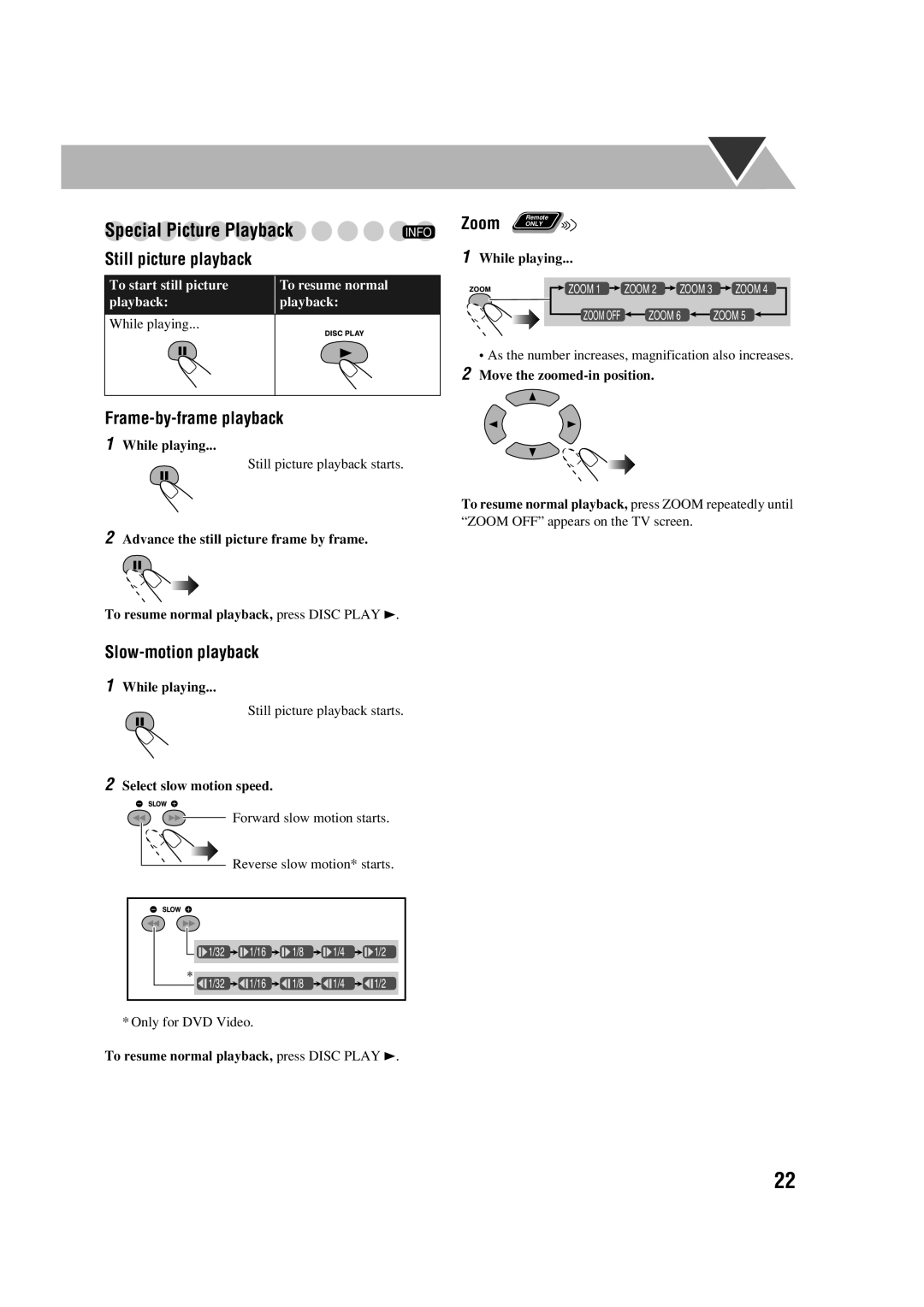Special Picture Playback | INFO | ||||||
Still picture playback |
|
|
|
|
| ||
|
|
|
|
|
|
|
|
To start still picture | To resume normal |
| |||||
playback: | playback: |
| |||||
While playing... |
|
|
|
|
| ||
|
|
|
|
|
|
|
|
|
|
|
|
|
|
|
|
|
|
|
|
|
|
|
|
|
|
|
|
|
|
|
|
Frame-by-frame playback
1While playing...
Still picture playback starts.
Remote
Zoom ONLY
1While playing...
![]() ZOOM 1
ZOOM 1 ![]() ZOOM 2
ZOOM 2 ![]() ZOOM 3
ZOOM 3 ![]() ZOOM 4
ZOOM 4
ZOOM OFF ![]() ZOOM 6
ZOOM 6 ![]() ZOOM 5
ZOOM 5
• As the number increases, magnification also increases.
2Move the
To resume normal playback, press ZOOM repeatedly until “ZOOM OFF” appears on the TV screen.
2Advance the still picture frame by frame.
To resume normal playback, press DISC PLAY 3.
Slow-motion playback
1While playing...
Still picture playback starts.
2Select slow motion speed.
Forward slow motion starts.
Reverse slow motion* starts.
![]()
![]() 1/32
1/32 ![]()
![]() 1/16
1/16 ![]()
![]() 1/8
1/8 ![]()
![]() 1/4
1/4 ![]()
![]() 1/2
1/2
|
| 1/32 |
|
|
| 1/16 |
|
|
| 1/8 |
|
|
| 1/4 |
|
|
| 1/2 |
|
|
|
|
|
|
|
|
| ||||||||||
|
|
|
|
|
|
|
|
|
|
|
|
|
|
|
|
|
|
|
* Only for DVD Video.
To resume normal playback, press DISC PLAY 3.
22