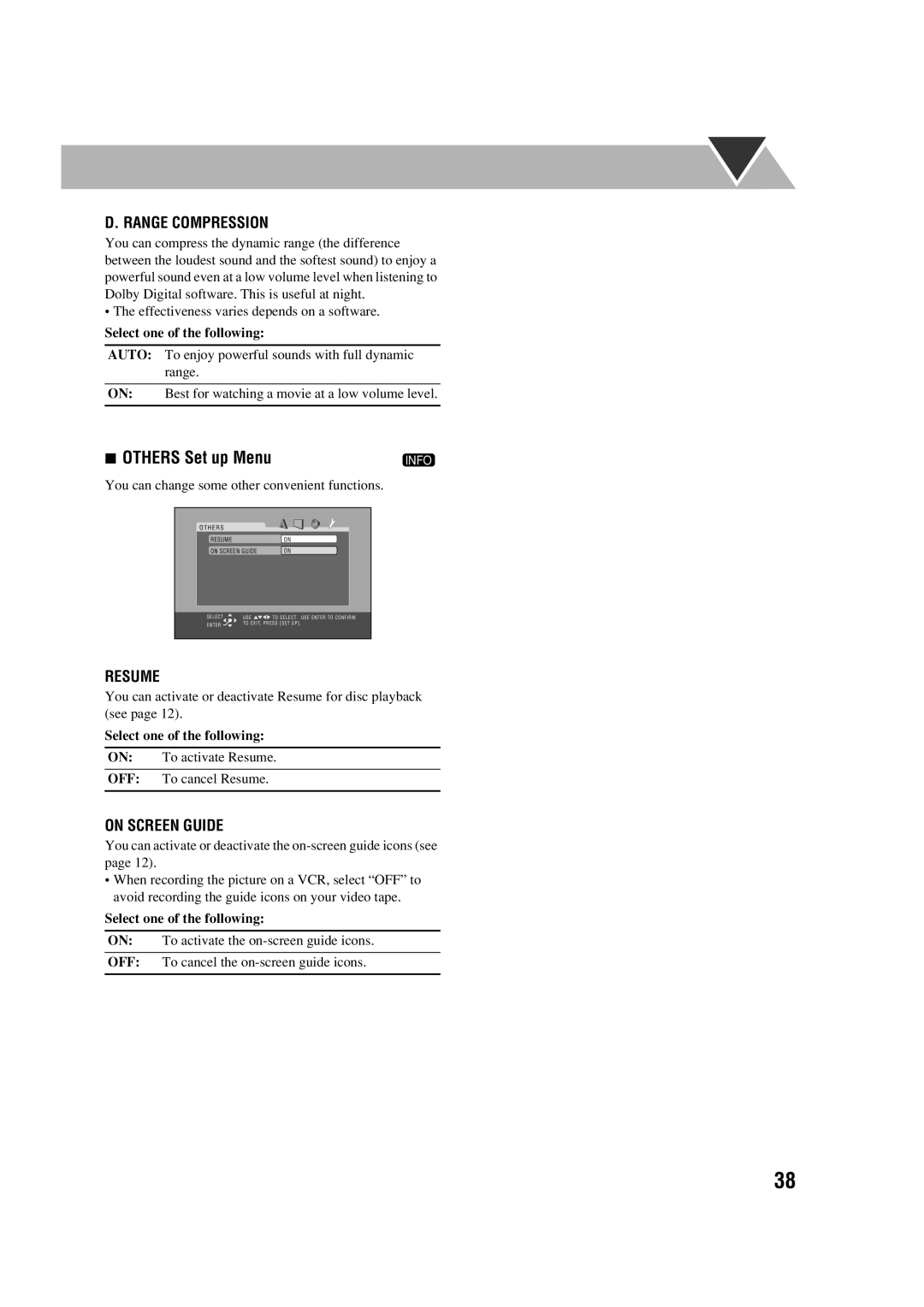D. RANGE COMPRESSION
You can compress the dynamic range (the difference between the loudest sound and the softest sound) to enjoy a powerful sound even at a low volume level when listening to Dolby Digital software. This is useful at night.
• The effectiveness varies depends on a software.
Select one of the following:
AUTO: To enjoy powerful sounds with full dynamic range.
ON: Best for watching a movie at a low volume level.
7 OTHERS Set up Menu | INFO |
You can change some other convenient functions.
O T H E R S
RESUME |
| ON |
|
ON SCREEN GUIDE | ON |
| |
|
|
|
|
SELECT | USE | TO SELECT. USE ENTER TO CONFIRM | |
ENTER | TO EXIT, PRESS [SET UP] . |
RESUME
You can activate or deactivate Resume for disc playback (see page 12).
Select one of the following:
ON: To activate Resume.
OFF: To cancel Resume.
ON SCREEN GUIDE
You can activate or deactivate the
•When recording the picture on a VCR, select “OFF” to avoid recording the guide icons on your video tape.
Select one of the following:
ON: To activate the
OFF: To cancel the
38