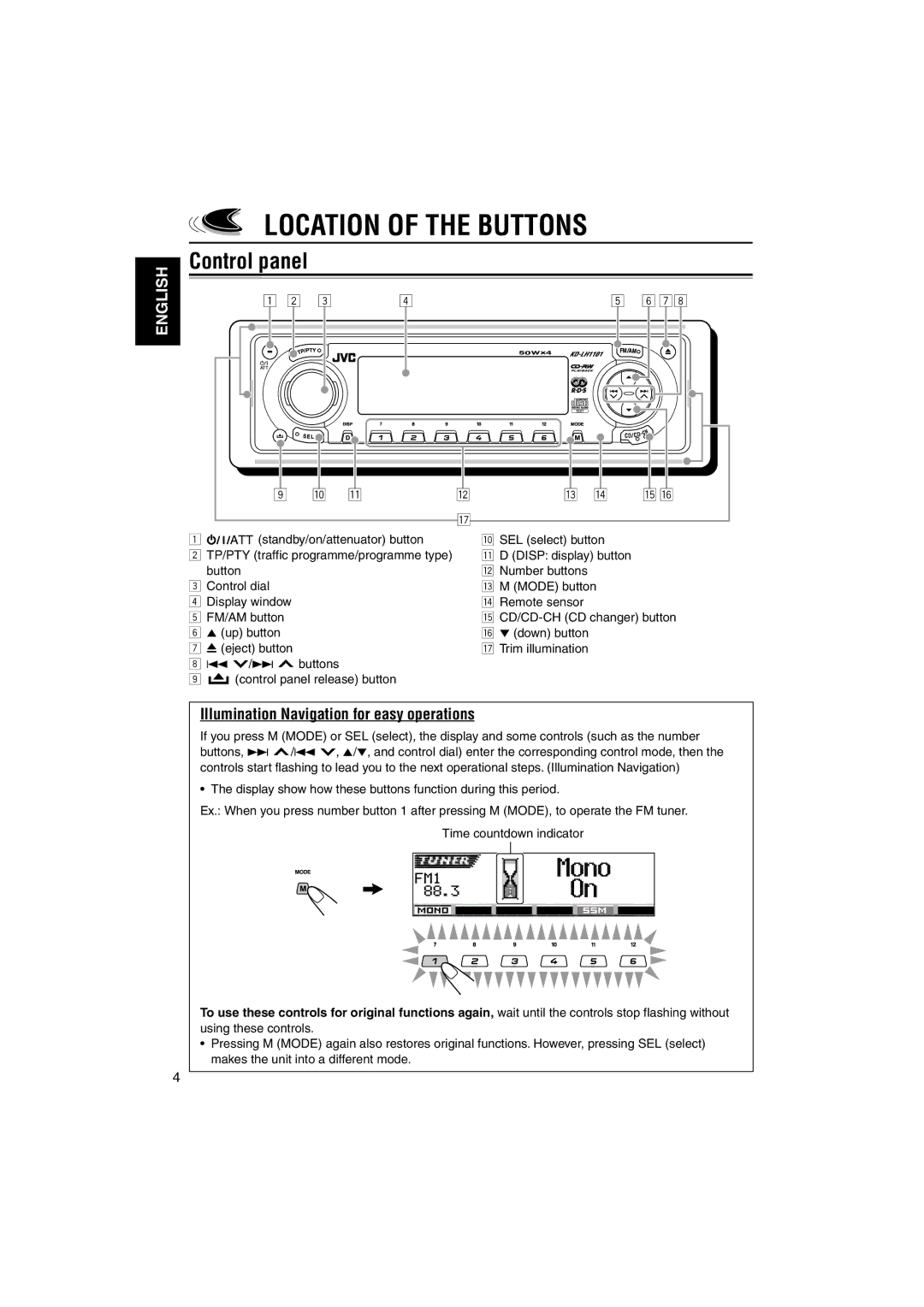KD-LH1101
How to reset your unit
Position And Reproduction Of Labels
Bottom panel of the main unit
Name/Rating plate
Contents
Control panel
Location of the Buttons
Illumination Navigation for easy operations
Remote controller
Preparing the remote controller
Installing the battery
Remove the battery holder
Place the battery
Turning on the power
To drop the volume in a moment
To turn off the power
Basic Operations
To cancel the display demonstration, follow
Select Off All Demo Int Demo Finish the setting
To activate the display demonstration, repeat
Adjust the hour Set the minute
Setting the clock
Set the clock system
Radio Operations
Listening to the radio
Searching a station automatically Auto search
Searching a station manually Manual search
FM station automatic preset SSM
When an FM stereo broadcast is hard to receive
Storing stations in memory
Select the FM band FM1 3 you want to store FM stations into
Manual preset
Start automatic preset Tune in to a station in this example
Press M Mode
92.5 MHz
Selecting a preset station using the preset station list
Selecting a preset station directly
Each time you press Button, the band changes as follows
When receiving an AM or non FM RDS
Changing the display pattern
Station
Following pages
What you can do with RDS
RDS Operations
To use Network-Tracking Reception
Using TA Standby Reception
PTY Stnby standby setting screen appears on the display
Using PTY Standby Reception
To select your favorite PTY code for PTY Standby Reception
To set PTY Standby Reception
Select one of the twenty-nine PTY codes. See
Searching your favorite programme
To store your favorite programme types
To store your favorite programme types, see
To search your favorite programme type, see
Selected preset number flashes for a while
English
Setting the TA volume level
Automatic clock adjustment
To activate programme search, follow
Control dial counterclockwise
PTY codes
Same programme can be received on different frequencies
CD Operations
Playing a CD
Open the control panel
Insert a CD into the loading slot
To stop play and eject the CD
To fast-forward or reverse the track
To go to the next or previous tracks
To go to a particular track directly
How to go to the desired track quickly
To play back tracks at random Disc Random Play
Track 36 \ 30 \ 20 \
To play back tracks repeatedly Track Repeat Play
To cancel the prohibition and unlock the CD
Prohibiting CD ejection
To play back only intros Track Intro Scan
While pressing CD/CD-CH, press Hold for more than 2 seconds
Changing the display pattern
Sound Adjustments
Adjusting the sound
Press the number button to select the sound mode you want
Press SEL select once
Adjustments
Storing your own sound
Activating the level meter
Meter
Press SEL select repeatedly
Select the level meter pattern you want
Preferred Setting Mode PSM items
Basic Procedure
Other Main Functions
TA Volume
Scroll
Dimmer
Contrast
To adjust the display contrast level Contrast
To select the source animation on the display-KeyIn CFM
LCD Type
To select the font on the display Font Type
To change the FM tuner selectivity If Filter
To select the external component to use Ext Input
To select the telephone muting Telephone
To turn the trim illumination on or off TrimIllum
Off Cancels Auto Dimmer
Time Set Used to set the timer for Dimmer function
Auto Activates Auto Dimmer
Head lights, the display
Setting the desired color for each source
Changing the display color
Line
Select the display color
Select the user color adjustment screen
One of the user color adjustment screens appears
You can adjust within the range of 00 to
Creating your own color-User
To erase the entered characters
Capital Small Accented letters Lower case
Letters Upper case
Sources Maximum number Characters
Detaching the control panel
Connectors
Attaching the control panel
Playing discs
CD Changer Operations
Select the CD changer CD-CH CD CD-CH
To go to a particular disc directly
To fast-forward or reverse the track/file
To go to the next or previous tracks/files
Selected disc number Current track and elapsed playing time
How to go to the desired track/file quickly
To go to a track/file quickly
To skip to the next or previous folder only for MP3 discs
Track/File 36 \ 30 \ 20 \ 10 \ 9 \
To select a disc using the disc lists
Ex. When file list is selected
Disc list Folder list File track list
Display can show only six disc names at a time
Random Play
To play back tracks/files at random
To play back tracks/files repeatedly Repeat Play
Intro Track
To play back only intros Intro Scan
Intro Off
Changing the display information
Follow the procedure below
External Component Operations
Select the external component Line CD Line
Select the external component correctly
What is DAB system?
DAB Tuner Operations
Select the DAB tuner
Select the DAB band DAB1, DAB2, or DAB3
Storing DAB services in memory
To restore the FM/AM tuner
To tune in to a particular ensemble without searching
Start searching for an ensemble
Selecting a preset service using the preset service list
Tuning in to a preset DAB service
Select the DAB band DAB1, DAB2 or DAB3 you want
While receiving a DAB service
To use Alternative Reception
You can keep listening to the same program
While receiving an FM RDS station
Changing the display information
Sound modes preset frequency level settings
Sound Preset equalizing values Mode
Additional Information
Available characters
Symptoms Causes Remedies
Troubleshooting
LOW TEMP. indicator
Changer
Maintenance
Handling discs
Specifications
FM Tuner
MW Tuner
LW Tuner
Having Trouble with operation?
Before mounting Press
Vor dem Einbau Drücken Sie
Avant le montage Appuyer sur
Voordat u aan de montage van het apparaat
Used, they could damage the unit
Be sure to ground this unit to the car’s chassis
Hinweis
Sicherstellen, daß das Gerät am Fahrwerk geerdet wird
NE Connectez PAS les fils d’enceintes du
Sonst das Gerät schwer beschädigt wird
Zal het apparaat ernstige schade oplopen
Si le câblage des enceintes de votre voiture
KD-LH1101
KD-LH3101
KD-LH3101 KD-LH1101

![]() /¢
/¢ ![]() buttons
buttons![]() (control panel release) button
(control panel release) button![]() /4
/4 ![]() , 5/∞, and control dial) enter the corresponding control mode, then the controls start flashing to lead you to the next operational steps. (Illumination Navigation)
, 5/∞, and control dial) enter the corresponding control mode, then the controls start flashing to lead you to the next operational steps. (Illumination Navigation)