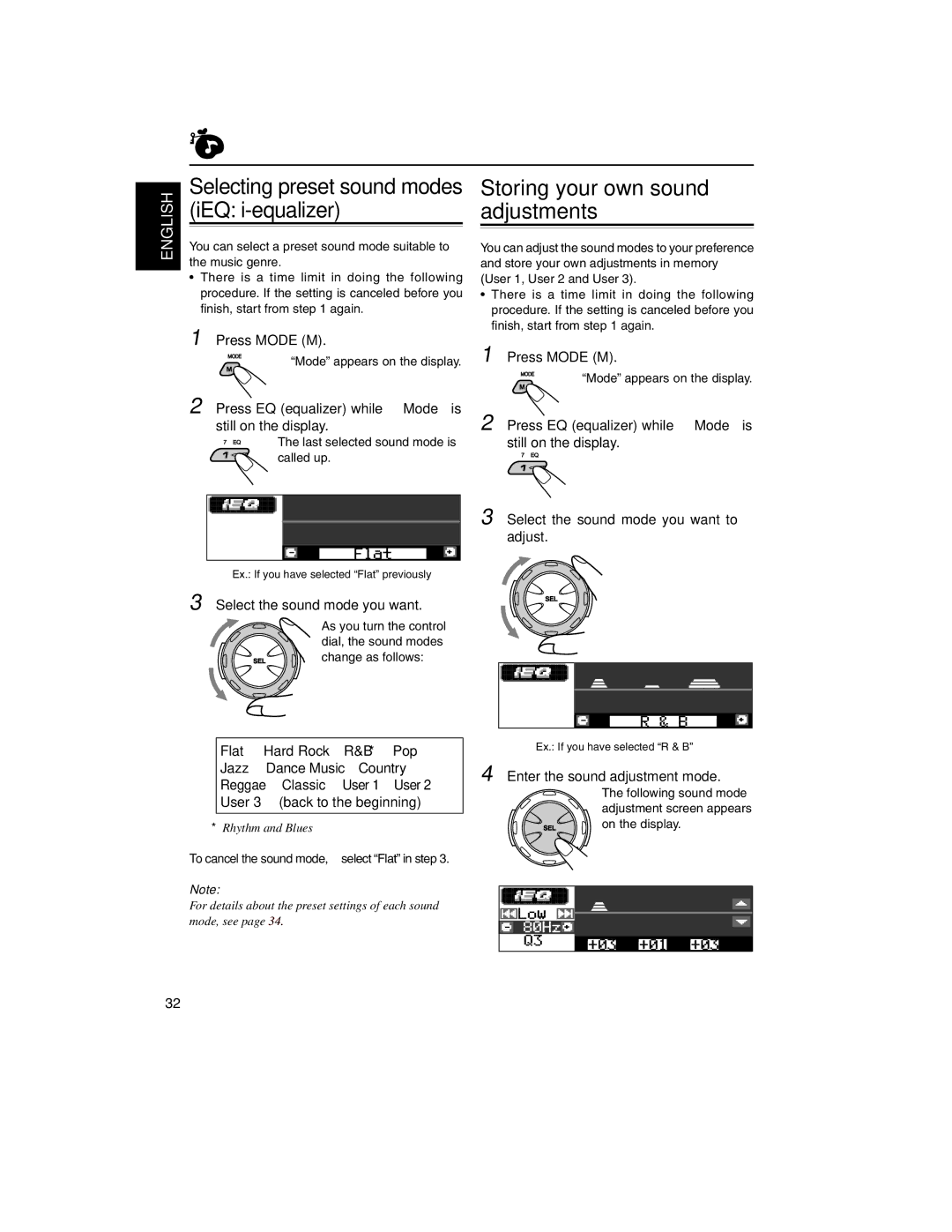ENGLISH
Selecting preset sound modes (iEQ: i-equalizer)
You can select a preset sound mode suitable to the music genre.
•There is a time limit in doing the following procedure. If the setting is canceled before you finish, start from step 1 again.
1 Press MODE (M).
“Mode” appears on the display.
2 Press EQ (equalizer) while “Mode” is still on the display.
The last selected sound mode is
called up.
Storing your own sound adjustments
You can adjust the sound modes to your preference and store your own adjustments in memory (User 1, User 2 and User 3).
•There is a time limit in doing the following procedure. If the setting is canceled before you finish, start from step 1 again.
1 Press MODE (M).
“Mode” appears on the display.
2 Press EQ (equalizer) while “Mode” is still on the display.
3 Select the sound mode you want to adjust.
Ex.: If you have selected “Flat” previously
3 Select the sound mode you want.
As you turn the control
dial, the sound modes
change as follows:
Flat O Hard Rock O R&B*O Pop O Jazz O Dance Music O Country O Reggae O Classic OUser 1 OUser 2 O User 3 O (back to the beginning)
*Rhythm and Blues
To cancel the sound mode, select “Flat” in step 3.
Note:
For details about the preset settings of each sound mode, see page 34.
Ex.: If you have selected “R & B”
4 Enter the sound adjustment mode.
The following sound mode
adjustment screen appears
on the display.
32