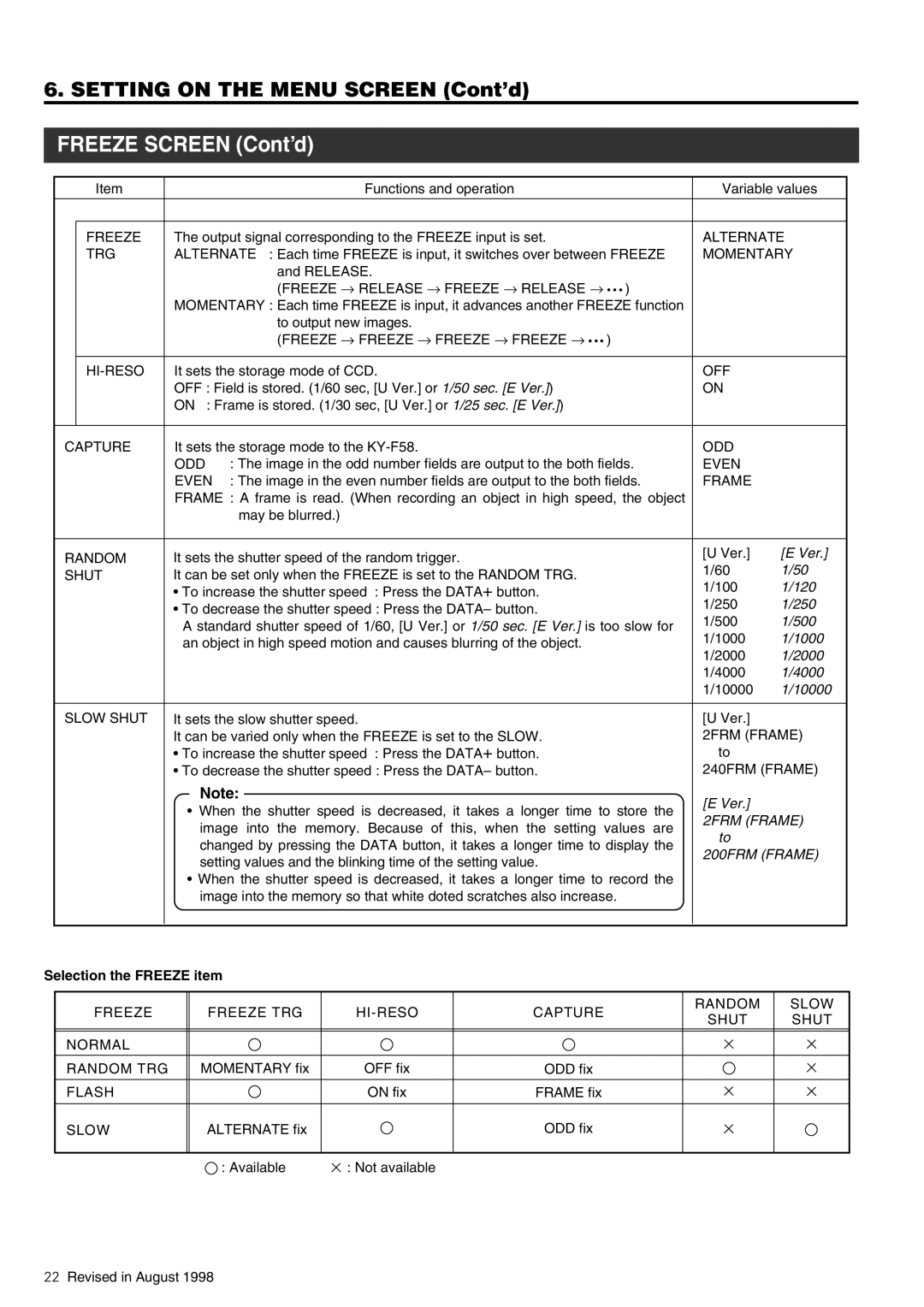6. SETTING ON THE MENU SCREEN (Cont’d)
FREEZE SCREEN (Cont’d)
| Item |
| Functions and operation | Variable values | ||
|
|
|
| |||
|
|
|
| |||
| FREEZE | The output signal corresponding to the FREEZE input is set. | ALTERNATE | |||
| TRG | ALTERNATE : Each time FREEZE is input, it switches over between FREEZE | MOMENTARY | |||
|
|
| and RELEASE. |
|
| |
|
|
| (FREEZE → RELEASE → FREEZE → RELEASE → • • • ) |
|
| |
|
| MOMENTARY : Each time FREEZE is input, it advances another FREEZE function |
|
| ||
|
|
| to output new images. |
|
| |
|
|
| (FREEZE → FREEZE → FREEZE → FREEZE → • • • ) |
|
| |
|
|
|
|
| ||
| It sets the storage mode of CCD. | OFF |
| |||
|
| OFF : Field is stored. (1/60 sec, [U Ver.] or 1/50 sec. [E Ver.]) | ON |
| ||
|
| ON : Frame is stored. (1/30 sec, [U Ver.] or 1/25 sec. [E Ver.]) |
|
| ||
|
|
|
|
| ||
CAPTURE | It sets the storage mode to the | ODD |
| |||
|
| ODD | : The image in the odd number fields are output to the both fields. | EVEN |
| |
|
| EVEN | : The image in the even number fields are output to the both fields. | FRAME |
| |
|
| FRAME : A frame is read. (When recording an object in high speed, the object |
|
| ||
|
|
| may be blurred.) |
|
| |
|
|
|
|
|
| |
RANDOM | It sets the shutter speed of the random trigger. | [U Ver.] | [E Ver.] | |||
1/60 | 1/50 | |||||
SHUT | It can be set only when the FREEZE is set to the RANDOM TRG. | |||||
1/100 | 1/120 | |||||
|
| • To increase the shutter speed : Press the DATA+ button. | ||||
|
| • To decrease the shutter speed : Press the DATA– button. | 1/250 | 1/250 | ||
|
| 1/500 | 1/500 | |||
|
| A standard shutter speed of 1/60, [U Ver.] or 1/50 sec. [E Ver.] is too slow for | ||||
|
| 1/1000 | 1/1000 | |||
|
| an object in high speed motion and causes blurring of the object. | ||||
|
| 1/2000 | 1/2000 | |||
|
|
|
| |||
|
|
|
| 1/4000 | 1/4000 | |
|
|
|
| 1/10000 | 1/10000 | |
|
|
|
|
| ||
SLOW SHUT | It sets the slow shutter speed. | [U Ver.] |
| |||
|
| It can be varied only when the FREEZE is set to the SLOW. | 2FRM (FRAME) | |||
|
| • To increase the shutter speed : Press the DATA+ button. | to |
| ||
|
| • To decrease the shutter speed : Press the DATA– button. | 240FRM (FRAME) | |||
|
| Note: | [E Ver.] |
| ||
|
| • When the shutter speed is decreased, it takes a longer time to store the |
| |||
|
| 2FRM (FRAME) | ||||
|
| image into the memory. Because of this, when the setting values are | ||||
|
| to |
| |||
|
| changed by pressing the DATA button, it takes a longer time to display the |
| |||
|
| 200FRM (FRAME) | ||||
|
| setting values and the blinking time of the setting value. | ||||
|
|
|
| |||
|
| • When the shutter speed is decreased, it takes a longer time to record the |
|
| ||
|
| image into the memory so that white doted scratches also increase. |
|
| ||
|
|
|
|
|
| |
Selection the FREEZE item
FREEZE | FREEZE TRG | CAPTURE | RANDOM | SLOW | ||
SHUT | SHUT | |||||
|
|
|
| |||
NORMAL |
|
|
|
|
| |
RANDOM TRG | MOMENTARY fix | OFF fix | ODD fix |
|
| |
FLASH |
| ON fix | FRAME fix |
|
|
SLOW
ALTERNATE fix
ODD fix
: Available | : Not available |
22Revised in August 1998