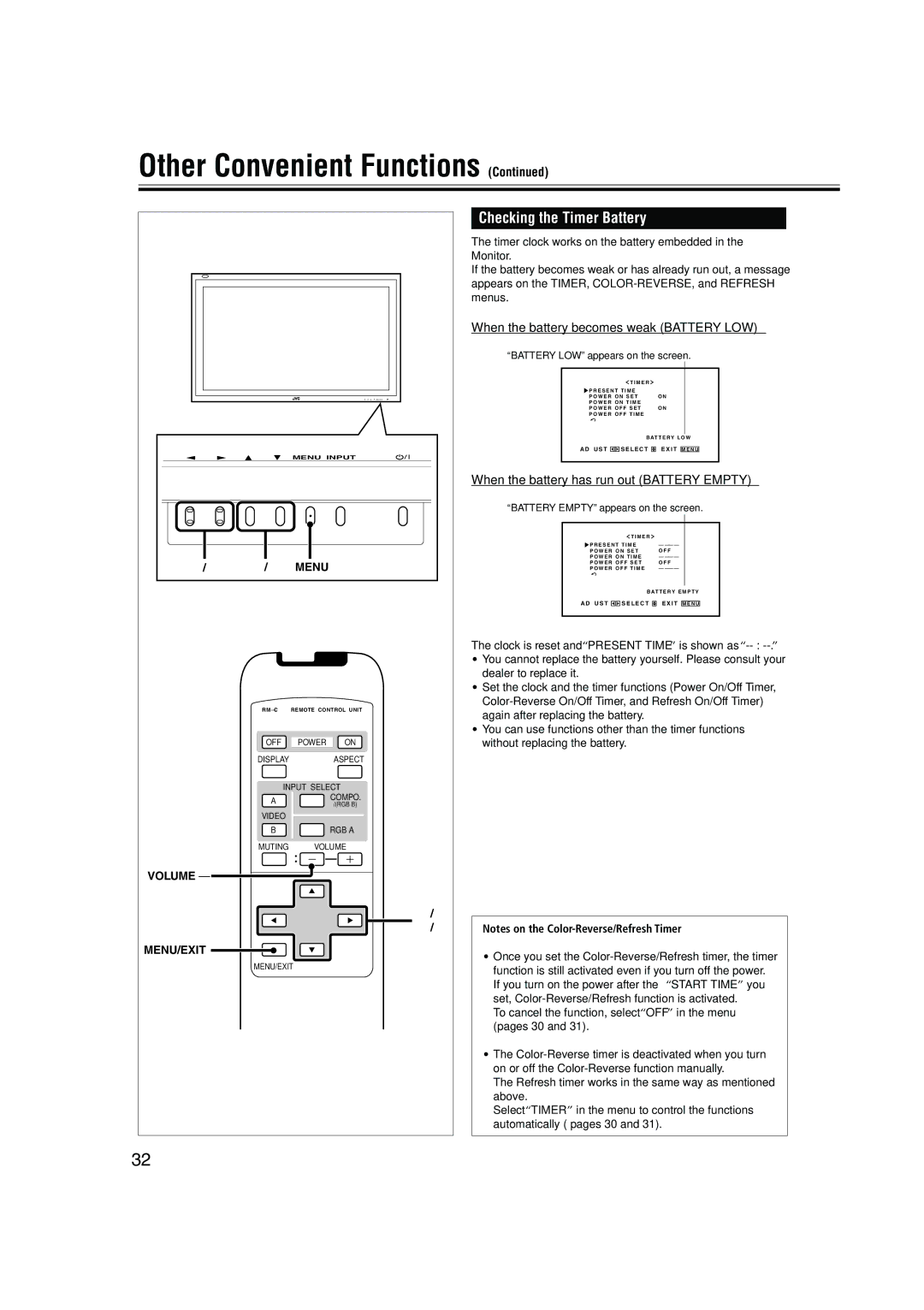Other Convenient Functions (Continued)
|
| MENU INPUT | |
2 / 3 | 5 / 5 | MENU |
|
| |||
| OFF | POWER | ON |
| DISPLAY |
| ASPECT |
| INPUT SELECT | ||
| A |
| COMPO. |
|
| /(RGB B) | |
|
|
| |
| VIDEO |
|
|
| B |
| RGB A |
| MUTING | VOLUME | |
VOLUME – |
|
|
|
|
|
| 2 / 3 |
|
|
| 5 / 5 |
MENU/EXIT |
|
|
|
| MENU/EXIT |
| |
32 |
|
|
|
Checking the Timer Battery
The timer clock works on the battery embedded in the Monitor.
If the battery becomes weak or has already run out, a message appears on the TIMER,
When the battery becomes weak (BATTERY LOW)
“BATTERY LOW” appears on the screen.
|
|
|
|
|
|
|
|
|
|
|
|
|
| T I M E R |
|
|
|
|
|
P R E S E N T T I M E | : 1 4 : 2 5 |
|
|
| |||||
P O W E R - O N S E T | : O N |
| |||||||
P O W E R - O N T I M E | : 0 8 : 2 6 |
|
|
| |||||
P O W E R - O F F S E T | : O N |
| |||||||
P O W E R - O F F T I M E | : 2 1 : 2 0 |
|
|
| |||||
r e s e t |
|
|
|
|
| ||||
|
|
|
|
|
| ||||
|
|
|
| B A T T E R Y L O W | |||||
A D J U S T : |
|
|
| S E L E C T : |
| E X I T : |
|
|
|
|
|
| M E N U |
| |||||
|
|
|
|
|
|
|
|
|
|
When the battery has run out (BATTERY EMPTY)
“BATTERY EMPTY” appears on the screen.
|
|
|
|
|
|
|
|
|
|
|
|
|
| T I M E R |
|
|
|
|
|
P R E S E N T T I M E | : – |
| |||||||
P O W E R - O N S E T | : O F F |
| |||||||
P O W E R - O N T I M E | : – |
| |||||||
P O W E R - O F F S E T | : O F F |
| |||||||
P O W E R - O F F T I M E | : – |
| |||||||
r e s e t |
|
|
|
|
| ||||
|
|
|
|
|
| ||||
|
|
|
| B A T T E R Y E M P T Y | |||||
A D J U S T : |
|
|
| S E L E C T : |
| E X I T : |
|
|
|
|
|
| M E N U |
| |||||
|
|
|
|
|
|
|
|
|
|
The clock is reset and “PRESENT TIME” is shown as
•You cannot replace the battery yourself. Please consult your dealer to replace it.
•Set the clock and the timer functions (Power On/Off Timer,
•You can use functions other than the timer functions without replacing the battery.
Notes on the
•Once you set the
To cancel the function, select “OFF” in the menu (pages 30 and 31).
•The
The Refresh timer works in the same way as mentioned above.
Select “TIMER” in the menu to control the functions automatically ( pages 30 and 31).