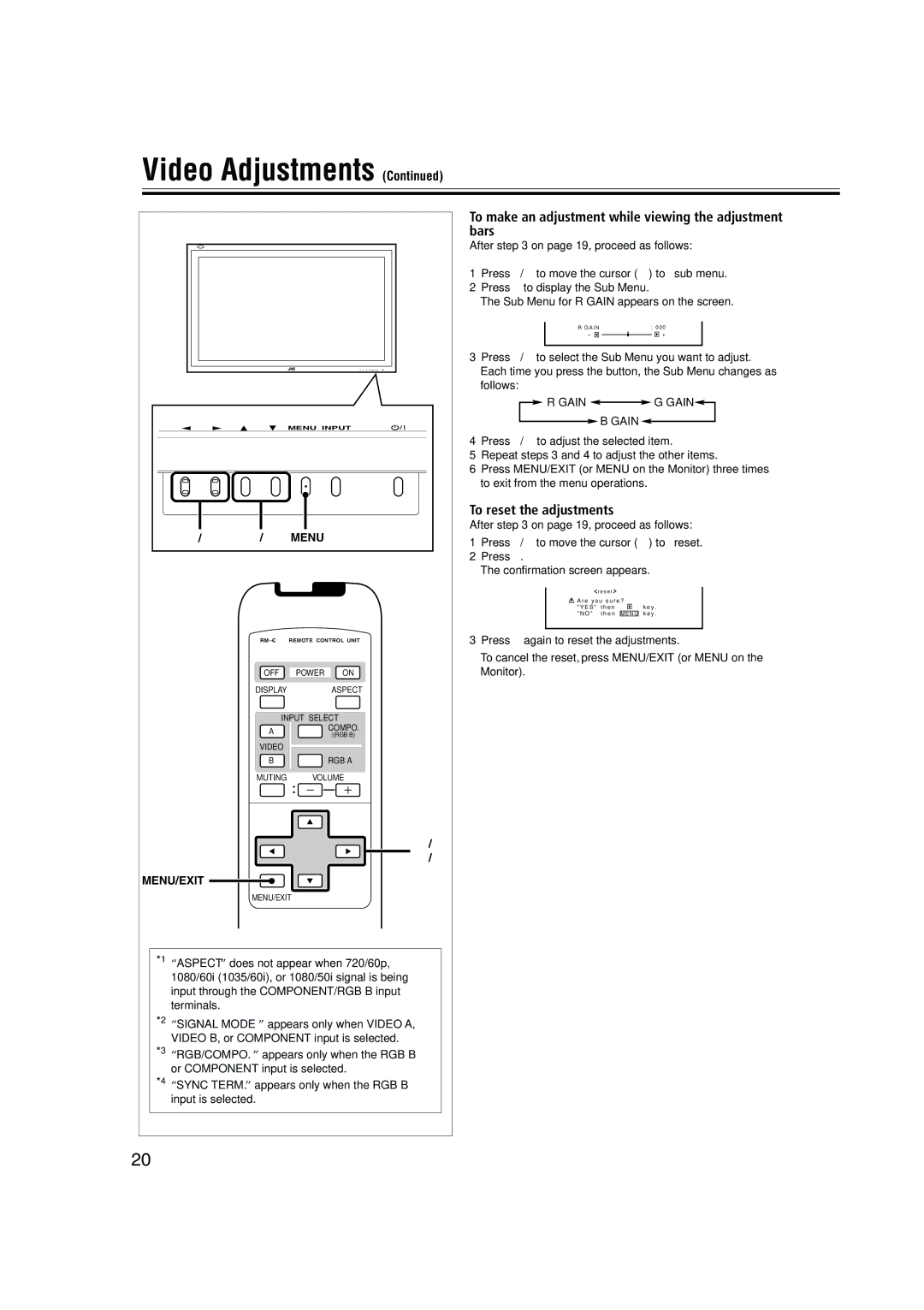Video Adjustments (Continued)
MENU INPUT
2 / 3 | 5 / 5 | MENU |
OFF | POWER | ON |
DISPLAY |
| ASPECT |
INPUT SELECT | ||
A |
| COMPO. |
| /(RGB B) | |
|
| |
VIDEO |
|
|
B![]() RGB A
RGB A
MUTING VOLUME
2 / 3
5 / 5
MENU/EXIT
MENU/EXIT
*1 “ASPECT” does not appear when 720/60p, 1080/60i (1035/60i), or 1080/50i signal is being input through the COMPONENT/RGB B input terminals.
*2 “SIGNAL MODE” appears only when VIDEO A, VIDEO B, or COMPONENT input is selected.
*3 “RGB/COMPO.” appears only when the RGB B or COMPONENT input is selected.
*4 “SYNC TERM.” appears only when the RGB B input is selected.
To make an adjustment while viewing the adjustment bars
After step 3 on page 19, proceed as follows:
1Press 5/∞ to move the cursor (3) to “sub menu.”
2Press 3 to display the Sub Menu.
The Sub Menu for R GAIN appears on the screen.
R G A I N | : 0 0 0 | ||||
– |
|
|
|
| + |
|
|
|
|
|
|
3Press 5/∞ to select the Sub Menu you want to adjust. Each time you press the button, the Sub Menu changes as follows:
![]() R GAIN
R GAIN ![]()
![]() G GAIN
G GAIN![]()
![]() B GAIN
B GAIN ![]()
4Press 2/3 to adjust the selected item.
5Repeat steps 3 and 4 to adjust the other items.
6Press MENU/EXIT (or MENU on the Monitor) three times to exit from the menu operations.
To reset the adjustments
After step 3 on page 19, proceed as follows:
1Press 5/∞ to move the cursor (3) to “reset.”
2Press 3.
The confirmation screen appears.
r e s e t |
|
A r e y o u s u r e ? |
|
" Y E S " t h e n | k e y . |
" N O " t h e n M E N U k e y .
3Press 3 again to reset the adjustments.
To cancel the reset, press MENU/EXIT (or MENU on the Monitor).
20