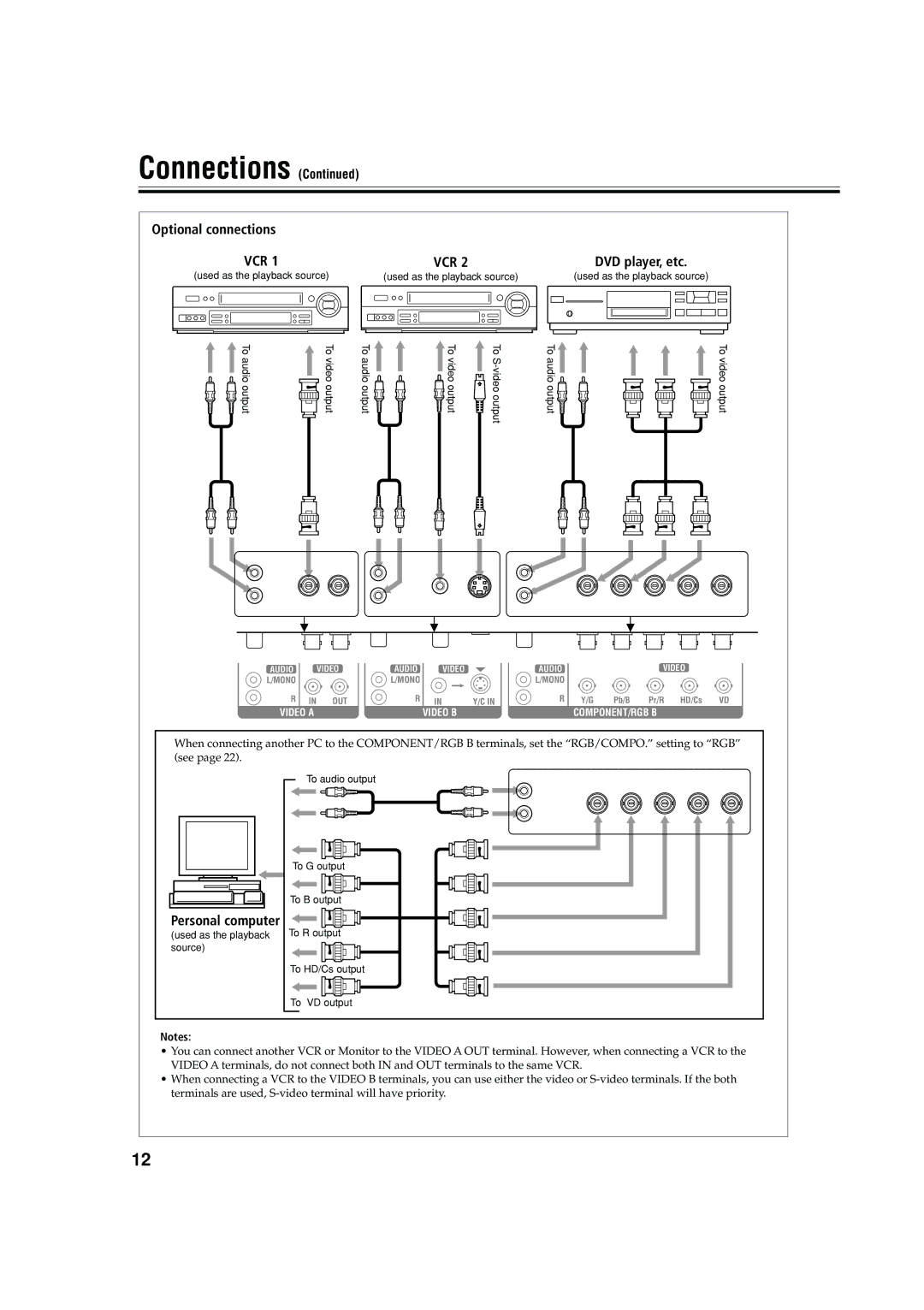Connections (Continued)
Optional connections |
|
|
|
|
| |||||||
|
|
|
| VCR 1 |
|
| VCR 2 | DVD player, etc. | ||||
|
| (used as the playback source) |
|
| (used as the playback source) | (used as the playback source) | ||||||
|
|
|
|
|
|
|
|
|
|
|
|
|
|
|
|
|
|
|
|
|
|
|
|
|
|
![]() To audio
To audio ![]() output
output
Tovideo output | Toaudio output |
Tovideo output | ToS- videooutput | Toaudio output |
To video output
AUDIO | VIDEO | AUDIO | VIDEO |
| AUDIO |
|
| VIDEO |
L/MONO |
| L/MONO |
|
| L/MONO |
|
|
|
R IN | OUT | R | IN | Y/C IN | R | Y/G | Pb/B | Pr/R HD/Cs VD |
VIDEO A |
|
| VIDEO B |
|
| COMPONENT/RGB B | ||
When connecting another PC to the COMPONENT/RGB B terminals, set the “RGB/COMPO.” setting to “RGB” (see page 22).
Personal computer
(used as the playback source)
To audio output |
To G output |
To B output |
To R output |
To HD/Cs output |
To VD output |
Notes:
•You can connect another VCR or Monitor to the VIDEO A OUT terminal. However, when connecting a VCR to the VIDEO A terminals, do not connect both IN and OUT terminals to the same VCR.
•When connecting a VCR to the VIDEO B terminals, you can use either the video or
12