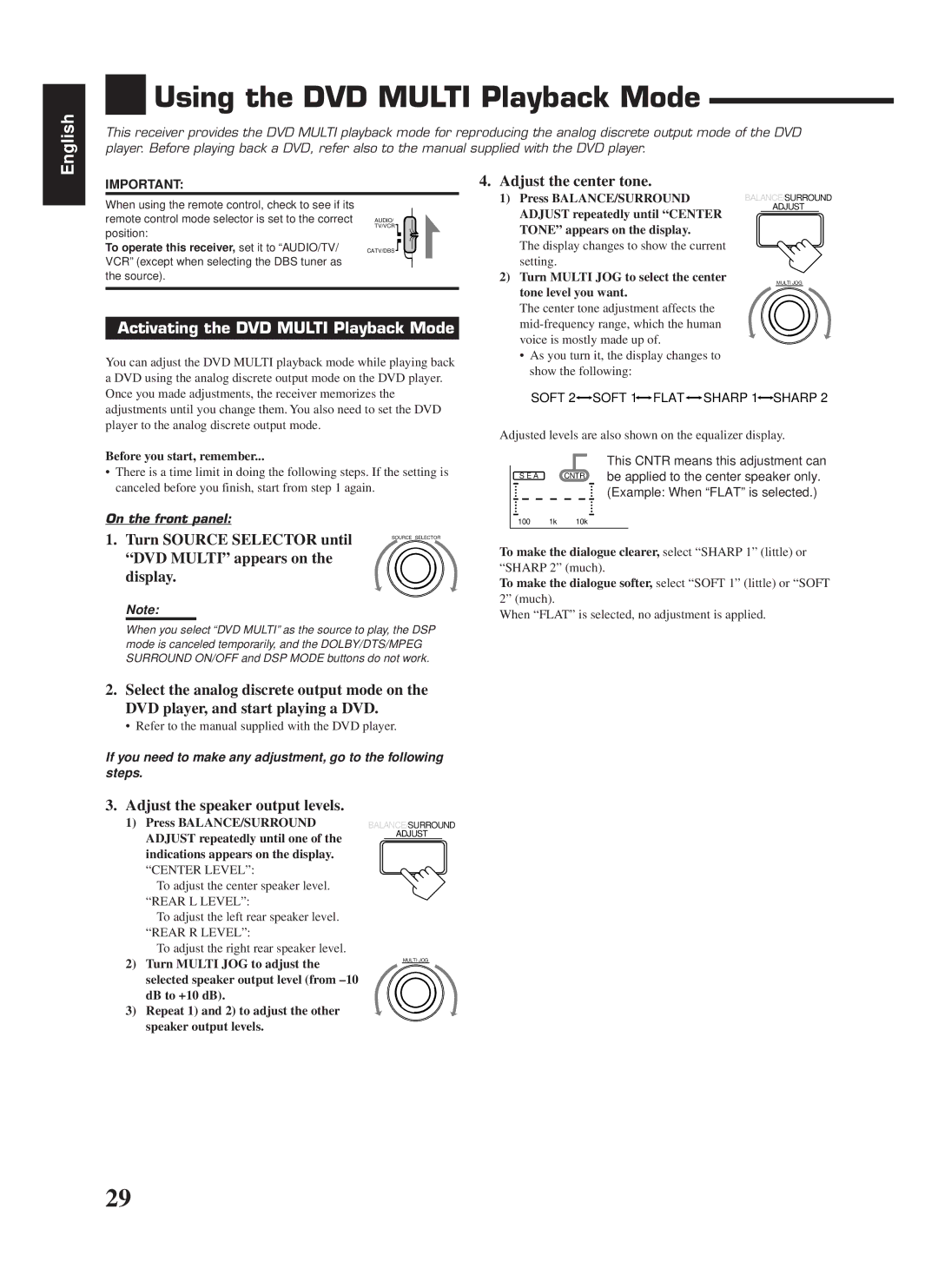English

 Using the DVD MULTI Playback Mode
Using the DVD MULTI Playback Mode
This receiver provides the DVD MULTI playback mode for reproducing the analog discrete output mode of the DVD player. Before playing back a DVD, refer also to the manual supplied with the DVD player.
IMPORTANT: | 4. | Adjust the center tone. |
|
|
| |||||
When using the remote control, check to see if its |
|
|
|
|
|
| 1) Press BALANCE/SURROUND | BALANCE/SURROUND | ||
|
|
|
|
|
| ADJUST repeatedly until “CENTER |
| ADJUST | ||
remote control mode selector is set to the correct | AUDIO/ |
|
|
| ||||||
TONE” appears on the display. |
|
|
| |||||||
position: | TV/VCR |
|
|
|
|
| ||||
|
|
|
|
|
|
|
|
| ||
To operate this receiver, set it to “AUDIO/TV/ |
|
| The display changes to show the current |
|
|
| ||||
CATV/DBS |
|
|
|
|
|
| ||||
|
|
|
| |||||||
VCR” (except when selecting the DBS tuner as |
|
|
|
|
|
| setting. |
|
|
|
|
|
|
|
|
|
|
|
| ||
the source). |
|
|
|
|
|
| 2) Turn MULTI JOG to select the center |
| MULTI JOG | |
Activating the DVD MULTI Playback Mode
You can adjust the DVD MULTI playback mode while playing back a DVD using the analog discrete output mode on the DVD player. Once you made adjustments, the receiver memorizes the adjustments until you change them. You also need to set the DVD player to the analog discrete output mode.
Before you start, remember...
•There is a time limit in doing the following steps. If the setting is canceled before you finish, start from step 1 again.
On the front panel:
1. Turn SOURCE SELECTOR until | SOURCE SELECTOR |
“DVD MULTI” appears on the |
|
display. |
|
Note:
When you select “DVD MULTI” as the source to play, the DSP mode is canceled temporarily, and the DOLBY/DTS/MPEG SURROUND ON/OFF and DSP MODE buttons do not work.
tone level you want.
The center tone adjustment affects the
•As you turn it, the display changes to show the following:
SOFT 2
 SOFT 1
SOFT 1 FLAT
FLAT
 SHARP 1
SHARP 1 SHARP 2
SHARP 2
Adjusted levels are also shown on the equalizer display.
|
|
|
|
|
|
|
|
|
|
|
| This CNTR means this adjustment can |
S E A |
|
| CNTR be applied to the center speaker only. | |||||||||
|
|
|
|
|
|
|
|
|
|
|
| (Example: When “FLAT” is selected.) |
100 1k 10k
To make the dialogue clearer, select “SHARP 1” (little) or
“SHARP 2” (much).
To make the dialogue softer, select “SOFT 1” (little) or “SOFT 2” (much).
When “FLAT” is selected, no adjustment is applied.
2.Select the analog discrete output mode on the DVD player, and start playing a DVD.
• Refer to the manual supplied with the DVD player.
If you need to make any adjustment, go to the following steps.
3. Adjust the speaker output levels.
1)Press BALANCE/SURROUND ADJUST repeatedly until one of the indications appears on the display. “CENTER LEVEL”:
To adjust the center speaker level. “REAR L LEVEL”:
To adjust the left rear speaker level. “REAR R LEVEL”:
To adjust the right rear speaker level.
2)Turn MULTI JOG to adjust the selected speaker output level (from
3)Repeat 1) and 2) to adjust the other speaker output levels.
BALANCE/SURROUND
ADJUST
MULTI JOG
29