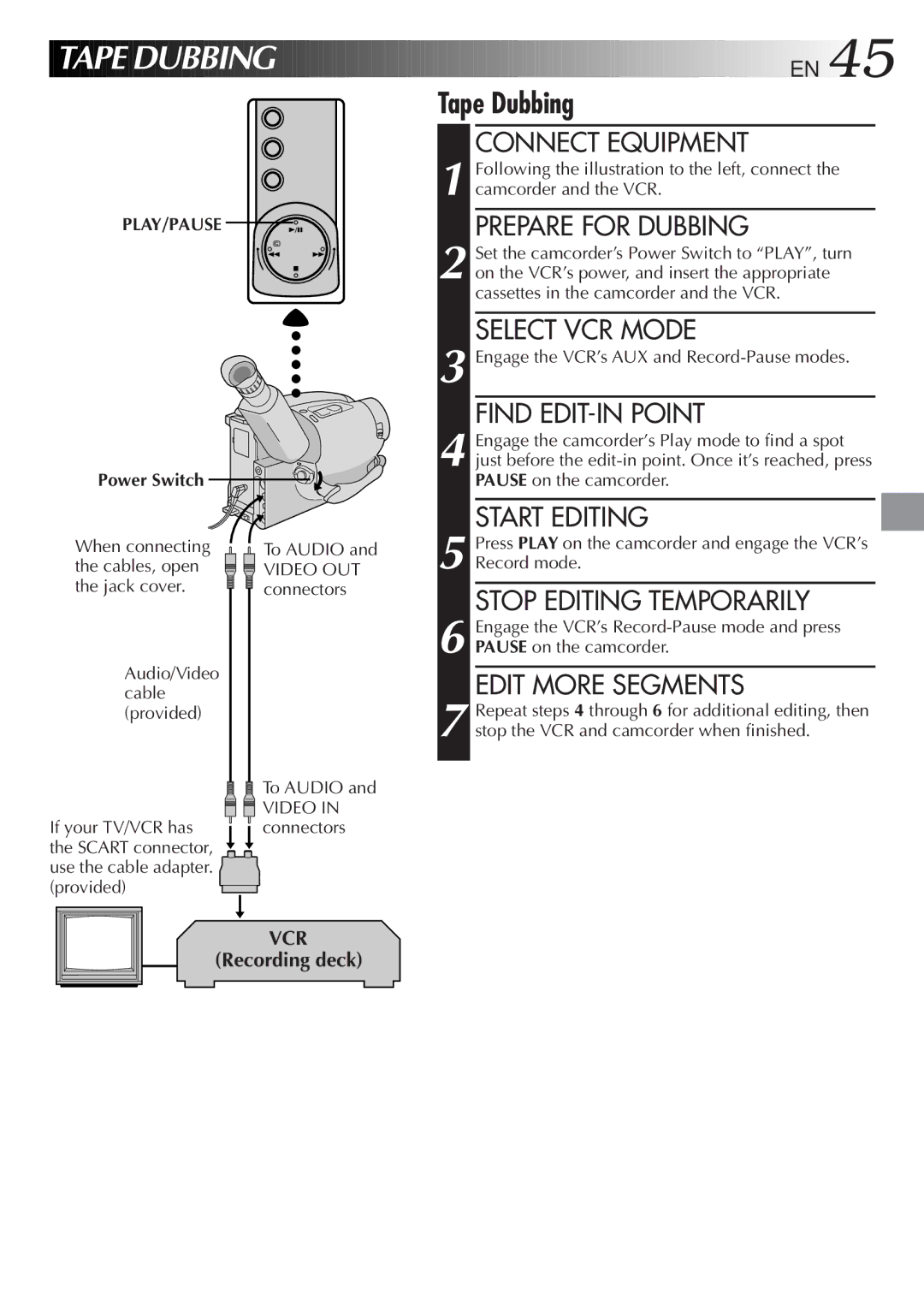START EDITING
Press PLAY on the camcorder and engage the VCR’s Record mode.
STOP EDITING TEMPORARILY
Engage the VCR’s Record-Pause mode and press PAUSE on the camcorder.
EDIT MORE SEGMENTS
Repeat steps 4 through 6 for additional editing, then stop the VCR and camcorder when finished.
FIND EDIT-IN POINT
Engage the VCR’s AUX and Record-Pause modes.
SELECT VCR MODE
PREPARE FOR DUBBING
Following the illustration to the left, connect the camcorder and the VCR.
3
4 Engage the camcorder’s Play mode to find a spot just before the edit-in point. Once it’s reached, press PAUSE on the camcorder.
1
2 Set the camcorder’s Power Switch to “PLAY”, turn on the VCR’s power, and insert the appropriate cassettes in the camcorder and the VCR.
Tape Dubbing
CONNECT EQUIPMENT
EN 45
 TAPE
TAPE
 DUBBING
DUBBING












































PLAY/PAUSE ![]()
![]()
Power Switch
When connecting the cables, open the jack cover.
Audio/Video cable (provided)
If your TV/VCR has the SCART connector, use the cable adapter. (provided)
To AUDIO and

 VIDEO OUT
VIDEO OUT 
 connectors
connectors
To AUDIO and

 VIDEO IN connectors
VIDEO IN connectors
5
6
7
VCR