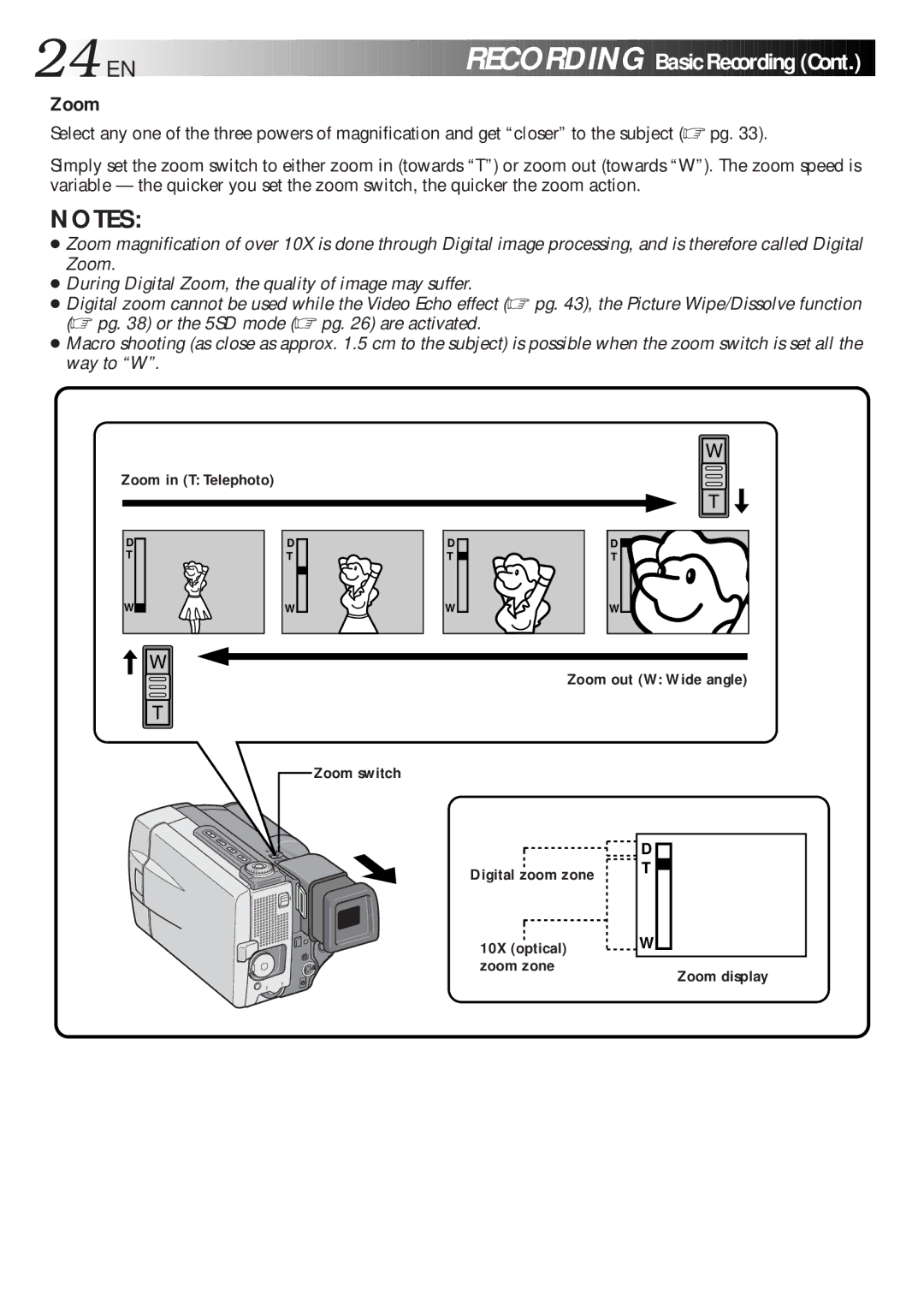24
 EN
EN




































 RECORDING
RECORDING
Basic Recording
Recording (Cont.)
(Cont.)

Zoom
Select any one of the three powers of magnification and get “closer” to the subject (☞ pg. 33).
Simply set the zoom switch to either zoom in (towards “T”) or zoom out (towards “W”). The zoom speed is variable — the quicker you set the zoom switch, the quicker the zoom action.
NOTES:
●Zoom magnification of over 10X is done through Digital image processing, and is therefore called Digital Zoom.
●During Digital Zoom, the quality of image may suffer.
●Digital zoom cannot be used while the Video Echo effect (☞ pg. 43), the Picture Wipe/Dissolve function (☞ pg. 38) or the 5SD mode (☞ pg. 26) are activated.
●Macro shooting (as close as approx. 1.5 cm to the subject) is possible when the zoom switch is set all the way to “W”.
W
Zoom in (T: Telephoto)
T
D T
D T
D
T ![]()
D![]()
T
W![]()
W
W
W
W
T
Zoom out (W: Wide angle)
Zoom switch
| D |
Digital zoom zone | T |
| |
10X (optical) | W |
|
zoom zone
Zoom display