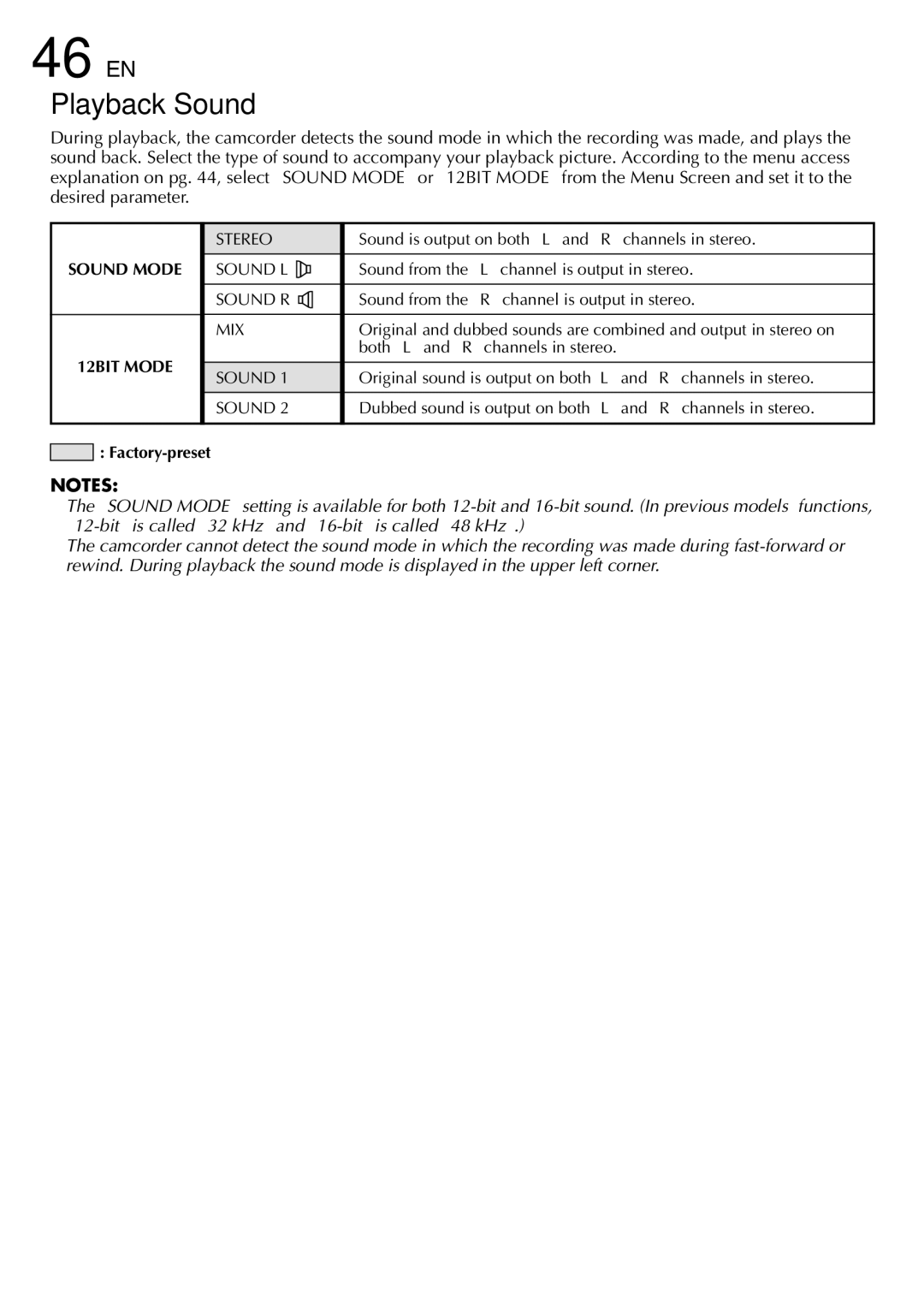46 EN USING MENUS FOR DETAILED ADJUSTMENT (cont.)
Playback Sound
During playback, the camcorder detects the sound mode in which the recording was made, and plays the sound back. Select the type of sound to accompany your playback picture. According to the menu access explanation on pg. 44, select “SOUND MODE” or “12BIT MODE” from the Menu Screen and set it to the desired parameter.
SOUND MODE
12BIT MODE
STEREO | Sound is output on both “L” and “R” channels in stereo. | |||
SOUND L |
|
|
| Sound from the “L” channel is output in stereo. |
|
|
| ||
|
|
|
| |
SOUND R |
|
| Sound from the “R” channel is output in stereo. | |
|
| |||
| ||||
| ||||
|
| |||
MIX | Original and dubbed sounds are combined and output in stereo on | |||
|
|
|
| both “L” and “R” channels in stereo. |
|
|
|
|
|
SOUND 1 | Original sound is output on both “L” and “R” channels in stereo. | |||
SOUND 2 | Dubbed sound is output on both “L” and “R” channels in stereo. | |||
|
|
|
|
|
![]()
![]() :
:
NOTES:
●The “SOUND MODE” setting is available for both
●The camcorder cannot detect the sound mode in which the recording was made during