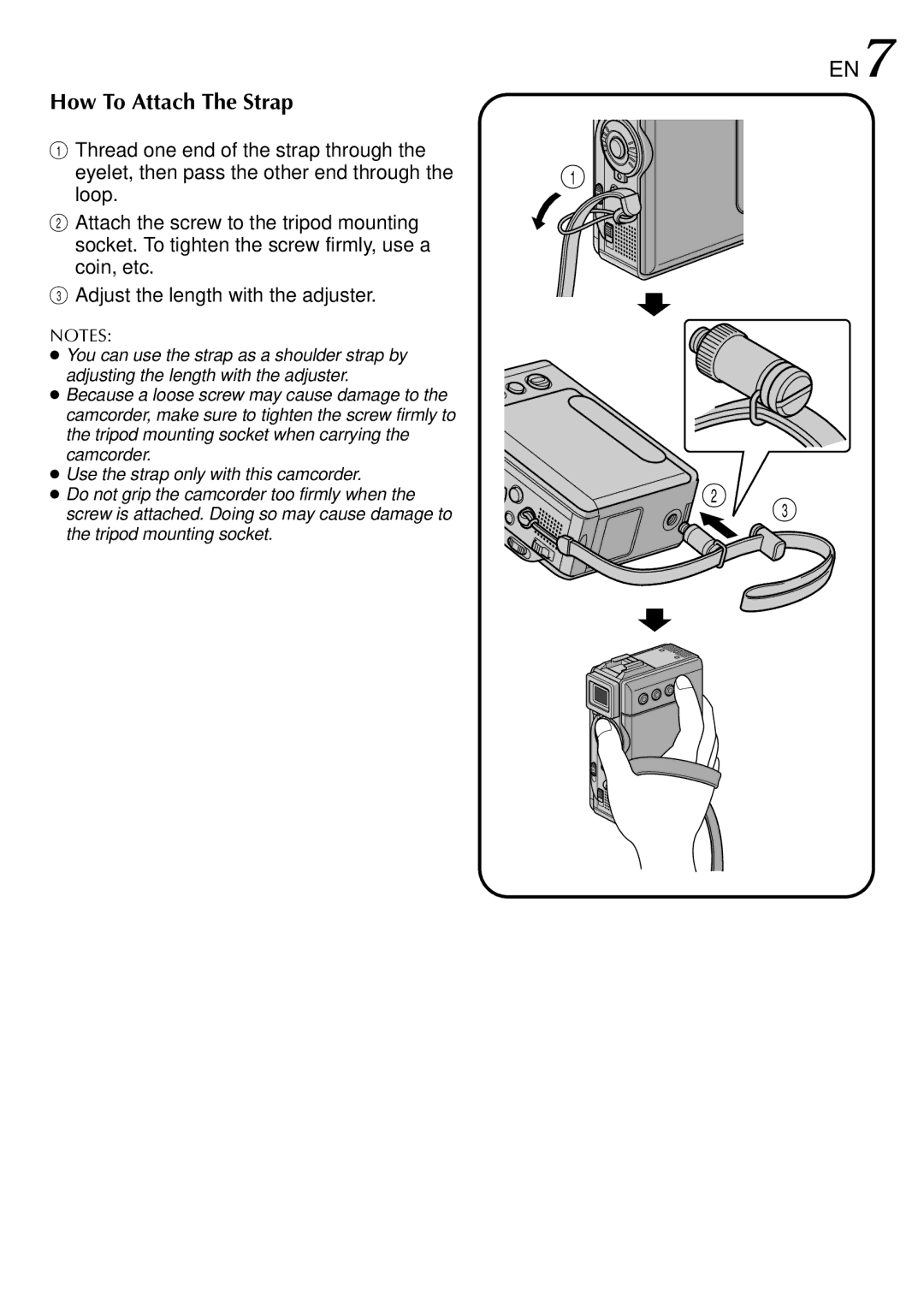EN7
How To Attach The Strap
1 Thread one end of the strap through the |
|
eyelet, then pass the other end through the | 1 |
loop.
2 Attach the screw to the tripod mounting socket. To tighten the screw firmly, use a coin, etc.
3 Adjust the length with the adjuster.
NOTES:
●You can use the strap as a shoulder strap by adjusting the length with the adjuster.
●Because a loose screw may cause damage to the camcorder, make sure to tighten the screw firmly to the tripod mounting socket when carrying the camcorder.
●Use the strap only with this camcorder.
●Do not grip the camcorder too firmly when the screw is attached. Doing so may cause damage to the tripod mounting socket.
![]()
![]()
![]()
![]()
![]()
 2 3
2 3