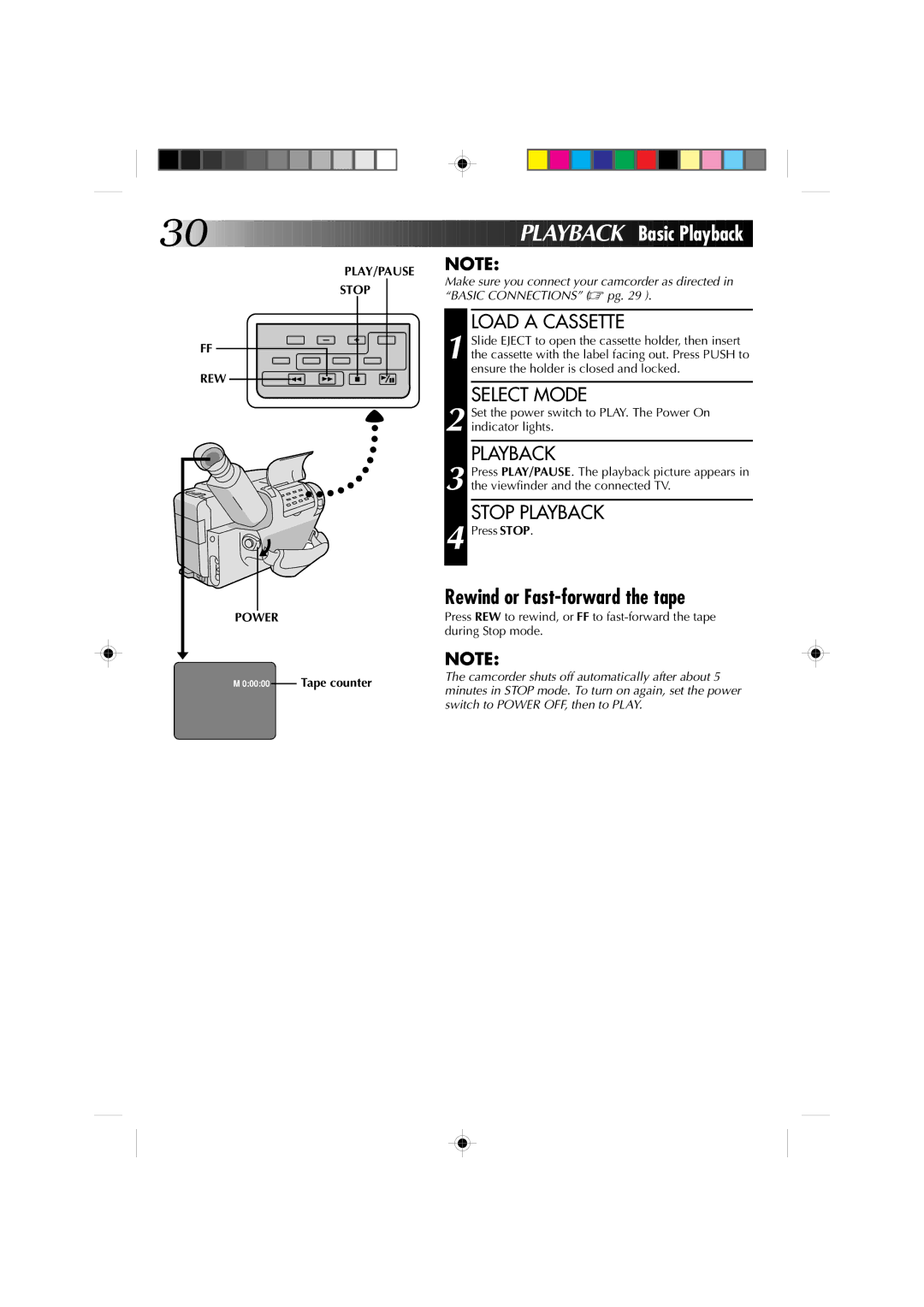30![]()
![]()
![]()
![]()
![]()
![]()
![]()
![]()
![]()
![]()
![]()
![]()
![]()
![]()
![]()
![]()
![]()
![]()
![]()
![]()
![]()
![]()
![]()
![]()
PLAY/PAUSE
STOP
FF
REW
POWER
M 0:00:00 Tape counter







 PLAYBA
PLAYBA CK
CK
 Basic
Basic Playback
Playback
NOTE:
Make sure you connect your camcorder as directed in “BASIC CONNECTIONS” (☞ pg. 29 ).
LOAD A CASSETTE
1 Slide EJECT to open the cassette holder, then insert the cassette with the label facing out. Press PUSH to ensure the holder is closed and locked.
SELECT MODE
2 Set the power switch to PLAY. The Power On indicator lights.
PLAYBACK
3 Press PLAY/PAUSE. The playback picture appears in the viewfinder and the connected TV.
STOP PLAYBACK
4 Press STOP.
Rewind or Fast-forward the tape
Press REW to rewind, or FF to
NOTE:
The camcorder shuts off automatically after about 5 minutes in STOP mode. To turn on again, set the power switch to POWER OFF, then to PLAY.