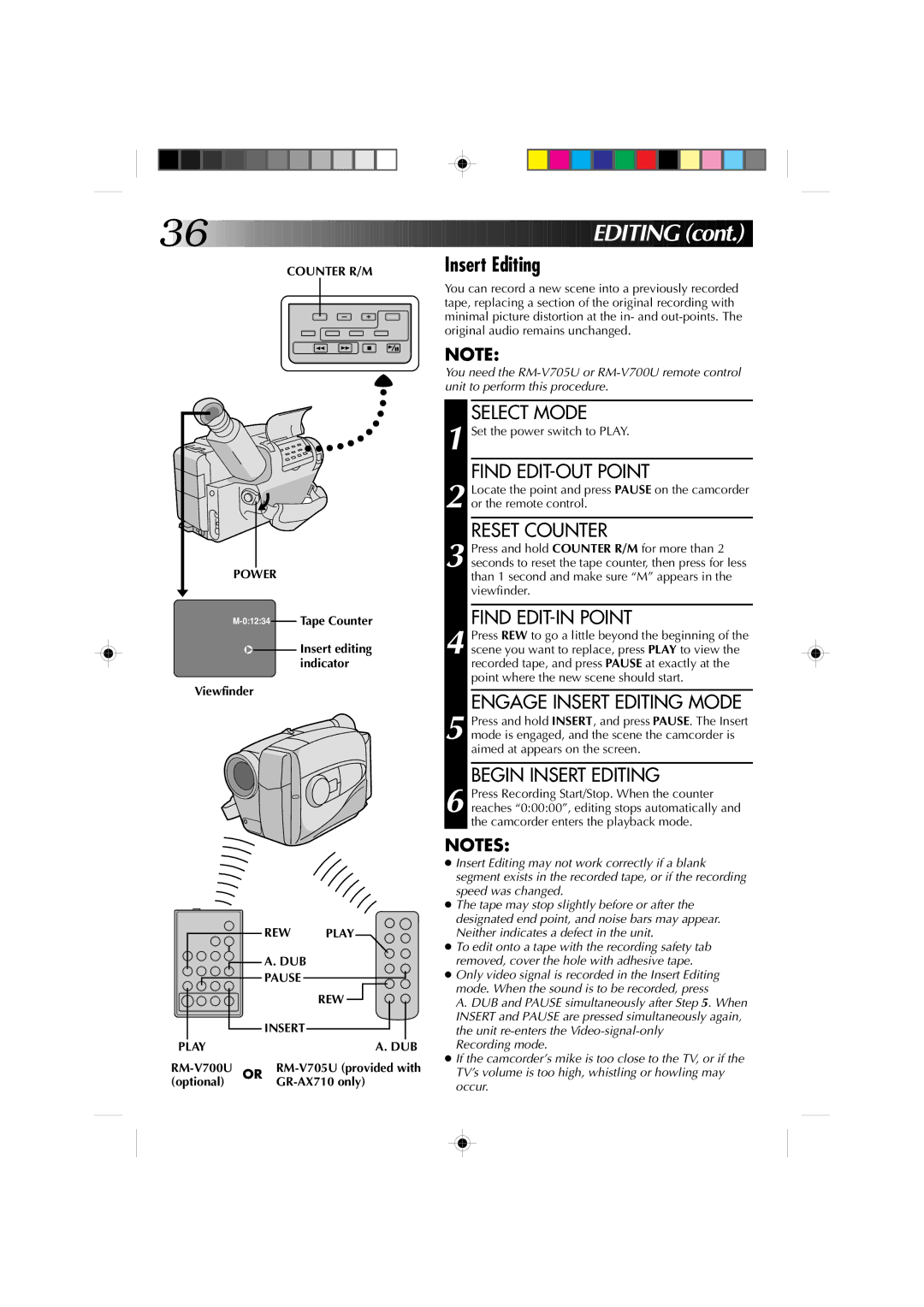36![]()
![]()
![]()
![]()
![]()
![]()
![]()
![]()
![]()
![]()
![]()
![]()
![]()
![]()
![]()
COUNTER R/M
POWER
M-0:12:34 Tape Counter
Insert editing indicator
Viewfinder
|
| REW | PLAY |
|
| A. DUB |
|
|
| PAUSE |
|
|
|
| REW |
|
| INSERT |
|
PLAY |
|
| A. DUB |
OR | |||
(optional) |
| ||
●Insert Editing may not work correctly if a blank segment exists in the recorded tape, or if the recording speed was changed.
●The tape may stop slightly before or after the designated end point, and noise bars may appear. Neither indicates a defect in the unit.
●To edit onto a tape with the recording safety tab removed, cover the hole with adhesive tape.
●Only video signal is recorded in the Insert Editing mode. When the sound is to be recorded, press
A. DUB and PAUSE simultaneously after Step 5. When INSERT and PAUSE are pressed simultaneously again, the unit
Recording mode.
●If the camcorder’s mike is too close to the TV, or if the TV’s volume is too high, whistling or howling may occur.