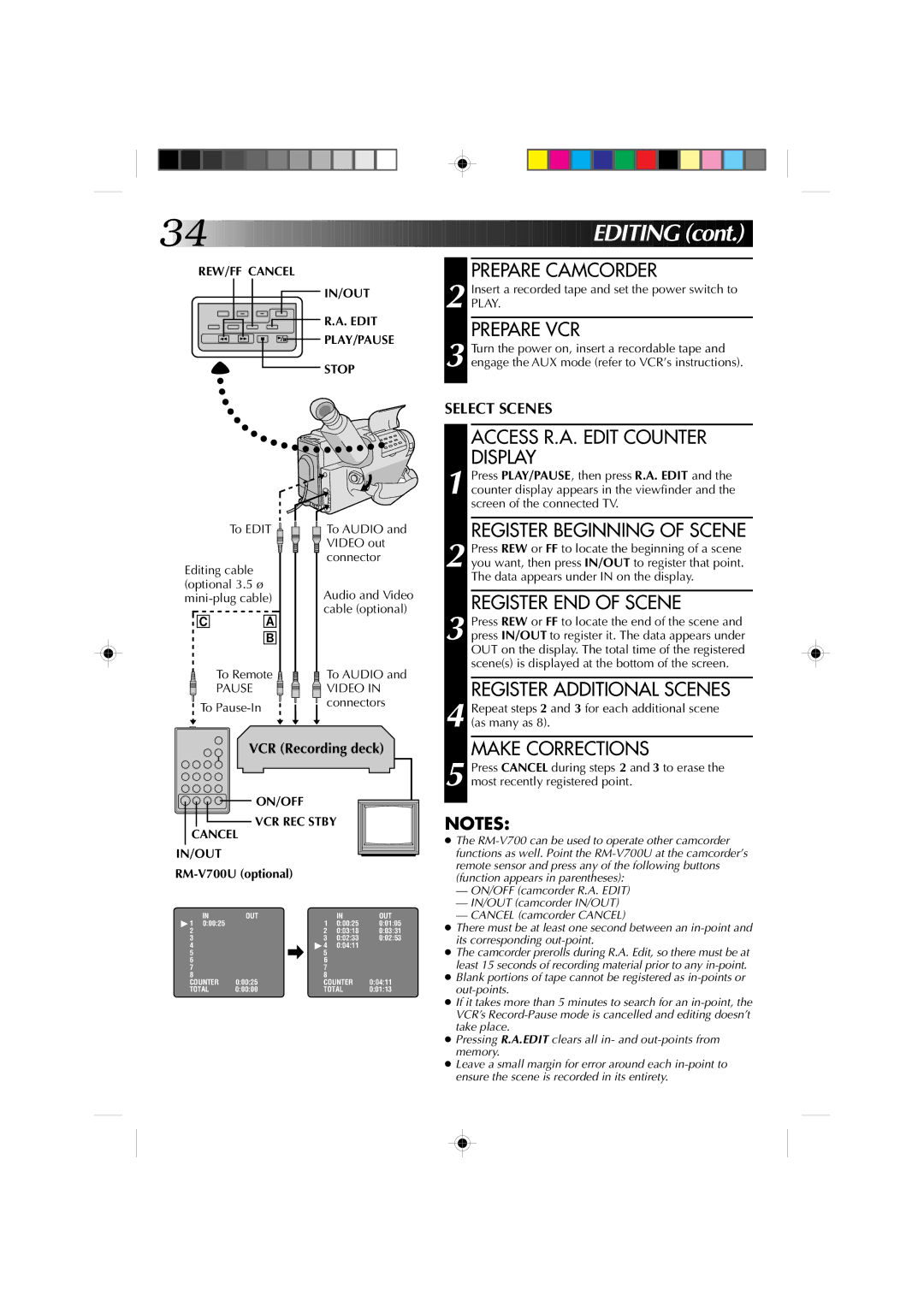34![]()
![]()
![]()
![]()
![]()
![]()
![]()
![]()
![]()
![]()
![]()
![]()
![]()
![]()
![]()
![]()
![]()
![]()
![]()
![]()
![]()
![]()
![]()
![]()
![]()
![]()
![]()
![]()
![]()
![]()
![]()
![]()
![]()
![]()
![]()
![]()
![]()
![]()
![]()
![]()
![]()
![]()
![]()
REW/FF CANCEL
IN/OUT
![]() R.A. EDIT
R.A. EDIT
![]() PLAY/PAUSE
PLAY/PAUSE
STOP












 EDITIN
EDITIN
 G
G (cont.)
(cont.)
PREPARE CAMCORDER
2 Insert a recorded tape and set the power switch to PLAY.
PREPARE VCR
3 Turn the power on, insert a recordable tape and engage the AUX mode (refer to VCR’s instructions).
SELECT SCENES
ACCESS R.A. EDIT COUNTER DISPLAY
1 Press PLAY/PAUSE, then press R.A. EDIT and the counter display appears in the viewfinder and the screen of the connected TV.
To EDIT ![]()
Editing cable (optional 3.5 ø
C | A |
| B |
To Remote ![]()
PAUSE
![]() To
To
To AUDIO and ![]() VIDEO out connector
VIDEO out connector
Audio and Video cable (optional)
To AUDIO and
![]() VIDEO IN
VIDEO IN ![]() connectors
connectors
REGISTER BEGINNING OF SCENE
2 Press REW or FF to locate the beginning of a scene you want, then press IN/OUT to register that point. The data appears under IN on the display.
REGISTER END OF SCENE
3 Press REW or FF to locate the end of the scene and press IN/OUT to register it. The data appears under OUT on the display. The total time of the registered scene(s) is displayed at the bottom of the screen.
REGISTER ADDITIONAL SCENES
4 Repeat steps 2 and 3 for each additional scene (as many as 8).
VCR (Recording deck)
 ON/OFF
ON/OFF
VCR REC STBY
CANCEL
IN/OUT
RM-V700U (optional)
IN | OUT |
| IN | OUT |
ç♣ 1 0:00:25 |
| ç♣ 1 | 0:00:25 | 0:01:05 |
♣ 2 |
| ♣ 2 | 0:03:18 | 0:03:31 |
♣ 3 |
| ♣ 3 | 0:02:33 | 0:02:53 |
♣ 4 |
| ♣ 4 | 0:04:11 |
|
♣ 5 |
| ♣ 5 |
|
|
♣ 6 |
| ♣ 6 |
|
|
♣ 7 |
| ♣ 7 |
|
|
♣ 8 |
| ♣ 8 |
|
|
COUNTER | 0:00:25 | COUNTER | 0:04:11 | |
TOTAL | 0:00:00 | TOTAL | 0:01:13 | |
MAKE CORRECTIONS
5 Press CANCEL during steps 2 and 3 to erase the most recently registered point.
NOTES:
●The
—ON/OFF (camcorder R.A. EDIT)
—IN/OUT (camcorder IN/OUT)
—CANCEL (camcorder CANCEL)
●There must be at least one second between an
●The camcorder prerolls during R.A. Edit, so there must be at least 15 seconds of recording material prior to any
●Blank portions of tape cannot be registered as
●If it takes more than 5 minutes to search for an
●Pressing R.A.EDIT clears all in- and
●Leave a small margin for error around each