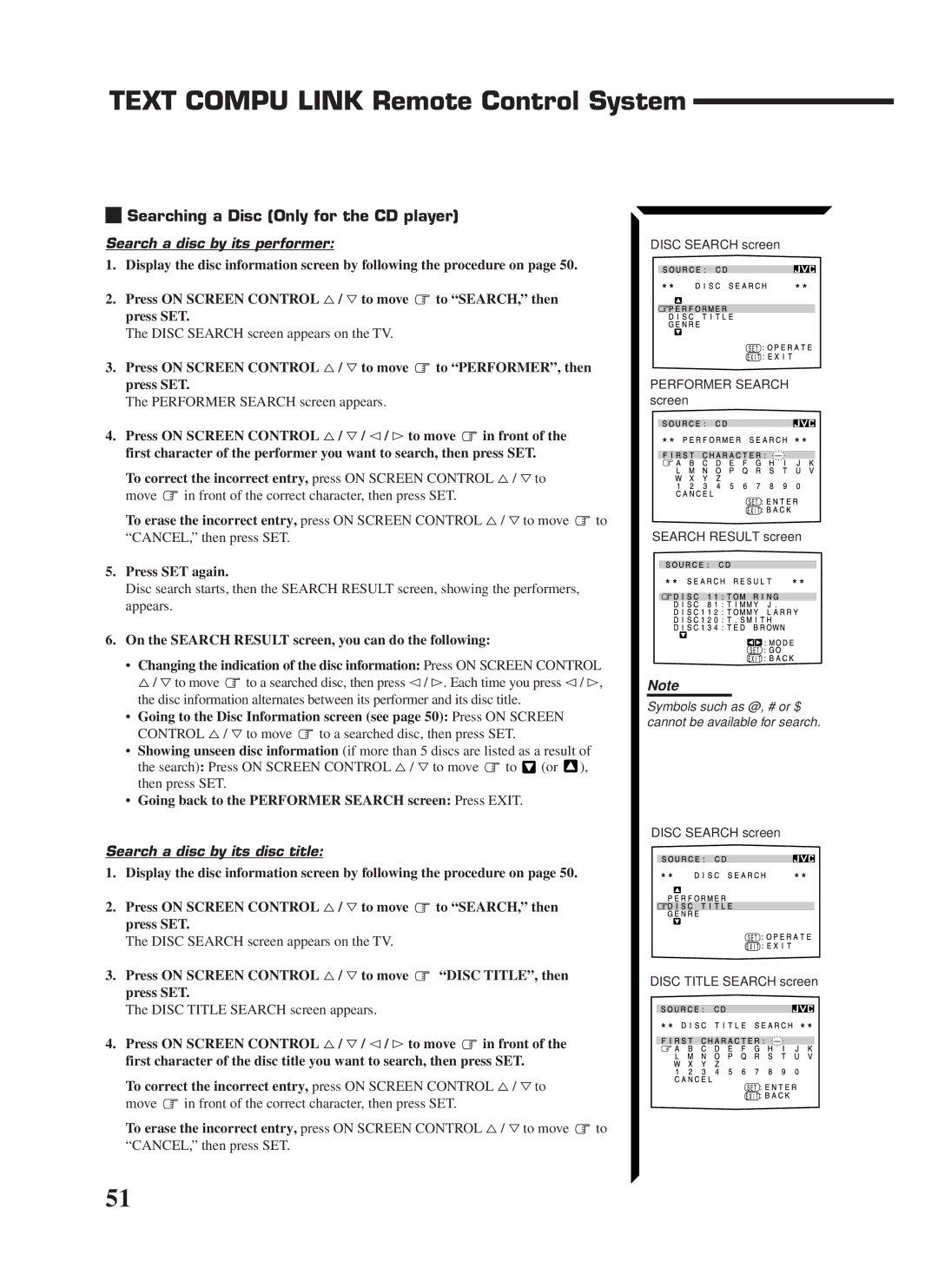RX-1024VBK specifications
The JVC RX-1024VBK is a sophisticated AV receiver designed to enhance the home entertainment experience. This multi-channel receiver is crafted to meet the demands of audio enthusiasts and casual listeners alike, delivering impressive sound quality and a variety of features that make it a standout option in its class.One of the main features of the RX-1024VBK is its 5.1 channel surround sound capability. This means it can support up to five speakers and one subwoofer, allowing users to immerse themselves in a rich and dynamic audio environment. With a power output of 100 watts per channel, the receiver can fill a medium to large room with high-quality sound without distortion.
The RX-1024VBK incorporates advanced audio technologies such as Dolby Digital, DTS, and Virtual Surround. These surround sound formats provide an authentic cinematic experience by recreating the depth and clarity of audio found in movie theaters. Additionally, the receiver features a robust equalizer that allows users to customize audio settings to perfectly match their speaker configuration and personal preferences.
Connectivity is another strength of the JVC RX-1024VBK. It includes multiple HDMI inputs for connecting various devices like Blu-ray players, gaming consoles, and streaming devices. This functionality allows for convenient switching between sources, ensuring that users can enjoy their favorite content without hassle. The HDMI inputs also support 4K pass-through, enabling high-resolution video output and future-proofing the system for upcoming content.
The receiver also features built-in FM/AM radio with a preset capability, allowing users to save their favorite stations for easy access. An integrated USB port allows for direct playback of media files from USB drives, while line-in connections make it easy to connect older devices.
One notable feature is its sleek design, which fits well into any home audio setup. The user interface is intuitive, making navigation easy for all users.
Overall, the JVC RX-1024VBK combines performance, versatility, and aesthetic appeal, making it a solid choice for those looking to enhance their home entertainment system. With its blend of powerful audio technologies and user-friendly features, the RX-1024VBK is well-equipped to deliver an exceptional listening experience.