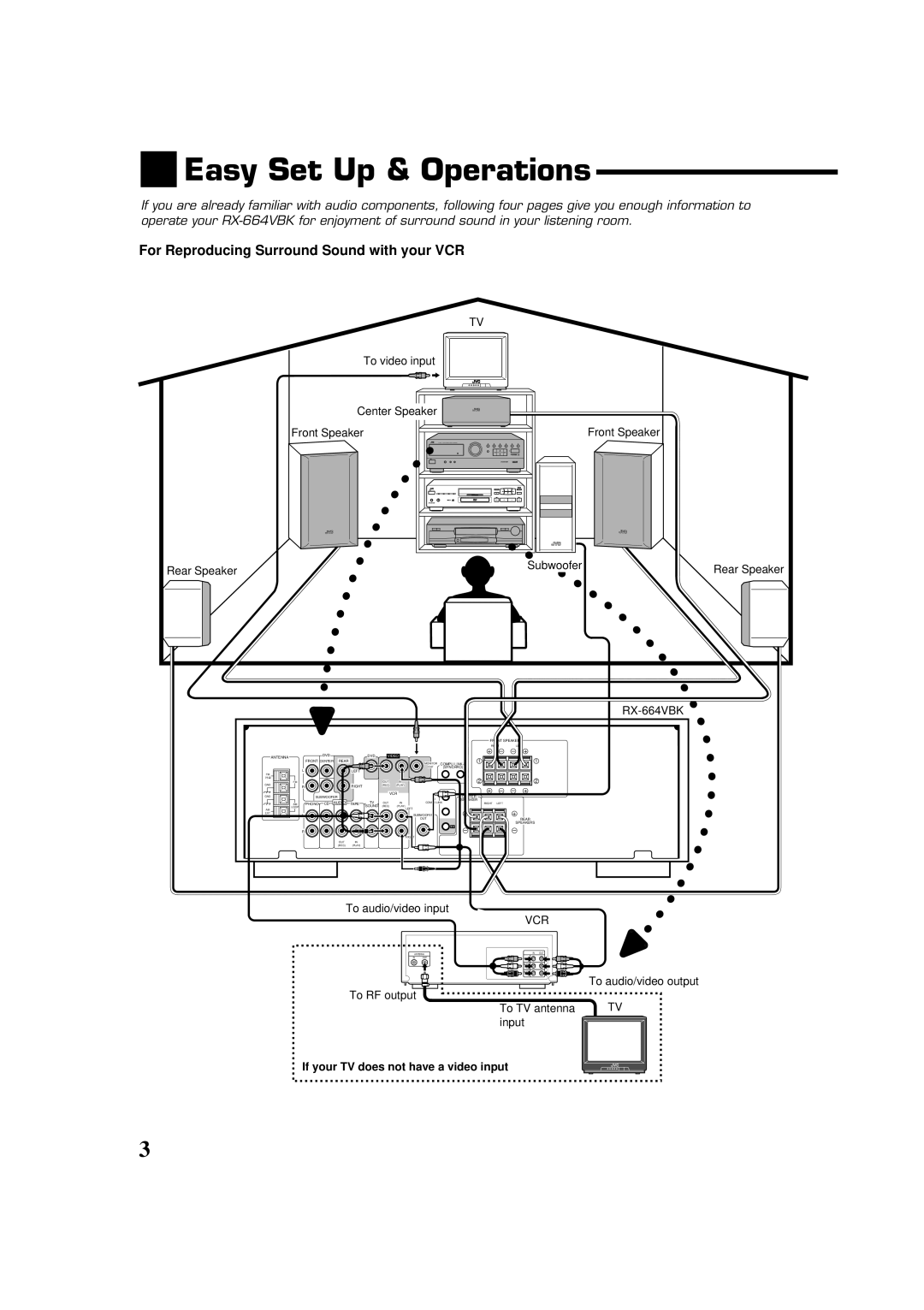Easy Set Up & Operations
Easy Set Up & Operations
If you are already familiar with audio components, following four pages give you enough information to operate your
For Reproducing Surround Sound with your VCR
TV
To video input
Center Speaker |
|
|
Front Speaker |
| Front Speaker |
Rear Speaker | Subwoofer | Rear Speaker |
| ||
|
|
|
ANTENNA | DVD | DVD | VIDEO |
|
| FRONT CENTER REAR |
| MONITOR | 1 |
|
|
| COMPU | |
| L | LEFT | OUT | (SYNCHRO) |
|
|
|
FM |
|
|
|
|
|
|
|
|
75 |
|
|
|
|
|
|
| 2 |
FM |
|
|
|
|
| OUT | IN | |
GND | R |
|
| RIGHT |
| (REC) | (PLAY) |
|
|
|
|
|
|
|
| ||
GND | SUBWOOFER |
|
| VCR | CENTER | |||
|
|
|
| |||||
|
|
| AUDIO |
| TV |
|
| SPEAKER |
AM | PHONO | CD | TAPE | OUT | IN | LINK | ||
LOOP |
|
|
|
| SOUND | (REC) | (PLAY) |
|
AM |
|
|
|
|
|
| LEFT | + |
EXT | L |
|
|
|
|
| SUBWOOFER | |
|
|
|
|
|
| |||
|
|
|
|
|
|
| OUT |
|
|
|
|
|
|
|
|
| TV |
R | – |
OUT | IN |
(REC) | (PLAY) |
FRONT SPEAKERS
RIGHTLEFT
+ – – +
1
2
+ – – +
RIGHT LEFT
+
REAR
SPEAKERS
–
To audio/video input
VCR
ANTENNA | IN OUT |
|
IN OUT | VIDEO |
|
| AUDIO |
|
| L |
|
| AUDIO |
|
| R | To audio/video output |
|
| |
To RF output | To TV antenna | TV |
| ||
| input |
|
If your TV does not have a video input
3