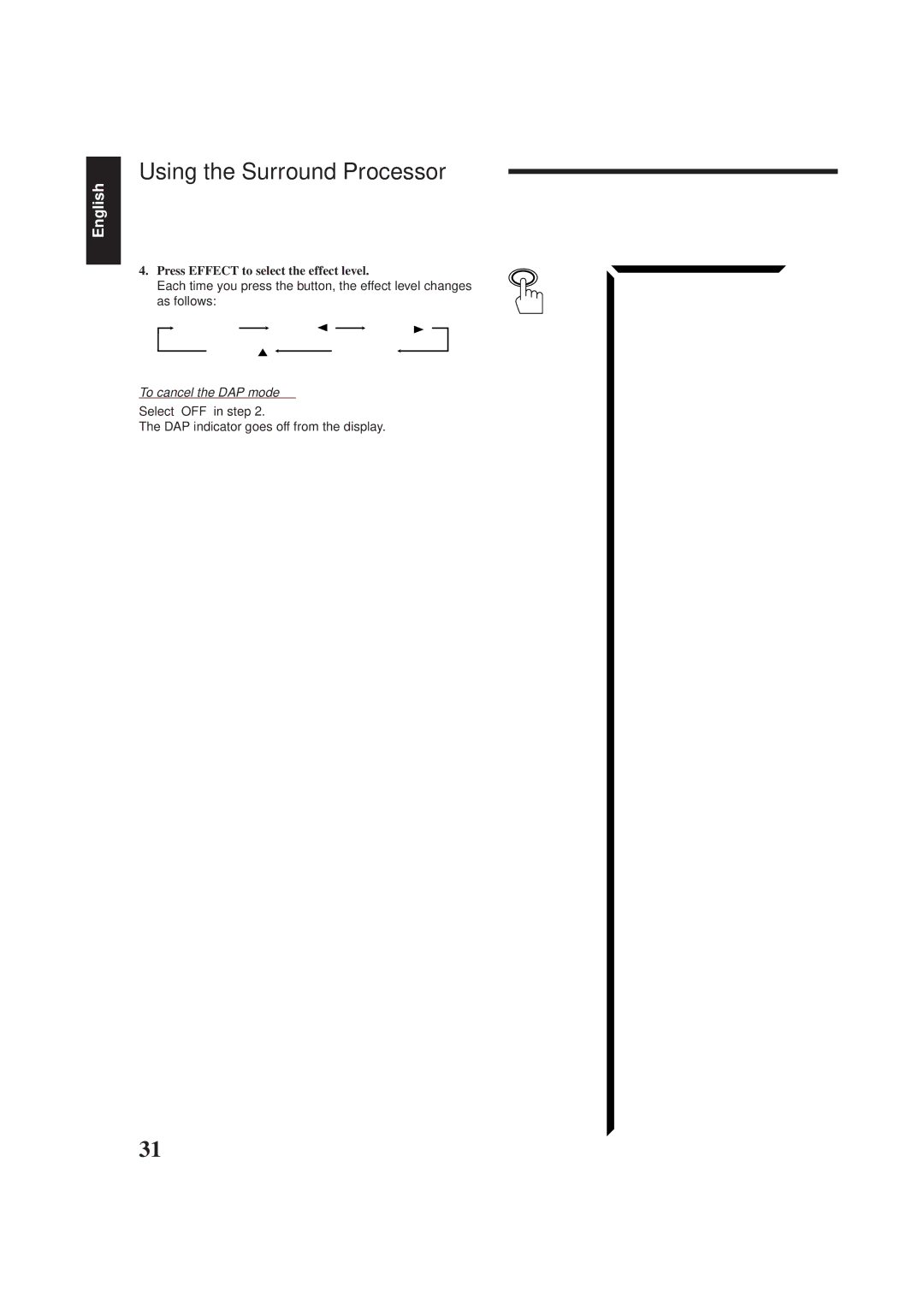RX-665VBK specifications
The JVC RX-665VBK is a versatile and feature-rich audio receiver that has earned recognition for its balanced performance and modern connectivity options. Designed for home theater enthusiasts and music lovers alike, this receiver delivers a powerful audio experience while seamlessly integrating into your existing entertainment setup.One of the standout features of the RX-665VBK is its robust amplification system. With a total output power of 100 watts per channel, it provides ample power to drive a wide range of speakers, making it suitable for various room sizes. The receiver employs direct energy technology, which enhances efficiency and minimizes distortion, resulting in clear and dynamic sound reproduction across all frequencies.
Connectivity is a strong point for the RX-665VBK, as it comes equipped with multiple HDMI inputs. This allows users to connect various devices such as Blu-ray players, gaming consoles, and streaming devices, all while supporting high-definition video formats. Additionally, the receiver features a dedicated HDMI out for easy connection to your television, ensuring that you can enjoy high-quality audio-visual content without complicating your setup.
Incorporating advanced digital processing technologies, the RX-665VBK supports Dolby Digital and DTS surround sound formats. This enables users to experience immersive audio that complements high-definition video, making it perfect for movie nights and gaming sessions. The receiver also includes a built-in AM/FM tuner, allowing you to listen to your favorite radio stations with ease.
User convenience is further enhanced by the inclusion of an intuitive on-screen display. This feature simplifies the setup process, guiding users through the configuration of speaker settings and audio adjustments. For added flexibility, the RX-665VBK supports multiple audio input options, including USB and auxiliary inputs, enabling seamless playback from various sources.
The JVC RX-665VBK is not just about audio performance; its sleek and modern design ensures it fits well in any living space. With a user-friendly remote control, managing your audio experience is simple and straightforward.
In conclusion, the JVC RX-665VBK stands as a commendable choice for anyone seeking an affordable yet powerful audio receiver. With its combination of impressive amplification, advanced technologies, and modern connectivity options, it caters to the diverse needs of home entertainment enthusiasts, making it a valuable addition to any audio setup.