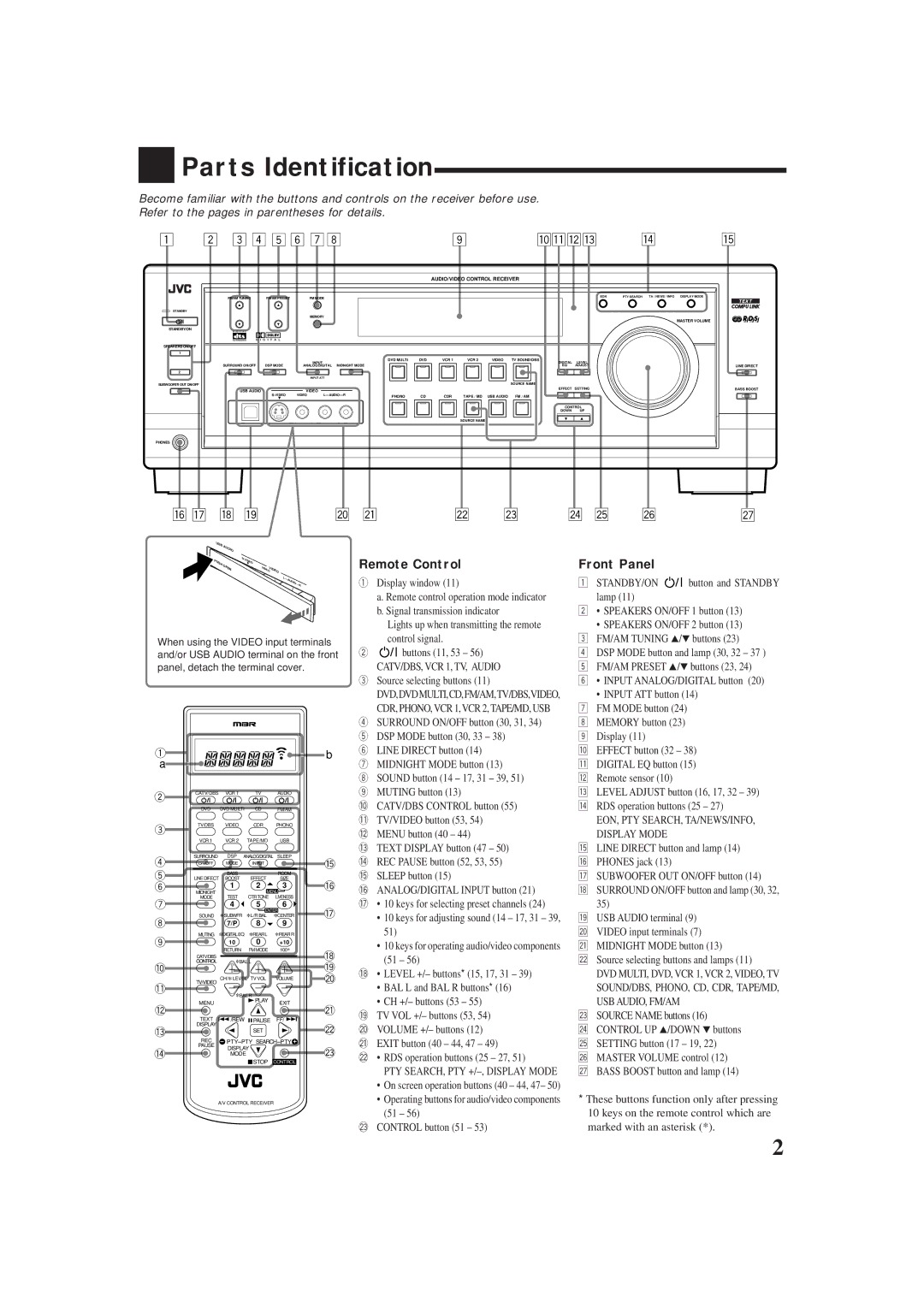Parts Identification
Parts Identification
Become familiar with the buttons and controls on the receiver before use.
Refer to the pages in parentheses for details.
1 2 3 4 5 6 7 8 | 9 | pqwe | r | t | |||
|
| AUDIO/VIDEO CONTROL RECEIVER |
|
|
|
|
|
|
|
|
|
|
|
|
|
| FM/AM TUNINGFM/AM PRESETFM MODE |
| EON | PTY SEARCH TA / NEWS / INFO DISPLAY MODE |
|
| |
STANDBY
MEMORY
MASTER VOLUME
STANDBY/ON
D I G I T A L
S U R R O U N DD I G I T A L
SPEAKERS ON/OFF
| 1 |
|
|
|
|
|
|
|
|
|
|
|
|
|
|
|
|
|
|
|
|
|
|
|
|
|
|
| INPUT |
|
| DVD MULTI | DVD | VCR 1 | VCR 2 | VIDEO | TV SOUND/DBS |
|
|
|
|
|
|
|
|
|
|
|
|
|
|
|
|
|
|
| DIGITAL LEVEL |
|
| |||
|
|
| SURROUND ON/OFF DSP MODE | ANALOG/DIGITAL | MIDNIGHT MODE |
|
|
|
|
|
| EQ | ADJUST |
| LINE DIRECT | |||||
| 2 |
|
|
|
|
|
|
|
|
|
|
|
|
|
|
|
|
|
|
|
|
|
|
|
|
|
|
| INPUT ATT |
|
|
|
|
|
|
|
|
|
|
|
|
SUBWOOFER OUT ON/OFF |
|
|
|
|
|
|
|
|
|
|
|
|
|
| SOURCE NAME |
|
|
|
| |
|
|
| USB AUDIO |
| VIDEO |
|
|
|
|
|
|
| EFFECT SETTING |
| BASS BOOST | |||||
|
|
|
|
|
|
|
|
|
|
|
|
|
|
|
| |||||
|
|
|
|
| VIDEO |
| PHONO | CD | CDR | TAPE / MD | USB AUDIO | FM / AM |
|
|
|
| ||||
|
|
|
|
|
|
|
|
|
|
|
|
|
|
|
|
| CONTROL |
|
| |
|
|
|
|
|
|
|
|
|
|
|
|
|
|
|
| DOWN | UP |
|
| |
|
|
|
|
|
|
|
|
|
|
|
|
| SOURCE NAME |
|
|
|
|
|
| |
PHONES |
|
|
|
|
|
|
|
|
|
|
|
|
|
|
|
|
|
|
|
|
| y u i o |
|
|
| ; a |
|
| s d | f g h | j | ||||||||||
| USB | AUDIO |
|
|
|
|
|
|
|
|
|
|
|
|
|
|
|
|
| |
|
|
|
|
|
|
|
|
|
|
|
|
|
|
|
|
|
|
|
| |
| PUSH |
| S- | VIDEO |
|
|
|
| Remote Control |
|
|
|
| Front Panel |
| |||||
| OPEN |
|
|
|
|
|
|
|
|
|
| |||||||||
|
| VIDEOVIDEO |
|
|
|
|
|
|
|
| ||||||||||
|
|
|
|
|
|
|
|
|
|
|
| |||||||||
|
|
|
|
|
| L— |
|
|
| 1 | Display window (11) |
|
|
|
| 1 | STANDBY/ON | button and STANDBY | ||
|
|
|
|
|
| AUDIO— |
|
|
|
|
|
| ||||||||
|
|
|
|
|
|
| R |
|
|
|
|
|
| |||||||
|
|
|
|
|
|
|
|
|
|
| a. Remote control operation mode indicator |
|
| lamp (11) |
| |||||
|
|
|
|
|
|
|
|
|
|
| b. Signal transmission indicator |
|
| 2 | • SPEAKERS ON/OFF 1 button (13) | |||||
|
|
|
|
|
|
|
|
|
|
| Lights up when transmitting the remote |
|
| • SPEAKERS ON/OFF 2 button (13) | ||||||
When using the VIDEO input terminals |
|
| control signal. |
|
|
|
| 3 | FM/AM TUNING 5/°buttons (23) | |||||||||||
and/or USB AUDIO terminal on the front | 2 | buttons (11, 53 – 56) |
|
| 4 | DSP MODE button and lamp (30, 32 – 37 ) | ||||||||||||||
panel, detach the terminal cover. |
|
|
| CATV/DBS, VCR 1, TV, AUDIO |
|
| 5 | FM/AM PRESET 5/°buttons (23, 24) | ||||||||||||
|
|
|
|
|
|
|
|
|
| 3 | Source selecting buttons (11) |
|
| 6 | • INPUT ANALOG/DIGITAL button (20) | |||||
|
|
|
|
|
|
|
|
|
|
| DVD,DVDMULTI,CD,FM/AM,TV/DBS,VIDEO, |
|
| • INPUT ATT button (14) | ||||||
|
|
|
|
|
|
|
|
|
|
| CDR, PHONO, VCR 1,VCR 2, TAPE/MD, USB |
| 7 | FM MODE button (24) |
| |||||
|
|
|
|
|
|
|
|
|
| 4 | SURROUND ON/OFF button (30, 31, 34) |
| 8 | MEMORY button (23) |
| |||||
|
|
|
|
|
|
|
|
|
| 5 | DSP MODE button (30, 33 – 38) |
|
| 9 | Display (11) |
| ||||
1 |
|
|
|
|
|
|
| b |
| 6 | LINE DIRECT button (14) |
|
|
| p EFFECT button (32 – 38) | |||||
|
|
|
|
|
|
|
|
| MIDNIGHT MODE button (13) |
|
| q DIGITAL EQ button (15) | ||||||||
a |
|
|
|
|
|
|
|
|
| 7 |
|
| ||||||||
|
|
|
|
|
|
|
|
|
| 8 | SOUND button (14 – 17, 31 – 39, 51) |
| w Remote sensor (10) |
| ||||||
2 | CATV/DBS |
| VCR 1 |
| TV | AUDIO |
|
|
| 9 | MUTING button (13) |
|
|
|
| e LEVEL ADJUST button (16, 17, 32 – 39) | ||||
|
|
|
|
|
|
|
|
| 0 | CATV/DBS CONTROL button (55) |
| r RDS operation buttons (25 – 27) | ||||||||
| DVD | DVD MUILTI | CD | FM/AM |
|
|
|
| ||||||||||||
3 | TV/DBS |
| VIDEO |
| CDR | PHONO |
|
|
| - TV/VIDEO button (53, 54) |
|
|
|
| EON, PTY SEARCH, TA/NEWS/INFO, | |||||
|
|
|
|
|
|
|
|
| = MENU button (40 – 44) |
|
|
|
| DISPLAY MODE |
| |||||
| VCR 1 |
| VCR 2 |
| TAPE/MD | USB |
|
|
|
|
|
|
|
| ||||||
|
|
|
|
|
| ~ TEXT DISPLAY button (47 – 50) |
| t LINE DIRECT button and lamp (14) | ||||||||||||
| SURROUND |
| DSP | ANALOG/DIGITAL | SLEEP |
|
|
|
| |||||||||||
4 |
|
| @ |
| ! REC PAUSE button (52, 53, 55) |
|
| y PHONES jack (13) |
| |||||||||||
ON/OFF |
| MODE |
| INPUT |
|
|
|
|
|
| ||||||||||
|
|
|
|
|
|
|
|
|
|
| ||||||||||
5 |
|
| BASS |
|
| ROOM |
|
|
| @ SLEEP button (15) |
|
|
|
| u SUBWOOFER OUT ON/OFF button (14) | |||||
LINEDIF.ECT |
| BOOST |
| EFFECT | SIZE |
| # |
|
|
|
|
| ||||||||
6 | MIDNIGHT |
| 1 |
| 2 | 3 |
|
| # ANALOG/DIGITAL INPUT button (21) |
| i SURROUND ON/OFF button and lamp (30, 32, | |||||||||
|
|
|
| MENU |
|
|
|
| ||||||||||||
7 | MODE |
| TEST |
| CTRTONE | LIVENESS |
|
|
| $ • 10 keys for selecting preset channels (24) |
|
| 35) |
| ||||||
|
| 4 |
| 5 | 6 |
|
|
|
|
|
| |||||||||
|
| ∗SUBWFR | ENTER |
| $ |
|
|
|
|
|
|
|
|
|
|
|
| |||
8 | SOUND | ∗L/R BAL | ∗CENTER |
|
|
| • 10 keys for adjusting sound (14 – 17, 31 – 39, | o USB AUDIO terminal (9) | ||||||||||||
|
| 7/P |
| 8 | 9 |
|
|
|
| |||||||||||
|
|
|
|
|
|
| 51) |
|
|
|
|
|
| ; VIDEO input terminals (7) | ||||||
9 | MUTING ∗DIGITALEQ ∗REARL | ∗REARR |
|
|
|
|
|
|
|
|
|
| ||||||||
|
| 10 |
| 0 | +10 |
|
|
|
| • 10 keys for operating audio/video components |
| a MIDNIGHT MODE button (13) | ||||||||
|
|
| RETURN |
| FMMODE | 100+ |
| % |
|
|
| |||||||||
| CATV/DBS |
| +∗BAL L + |
|
|
|
| (51 – 56) |
|
|
|
|
| s Source selecting buttons and lamps (11) | ||||||
0 | CONTROL |
| + |
| ^ |
|
|
|
|
|
|
| ||||||||
|
|
|
|
|
|
|
|
|
| |||||||||||
| TV/VIDEO | CH/∗LEVEL TV VOL | VOLUME |
| & |
| % • LEVEL +/– buttons* (15, 17, 31 – 39) |
|
| DVD MULTI, DVD, VCR 1, VCR 2, VIDEO, TV | ||||||||||
- |
| −∗BAL R − | − |
|
|
|
| • BAL L and BAL R buttons* (16) |
|
| SOUND/DBS, PHONO, CD, CDR, TAPE/MD, | |||||||||
|
|
|
|
|
|
|
| |||||||||||||
| MENU |
|
|
| PLAY | EXIT |
|
|
|
| • CH +/– buttons (53 – 55) |
|
|
| USB AUDIO, FM/AM |
| ||||
= |
|
|
|
|
| * |
|
|
|
|
|
| ||||||||
|
|
|
|
|
|
|
| ^ TV VOL +/– buttons (53, 54) |
|
| d SOURCE NAME buttons (16) | |||||||||
| TEXT |
| /REW | PAUSE | FF/ |
|
|
|
|
| ||||||||||
~ | DISPLAY |
|
|
|
|
|
| ( |
| & VOLUME +/– buttons (12) |
|
| f CONTROL UP 5/DOWN °buttons | |||||||
|
|
|
| SET |
|
|
|
|
| |||||||||||
|
|
|
|
|
|
|
|
|
| |||||||||||
| REC |
|
|
|
| * EXIT button (40 – 44, 47 – 49) |
|
| g SETTING button (17 – 19, 22) | |||||||||||
! | PAUSE |
| DISPLAY |
|
| ) |
|
|
| |||||||||||
|
| MODE |
|
|
| ( • RDS operation buttons (25 – 27, 51) |
| h MASTER VOLUME control (12) | ||||||||||||
|
|
|
| STOP CONTROL |
|
|
|
| ||||||||||||
|
|
|
|
|
|
|
|
| PTY SEARCH, PTY |
| j BASS BOOST button and lamp (14) | |||||||||
|
|
|
|
|
|
|
|
|
|
|
| |||||||||
|
|
|
|
|
|
|
|
|
|
| • On screen operation buttons (40 – 44, 47– 50) |
|
|
| ||||||
| A/V CONTROL RECEIVER |
|
|
|
|
| • Operating buttons for audio/video components |
| * These buttons function only after pressing | |||||||||||
|
|
|
|
|
|
|
|
|
|
| (51 – 56) |
|
|
|
|
| 10 keys on the remote control which are | |||
|
|
|
|
|
|
|
|
|
| ) CONTROL button (51 – 53) |
|
| marked with an asterisk (*). | |||||||
|
|
|
|
|
|
|
|
|
|
|
|
|
|
|
|
|
|
|
| 2 |