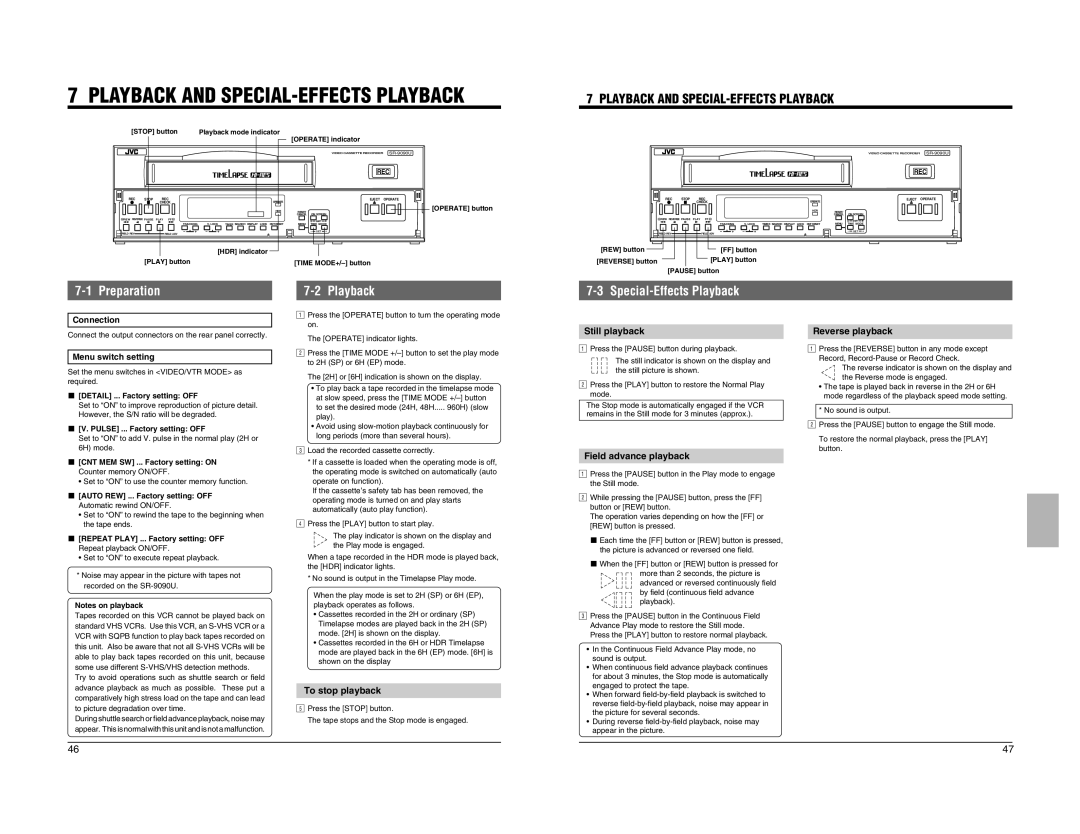7 PLAYBACK AND SPECIAL-EFFECTS PLAYBACK
7 PLAYBACK AND SPECIAL-EFFECTS PLAYBACK
[STOP] button | Playback mode indicator |
REC | STOP | REC |
|
|
|
|
|
| CHECK |
|
|
| OPERATE |
|
|
|
|
|
| HDR |
REW REVERSE PAUSE | PLAY FF |
|
|
|
| |
|
| TRACKING | V. LOCK | TIMER SEARCH DISPLAY LOCK CNT RESET | ||
FIELD REV |
| – | + | – | + |
|
| FIELD ADV |
|
|
|
| |
[HDR] indicator
[PLAY] button
[OPERATE] indicator
�
REC
EJECT OPERATE
[OPERATE] button
RESET/ | ON SCREEN |
CANCEL | |
| SHIFT |
MENU | TIME MODE |
| – S E T + |
1
[TIME
REC | STOP | REC |
|
|
|
|
|
| CHECK |
|
|
| OPERATE |
|
|
|
|
|
| HDR |
REW REVERSE PAUSE | PLAY FF |
|
|
|
| |
|
| TRACKING | V. LOCK | TIMER SEARCH DISPLAY LOCK CNT RESET | ||
FIELD REV |
| – | + | – | + |
|
| FIELD ADV |
|
|
|
| |
[REW] button |
|
|
|
|
|
| [FF] button |
[REVERSE] button |
|
|
|
| [PLAY] button | ||
|
|
|
| ||||
|
|
| [PAUSE] button | ||||
�
REC
EJECT OPERATE
RESET/ | ON SCREEN |
CANCEL | |
| SHIFT |
MENU | TIME MODE |
| – S E T + |
7-1 Preparation
Connection
Connect the output connectors on the rear panel correctly.
Menu switch setting
Set the menu switches in <VIDEO/VTR MODE> as required.
5 | [DETAIL] ... Factory setting: OFF |
| Set to “ON” to improve reproduction of picture detail. |
| However, the S/N ratio will be degraded. |
5 | [V. PULSE] ... Factory setting: OFF |
| Set to “ON” to add V. pulse in the normal play (2H or |
| 6H) mode. |
5 | [CNT MEM SW] ... Factory setting: ON |
| Counter memory ON/OFF. |
| • Set to “ON” to use the counter memory function. |
7-2 Playback
Press the [OPERATE] button to turn the operating mode on.
2The [OPERATE] indicator lights.
Press the [TIME MODE
The [2H] or [6H] indication is shown on the display.
•To play back a tape recorded in the timelapse mode at slow speed, press the [TIME MODE
•Avoid using
3long periods (more than several hours).
* If a cassette is loaded when the operating mode is off, |
the operating mode is switched on automatically (auto |
operate on function). |
If the cassette’s safety tab has been removed, the |
7-3 Special-Effects Playback
1Still playback
Press the [PAUSE] button during playback.
The still indicator is shown on the display and
2the still picture is shown.
Press the [PLAY] button to restore the Normal Play mode.
The Stop mode is automatically engaged if the VCR remains in the Still mode for 3 minutes (approx.).
1Field advance playback
Press the [PAUSE] button in the Play mode to engage
2the Still mode.
1Reverse playback
Press the [REVERSE] button in any mode except Record,
The reverse indicator is shown on the display and the Reverse mode is engaged.
•The tape is played back in reverse in the 2H or 6H mode regardless of the playback speed mode setting.
2* No sound is output.
Press the [PAUSE] button to engage the Still mode.
To restore the normal playback, press the [PLAY] button.
5 | [AUTO REW] ... Factory setting: OFF |
| Automatic rewind ON/OFF. |
| • Set to “ON” to rewind the tape to the beginning when |
| the tape ends. |
5 | [REPEAT PLAY] ... Factory setting: OFF |
| Repeat playback ON/OFF. |
| • Set to “ON” to execute repeat playback. |
| * Noise may appear in the picture with tapes not |
| recorded on the |
Notes on playback
Tapes recorded on this VCR cannot be played back on standard VHS VCRs. Use this VCR, an
Try to avoid operations such as shuttle search or field advance playback as much as possible. These put a comparatively high stress load on the tape and can lead to picture degradation over time.
During shuttle search or field advance playback, noise may appear. This is normal with this unit and is not a malfunction.
operating mode is turned on and play starts |
4automatically (auto play function). |
Press the [PLAY] button to start play.
The play indicator is shown on the display and the Play mode is engaged.
When a tape recorded in the HDR mode is played back, the [HDR] indicator lights.
*No sound is output in the Timelapse Play mode.
When the play mode is set to 2H (SP) or 6H (EP), playback operates as follows.
•Cassettes recorded in the 2H or ordinary (SP) Timelapse modes are played back in the 2H (SP) mode. [2H] is shown on the display.
•Cassettes recorded in the 6H or HDR Timelapse mode are played back in the 6H (EP) mode. [6H] is shown on the display
5To stop playback
Press the [STOP] button.
The tape stops and the Stop mode is engaged.
While pressing the [PAUSE] button, press the [FF] button or [REW] button.
The operation varies depending on how the [FF] or [REW] button is pressed.
5Each time the [FF] button or [REW] button is pressed, the picture is advanced or reversed one field.
5When the [FF] button or [REW] button is pressed for more than 2 seconds, the picture is
advanced or reversed continuously field by field (continuous field advance
3playback).
Press the [PAUSE] button in the Continuous Field Advance Play mode to restore the Still mode. Press the [PLAY] button to restore normal playback.
•In the Continuous Field Advance Play mode, no sound is output.
•When continuous field advance playback continues for about 3 minutes, the Stop mode is automatically engaged to protect the tape.
•When forward
•During reverse
46 | 47 |