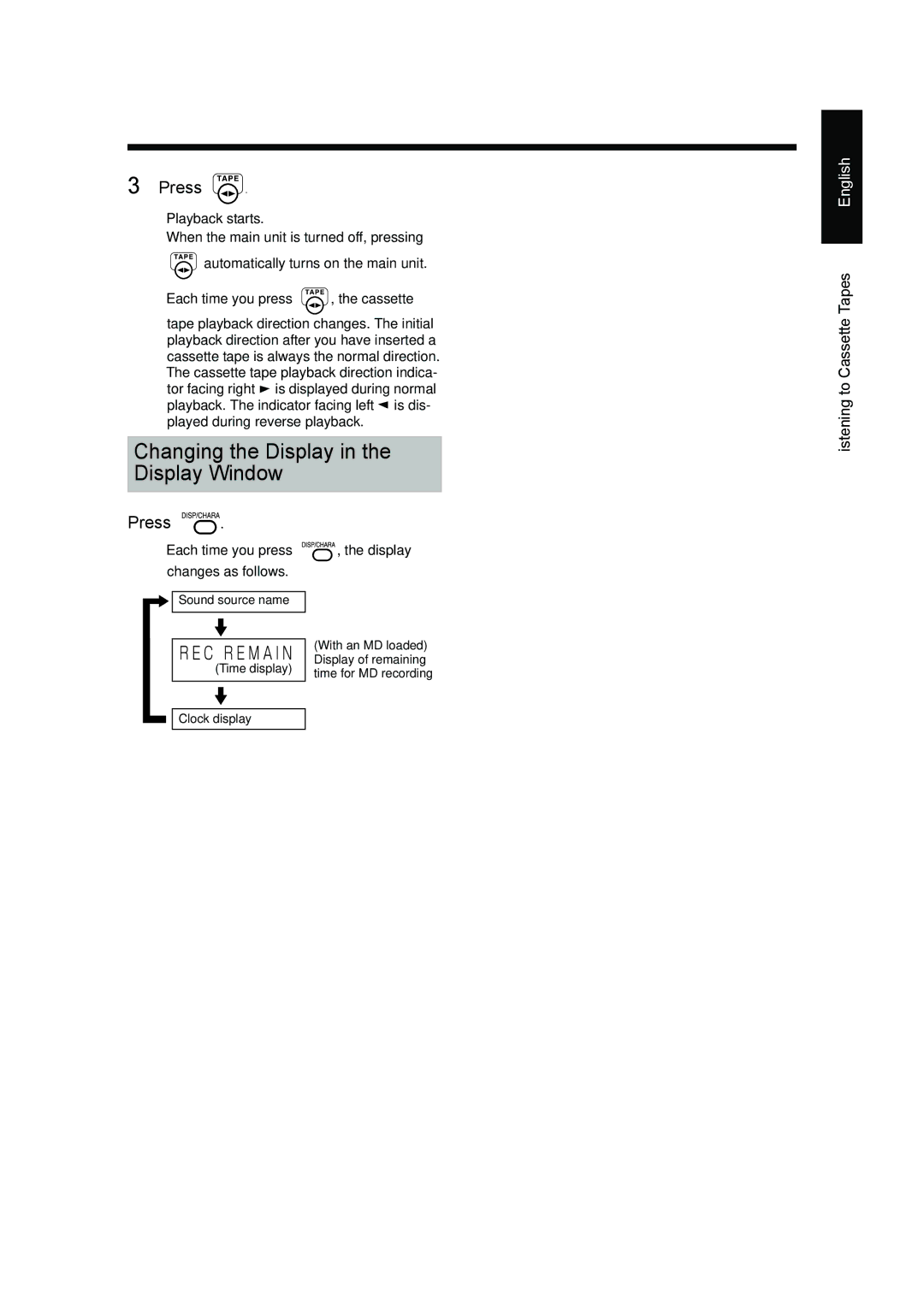For turning off the demonstration display, refer to
UX-QD70W
Important for Laser Products / 镭射产品的重要说明
Side view
Front view
Table of Contents
MDs
Listening to Other Equipment
Listeners Etiquette
Cleaning the Main Unit
Suitable Locations for the Main Unit
Condensation
Discs that cannot be played back
Playable DVD/CD Types
Region code of DVD Video
MP3/WMA Jpeg discs
Disc Structure
About MP3/WMA/JPEG discs
Special Cautions
Supplied Accessories
Safety precautions
When condensation or water drops adhere to the lens
PUSH-OPEN
Inserting Batteries into
Remote Control
Remote control operation
Press Release Press number buttons
Operating the TV Using the Remote Control
Setting the manufacturers code
For TV operation
Connections
Connecting the Antennas
Connecting the AM antenna
Set up the AM antenna supplied
Connecting the FM antenna
Connecting the Speakers
Audio cord not supplied
Connecting Other Equipment
Connecting with digital equipment
Connecting by using the component video cord
Connecting with a TV When a Clearer Picture Is Desired
Connecting by using the S-video cord
AC outlet
Connecting the Power Plug
Disabling the Demonstration Display
Basic Operations
Setting the Clock
Turning On/Off the Main Unit
Adjusting the Volume
Adjusting the Sound Quality
Changing the Color Patterns
Emphasizing Heavy Bass Sound AHB PRO
Changing the Display Brightness Dimmer
While the selected system is dis- played, press
Press To select the desired System
Press to select FM or AM
Setting the AM Tuner Spacing
Listening to Radio Broadcasts
Selecting a Radio Station
Entering radio station names
Storing Radio Stations Preset
Changing the Display in the Display Window
Place a disc on the disc tray
Basic Operations of the DVD Player
Playback
Press on the main unit
Display for VCD/SVCD
Display for a DVD VR
Display for CD
Display for DVD Audio
While a disc is being played back
One Touch Replay
While a disc is being played back or stopped
Advancing Picture Frame by Frame
Pausing Playback
Stopping Playback
Resuming Playback Resume
Skipping to the Beginning of a Track
Refer to Using the number buttons
Slow Motion Playback
Press to select the desired title
Using the Menu Screen for DVD VRs
Set the remote control mode selector to Audio Press or
Selecting a Track from the Menu Screen
Is not pressed
Convenient Functions of the DVD Player
Selecting the Audio Language
Example For DVD Video
Magnifying the Picture Zoom
Canceling the subtitle
Selecting the Subtitle Language
Selecting a View Angle
Press to change the value Press
Adjusting the Picture Quality VFP
Press To select VFP mode
Press to select an item you want to adjust
Select the level while listening to the sound played back
Creating Realistic Sound Adjusting Playback Level
Two speakers produce an effect resembling surround-sound
Each time you press Display Changes as follows
Press the number buttons to enter the pin code 4 digits
Playing Back the Bonus Browsable Still Pictures Group
Display for CD/VCD/SVCD
Playing Back the Disc Desired Order Program Playback
Press the number buttons or to program chapters Tracks
While a disc is stopped
Random Playback
Confirming programmed content
Canceling program playback
Canceling random playback
Repeat types
Repeat Playback
Information displayed on the status bar
Using the Status Bar and Menu Bar
Status Bar and Menu Bar
Function list
Playing Back the Designated Part Repeatedly Repeat Playback
Canceling A-B repeat playback
Set the remote control mode selector to Audio Press Twice
Press to select Enter the time using the number buttons
Example For MP3
Playing Back MP3/WMA and Jpeg Discs
Press to select a group Press to move to the track list
Insert a disc. Example For MP3
Example For MP3 during playback
Press to select a track Press or
Slide-show playback
Basic Operations
Preferences
Audio
Language Codes
Insert a cassette tape
Press repeatedly to select the reverse mode
Listening to Cassette Tapes
Listening to Cassette Tapes English
Each time you hold down , the display changes as follows
Adjusting the sound input level
Listening to Other Equipment
Tions
Insert an MD
Listening to MDs
Listening to MDs
Press or to select a group
Canceling group playback
Group Playback of an MD
Press repeatedly to select Group
Erasing all the programmed tracks
Canceling the program playback
Program Playback of an MD
Confirming the programmed track order
Example Display while MD random playback is selected
Canceling the random playback
Random Playback of an MD
Repeat Playback of an MD
Enter the title you want to find
Searching Titles of an MD
Searching another track or group title
Quitting the title search
Recording All Tracks from a Disc to an MD
Recording Sound to MDs
Program Recording from a Disc
When recording DVD AUDIOs/MP3s/ WMAs
Quitting Recording
Recording Only One Track from a Disc
CD-R/CD-RW Recording
LP indicator setting
Changing the display in the display window during recording
While recording is being paused, press
Example Display while FM radio broadcast is recorded
Select a sound source
Insert an MD for recording
Preventing recorded sound from being erased
Press to select the reverse mode
You can change the reverse mode during recording
Recording Sound to Cassette Tapes
Recording with No Blank Time between Tracks
Recording Only One Track from a Disc or MD
Program Recording from a Disc or MD
While a radio broadcast FM/AM is Being recorded
While tracks from a disc or MD are being recorded
Giving Editing Titles
Enter a title using the number buttons
Giving Editing Titles
Things You Should Know about Editing
Press on the main unit to eject the MD
Entering Titles
Available Characters
Press to specify the dividing point
Editing Tracks
Dividing a Track into Two Tracks Divide
Press repeatedly to select DIVIDE? Press or
Press repeatedly to select MOVE?
Joining Tracks Join
Moving a Track Move
Press repeatedly to select JOIN?
Example Erasing tune B
Erasing a Track Erase
Press repeatedly to select ERASE?
Example Forming tune A, tune B and tune C into a group
Editing Tracks by Group
Forming a Group Form GR
Press repeatedly to select Form GR?
Press repeatedly to select Divide GR?
Adding a Track to a Group Entry GR
Dividing a Group into Two Groups Divide GR
Press repeatedly to select Entry GR?
Press repeatedly to select Move GR?
Joining Groups Join GR
Moving a Group Move GR
Press repeatedly to select Join GR?
Press repeatedly to select Ungr ALL?
Canceling a Group
Canceling a specified group Canceling all groups Ungr ALL
Press repeatedly to select UNGROUP?
Example Erasing group
Erasing a Group Erase GR
Press repeatedly to select Erase GR?
You can erase a group including all tracks in the group
Changing the sleep timer setting
Using the Timers
Sleep Timer
Recording Timer
Press Press or to select the desired day of the week
Mdlp mode Press
When you want to record an FM/AM radio broadcast
Press Press , and to set the starting time and ending time
Confirming the recording timer
Playback Timer
Canceling the recording timer
Activating the recording timer again
When you want to play back a CD, VCD, Svcd or MD
Press Press or to adjust the playback volume
When you want to play back a DVD VIDEO, DVD Audio or DVD VR
When you want to listen to an FM/AM radio broadcast
Auto Standby
Operations
Using AV Compu Link
Connection and Setting
Canceling the disc/MD ejection lock
High Speed Copy Management System Hcms
Restrictions on MDs
Serial Copy Management System Scms
Handling Discs/MDs/Cassette Tapes
MD/Disc Messages
MD message Meaning Possible solution
Problem Possible cause Possible solution Reference
Troubleshooting
Micro component MD system UX-QD70S/UX-QD70W
Specifications
MD/DVD receiver CA-UXQD70S/CA-UXQD70W
Speaker SP-UXK30S/SP-UXK30W
Victor Company of Japan, Limited

 .
.![]() automatically turns on the main unit.
automatically turns on the main unit.![]() , the cassette tape playback direction changes. The initial playback direction after you have inserted a cassette tape is always the normal direction.
, the cassette tape playback direction changes. The initial playback direction after you have inserted a cassette tape is always the normal direction.![]() is displayed during normal playback. The indicator facing left
is displayed during normal playback. The indicator facing left ![]() is dis- played during reverse playback.
is dis- played during reverse playback.





 .
.![]()
![]()
![]()
![]()
![]()
![]()
![]() , the display changes as follows.
, the display changes as follows.