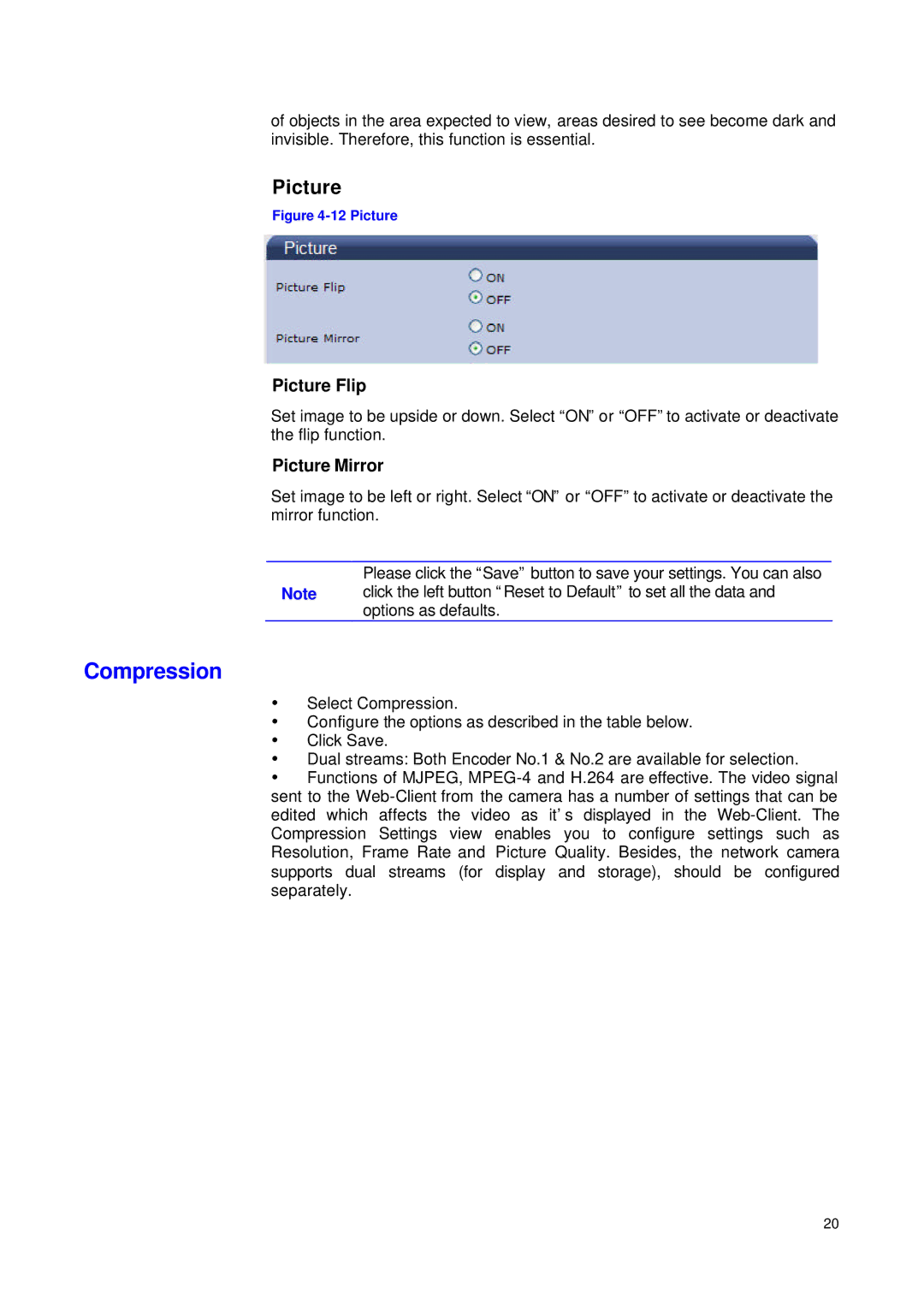of objects in the area expected to view, areas desired to see become dark and invisible. Therefore, this function is essential.
Picture
Figure 4-12 Picture
Picture Flip
Set image to be upside or down. Select “ON” or “OFF”to activate or deactivate the flip function.
Picture Mirror
Set image to be left or right. Select “ON” or “OFF” to activate or deactivate the mirror function.
Please click the “Save” button to save your settings. You can also
Note click the left button “Reset to Default” to set all the data and options as defaults.
Compression
ŸSelect Compression.
ŸConfigure the options as described in the table below.
ŸClick Save.
ŸDual streams: Both Encoder No.1 & No.2 are available for selection.
ŸFunctions of MJPEG,
20